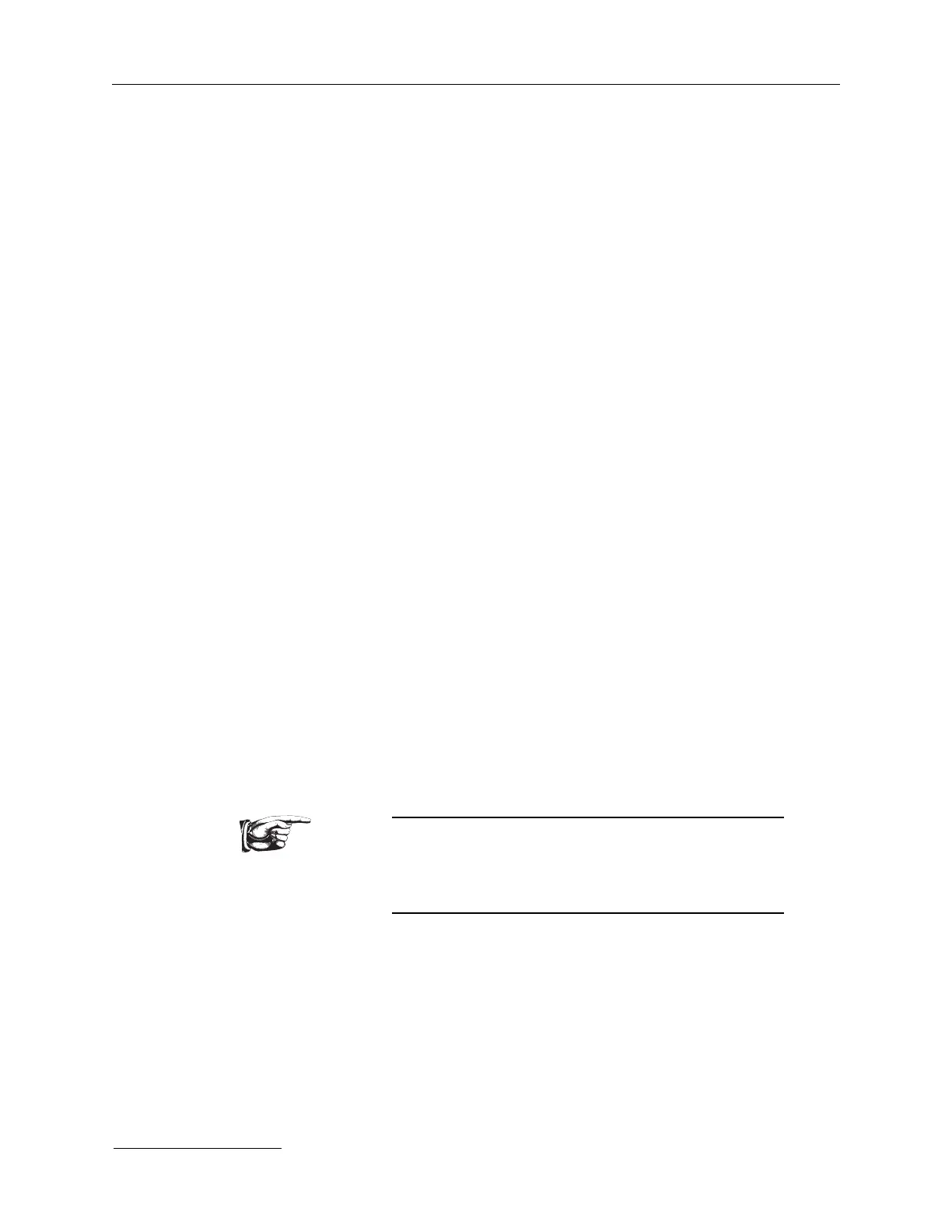Precision II Operation and Maintenance Manual C
4-8
996-0255 rev. b
inches. The large fill plug on top of the reservoir should
be exposed.
3) Drain the CG604C reservoir by using the quick connect
suppled with the system. Plug the quick connect into the
FILL located on the front panel and drain the old water
into a drain pan.
4) Remove the cartridge access panel by grasping the two
plate knobs and pulling directly away from front panel.
5) Note flow direction indicated by arrow on replacement DI
filter and on unit still in CG.
6) The DI filter is held in place by quick-connects at each
end. The quick-connect can be released by pressing down
on the metal tab and pulling directly away from the filter.
7) Once the old DI filter is removed use a wrench to unscrew
the quick-connects left in each end. Remove old teflon
tape from the threads.
8) Put new teflon tape around the threads of the quick-
connects and install them into the new filter observing the
correct flow pattern.
9) Install the new DI filter by plugging the male/female
quick-connects into their counter parts. Flow should be
right to left.
10) Add with new distilled water. The FILL connector on
front panel can be used or add it through fill plug on top
of reservoir. Fill to MAX level indicated on front panel of
CG.
Caution
Leave enough volume in the reservoir for the water in the
heads. When the heads are removed, the water will back drain
into the reservoir and overflow if kept too full.
11) Turn on CG and check for leaks. After ~ 1 minute of run
time again check reservoir level and add water if below
MIN level.
12) Replace cartridge access panel, slide unit back into rack,
bolt into place and procedure is complete.