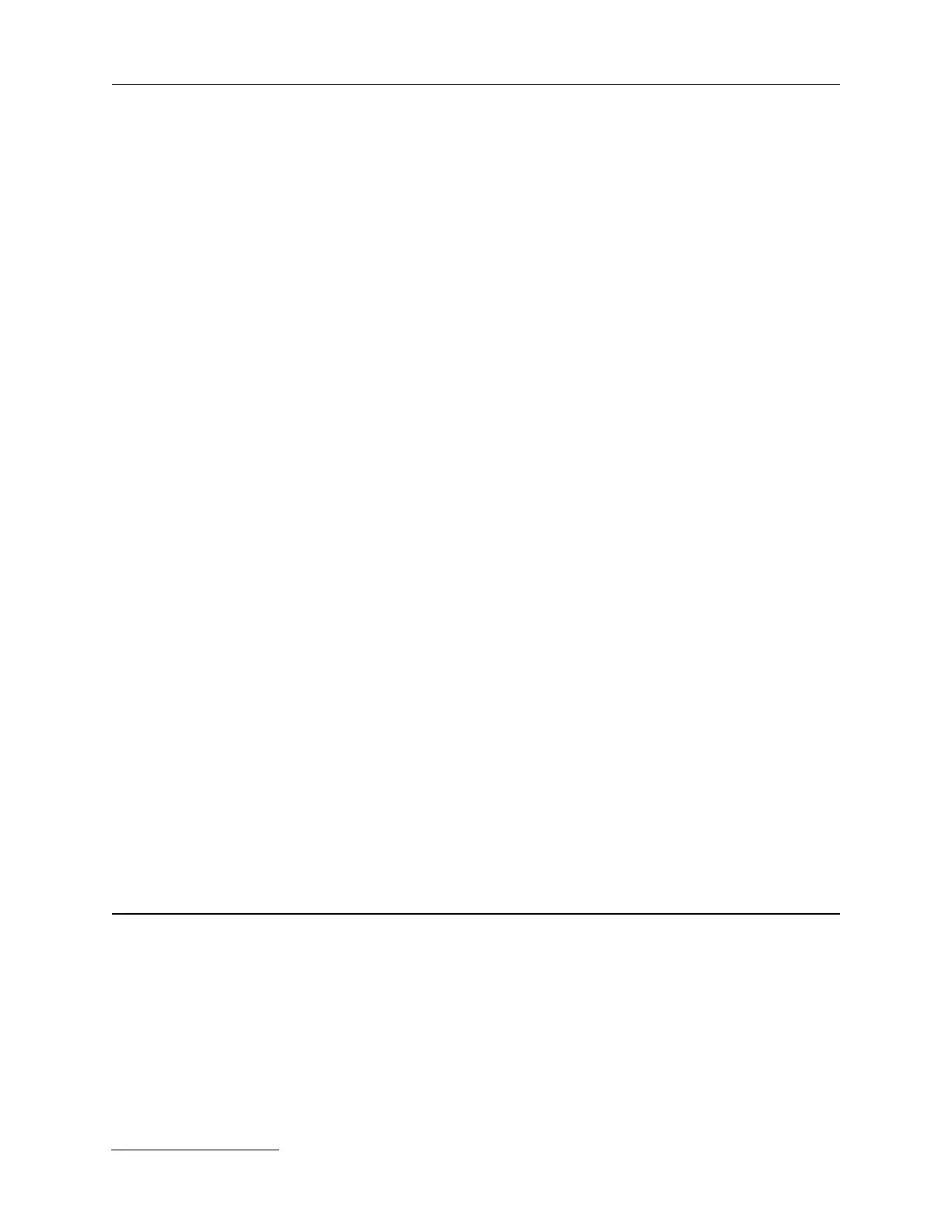Precision II Operation and Maintenance Manual
C
2-22
996-0255 rev. b
3570 IF MID$(BUF$,2,1)=”1" THEN PRINT”HGEN 1 CW LIMIT : YES “
ELSE PRINT”HGEN 1 CW LIMIT : NO “
3575 LOCATE 20+OS,41
3580 IF MID$(BUF$,3,1)=”1" THEN PRINT”HGEN 1 CCW LIMIT: YES “
ELSE PRINT”HGEN 1 CCW LIMIT: NO “
3585 LOCATE 21+OS,41
3586 IF MID$(BUF$,4,1)=”1" THEN PRINT”HGEN 2 CW LIMIT : YES “
ELSE PRINT”HGEN 2 CW LIMIT : NO “
3587 LOCATE 22+OS,41
3588 IF MID$(BUF$,5,1)=”1" THEN PRINT”HGEN 2 CCW LIMIT: YES “
ELSE PRINT”HGEN 2 CCW LIMIT: NO “
3589 LOCATE 23+OS,41
3590 IF MID$(BUF$,6,1)=”1" THEN PRINT”EOC 1 : YES “ ELSE
PRINT”EOC 1 : NO “
3595 LOCATE 24+OS,41
3600 IF MID$(BUF$,7,1)=”1" THEN PRINT”EOC 2 : YES “ ELSE
PRINT”EOC 2 : NO “
3605 LOCATE 25+OS,41
3610 IF MID$(BUF$,8,1)=”1" THEN PRINT”EOC 3 : YES “ ELSE
PRINT”EOC 3 : NO “
3615 LOCATE 26+OS,41
3620 IF MID$(BUF$,9,1)=”1" THEN PRINT”EOC 4 : YES “ ELSE
PRINT”EOC 4 : NO “
3695 LOCATE 27+OS,41:COLOR(15)
3700 PRINT STRING$(30,196);
3705 COLOR(15)
3799 RETURN
3900 ‘************* KEEP ALIVE DELAY ***************
3910 FOR DELAY =1 TO 1500 ‘1 SEC DELAY
3920 CMD$=INKEY$
3930 IF CMD$<>”” THEN RETURN
3940 NEXT DELAY
3950 CMD=6:GOSUB 3000 ‘SEND KEEP ALIVE
3960 RETURN
F. Installation
Inspection after shipment
Check crates and boxes for damage before uncrating the laser. Take note
of all visible external damage (scratches, dents, etc.).
Remove the laser cover. Inspect the inside of the laser for loose parts. Do
not touch any part inside the laser.
If damaged, please notify as soon as possible both the carrier and Con-
tinuum. No attempt should be made by the purchaser to start up the