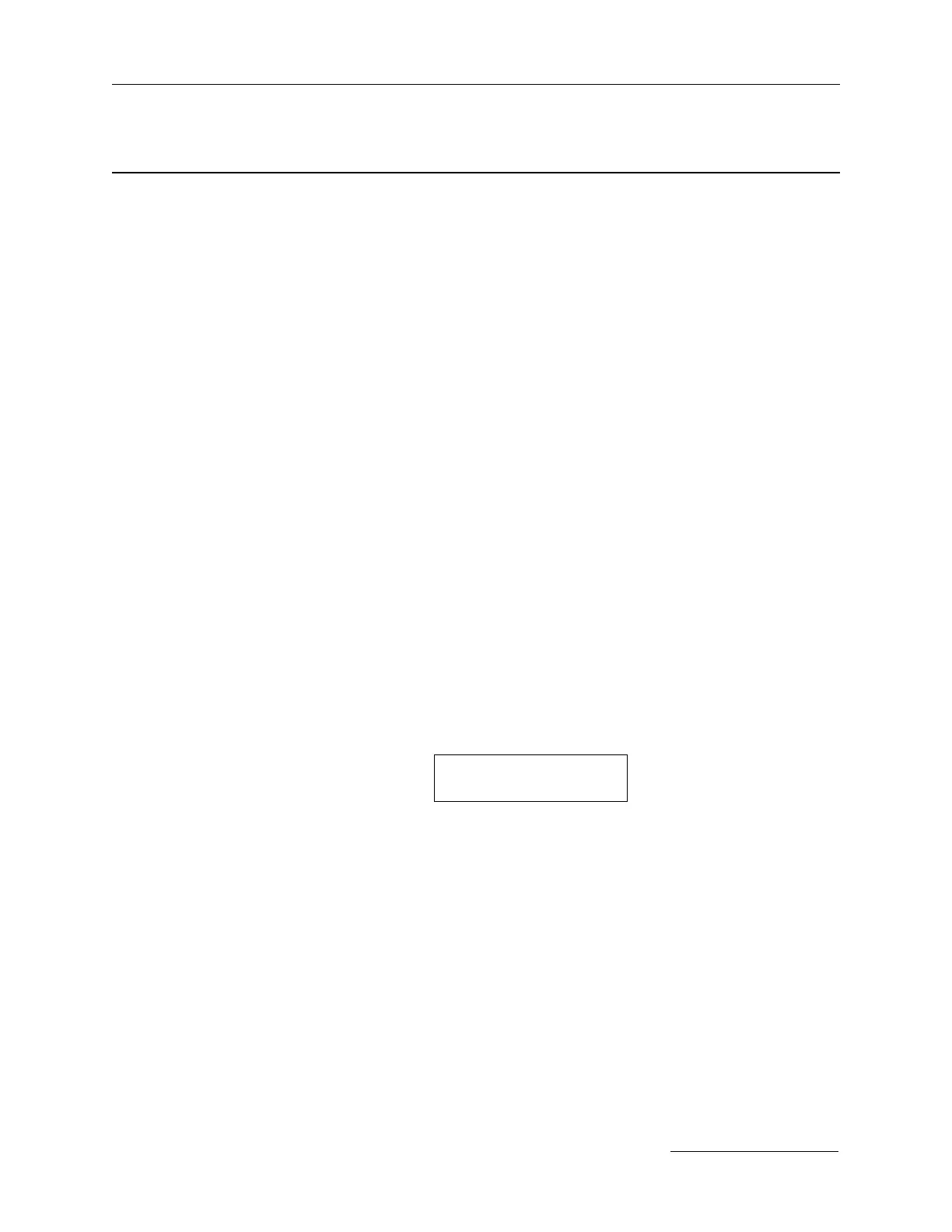Chapter II – System Operation
2-3
C
996-0255 rev. b
C. Programming the RB601 remote box
Through the RB601 you can access a total of 16 Programmed Modes
(PGM). The first 3 PGM’s are set at the factory and cannot be changed.
The remaining 13 PGM’s can be programmed by the user.
PGM-1 is used for system warm-up. The Q-switch cannot be
turned on and the shutter cannot be opened.
PGM-2 is used to take single shot alignment burns at full
energy. Q-switch timing and rep rate are optimized.
PGM-3 is used for standard full power operation. System Q-
switches with every flash of the laser head.
PGM- 4 to 16 can be programmed by user.
Procedure for programming the PGM's
Note: This is a summation of the programming procedure for PGM’s.
Please turn to page 3-26 for a more detailed description.
1) PGM’s 1-3 cannot be changed.
2) A pause during the programming process by >20 seconds
will cause the display to revert to the previously acti-
vated PGM.
3) The PGM that is ACTIVE cannot be reprogrammed. If
you wish to change it you must activate another PGM and
then come back to the PGM you wish to reprogram.
4) Select a PGM that is not ACTIVE and press the PARAM-
ETER SELECT key on the RB601.
5) A cursor will flash under the "Hz" readout on the RB601.
Press PARAMETER UP or PARAMETER DOWN to set
desired rep rate. Rep rates cannot be raised above factory
optimum. Setting the rep rate below the factory setting
increases the potential for rod damage and poor beam
quality.
6) Press PARAMETER SELECT again and the cursor will
move to the Q-switch delay. This can be set from 1 to
999 µs.
7) Press PARAMETER SELECT again and the cursor will
move to the frequency “F” position. The number you
F/x PGMx
xxHz xxxuS xxxx