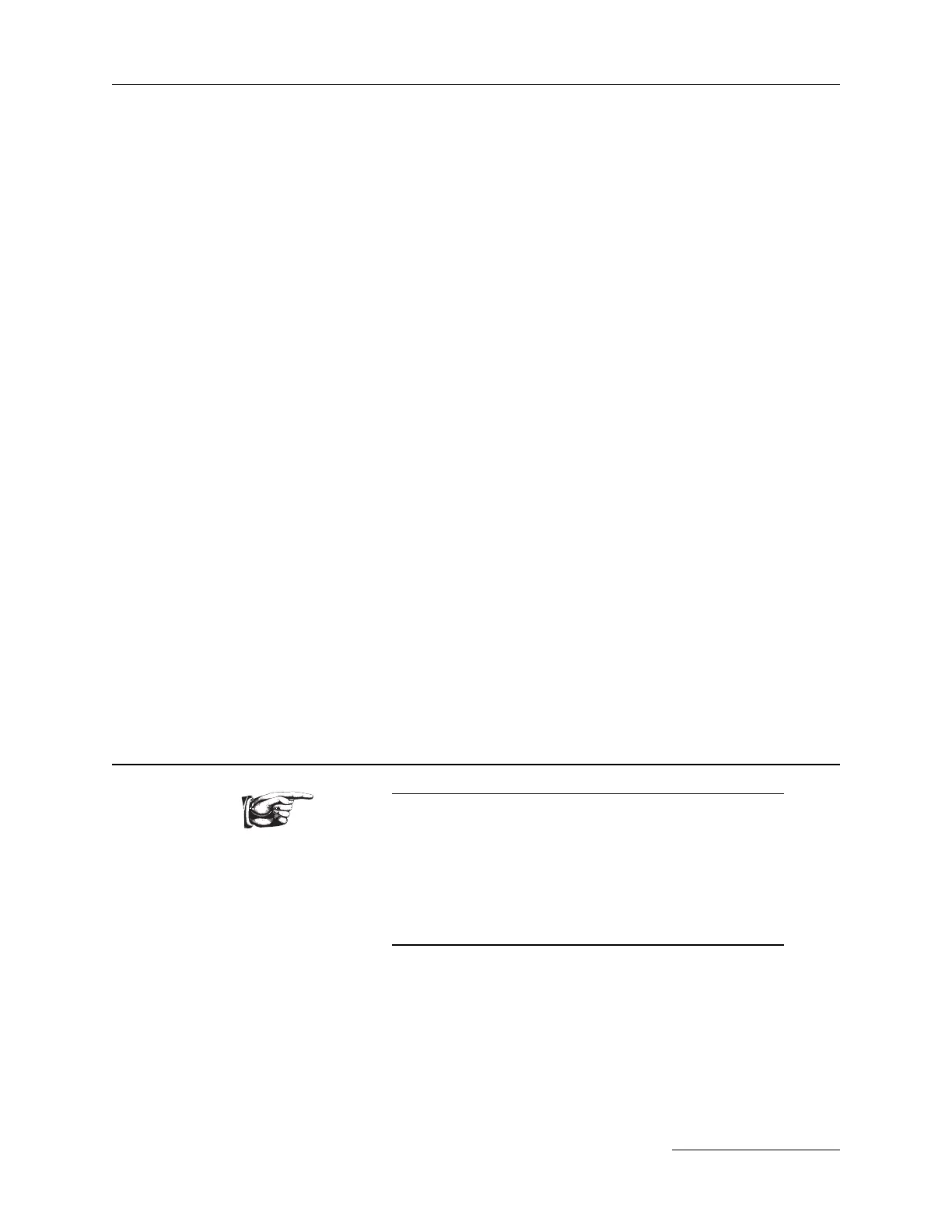Chapter IV – Maintenance
4-7
C
996-0255 rev. b
22) Check the anode cathode orientation of lamp and insert
the lamp into head according to“+” and “-” stickers on
side of head. The cathode (-) has a hemispherical shape
and the anode (+) has a flat surface and the red dot.
23) Install the Teflon backing ring and then the black "O"ring
over the ends of the lamp electrodes. Note: wet all parts
before reinsertion.
24) Wet the exposed electrode and then replace the white
plastic lamp holders. A firm, slow rotating motion is best.
25) Once the lamp holders have been slipped over the lamp
electrodes, bolt them in place.
26) Place laser head near base cradle and attach lamp connec-
tors at each end.
27) Place the laser head in base cradle and begin to screw the
thumb wheel counter clock wise to reattach the laser head
to its cradle. Gently rock the laser head as you tighten the
thumbwheel.
28) Reattach the thermal switch at the white plastic connector.
29) Flow test the laser head. If leaks occur, repeat the neces-
sary procedures.
30) Log the date and the shot count from the control unit and
the procedure is complete.
D. Replacing the DI water filter
Equipment needed:
• new DI filter (P/N #313-0099)
• 3 gallons distilled water (12 liters)
• drain pan
• 8" adjustable wrench
• roll of teflon tape
• Phillips screwdriver
The DI filter should be changed every six months or when indicated by
the resistivity light on the front panel.
1) Review the overhead drawing for the CG604C (see page
3-81).
2) Remove the four Phillips head screws that hold the unit in
the electronics rack and pull the CG604C unit forward ~ 4
