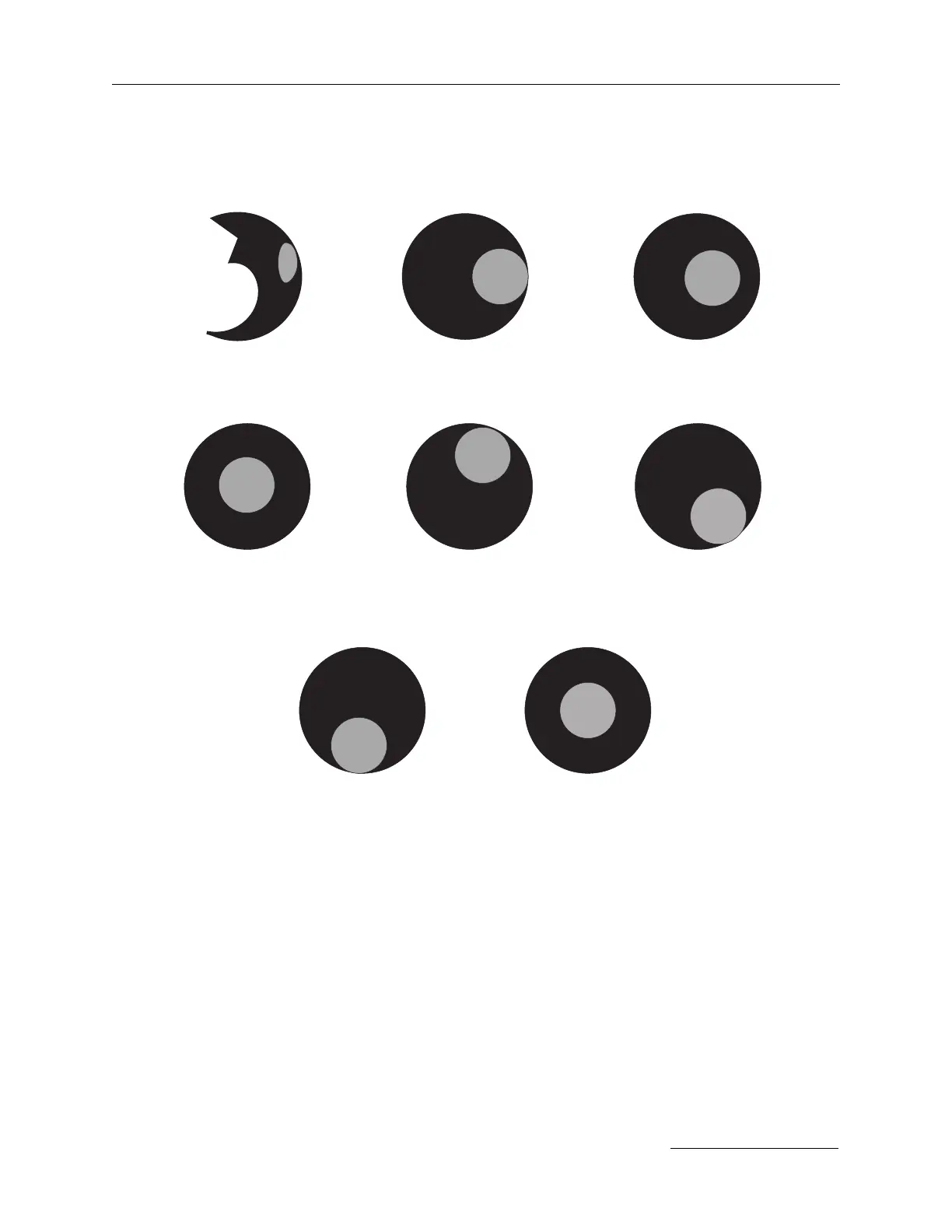Chapter V – Troubleshooting
5-9
C
996-0255 rev. b
Burn pattern diagram.
Beam off to right.
Moving towards center.
Almost on center.
Good alignment.
High and right. Over correction
now low & right.
Still low but horizontal
is good.
Good alignment.
12 3
45 6
78
All of the burn patterns shown above are simulated "back burns".
Orientation: Taken between mirror mounts 2 and 3 as though the beam
is coming out of the page.
1. Beam is well off to the right. It is so far out of alignment that the dark
circle does not look complete. Make adjustment to the horizontal axis
to move to the left.
2. Looks better but still needs more left adjustment.
3. Almost on the center. Needs more left adjustment.
4. The alignment looks good.
5. This beam is high and to the right. Bring down the vertical first.
6. Moved the vertical too far down. Adjust horizontal to the left.
7. Horizontal now looks good, but the vertical needs to move up.
8. Beam now looks good.
Actual "burn" patterns may look slightly different, but, the procedure is
the same.