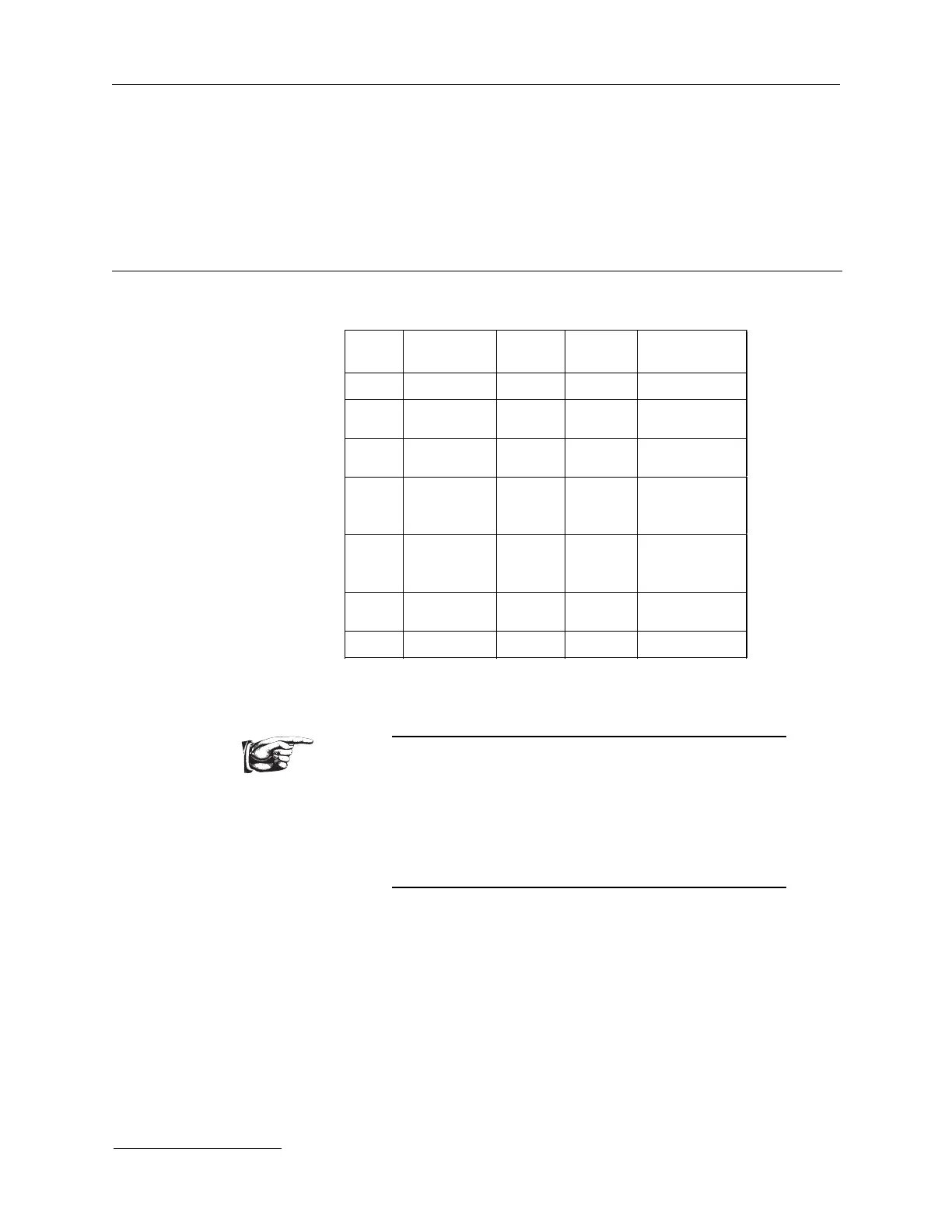Precision II Operation and Maintenance Manual C
4-2
996-0255 rev. b
3) Swab optic gently with the applicator starting at center
and working towards the edge.
4) Repeat step 1, using a dry swab to remove residue.
B. Flashlamp removal & replacement
Precision II series heads
Lamp replacement
Equipment needed:
• new flashlamp (see above)
• exploded head drawings, pages 3-3 to 5
• distilled water
• 2.5mm Allen wrench
• lens tissue
• cotton swabs
1) Study exploded head drawing.
2) Turn off main breaker located on the front right hand side
of electronics cabinet.
3) Disconnect head plug cables at rear of laser bench (large
green military style connectors). Label each cable for
correct reconnection.
4) Disconnect the thermal switch at the white plastic
connector.
Head Laser Head
P/N
Flashlamp
Qty.
Flashlamp P/N
811U-05 Precision II 9000 507-1700 1 203-0019 (50 Hz)
811U-06 Precision II 8000
& 9000
507-0700 1 203-0019 (10, 20,
30, 50 Hz)
811U-07 Precision II 8000 507-1000 1 203-0035
(10 & 20 Hz)
811D-09 Precision II 9000 507-0770 1
1
203-0036 (10, 20,
30 Hz)
or 203-0032 (50 Hz)
811U-09 Precision II 9000 507-0750 1
1
203-0036 (10, 20, 30
Hz)
or 203-0032 (50 Hz)
812V-09 Precision II 8000 507-0900 2 203-0032 (10, 20
Hz)
812V-12 Precision II 9000 507-0970 2 203-0032
