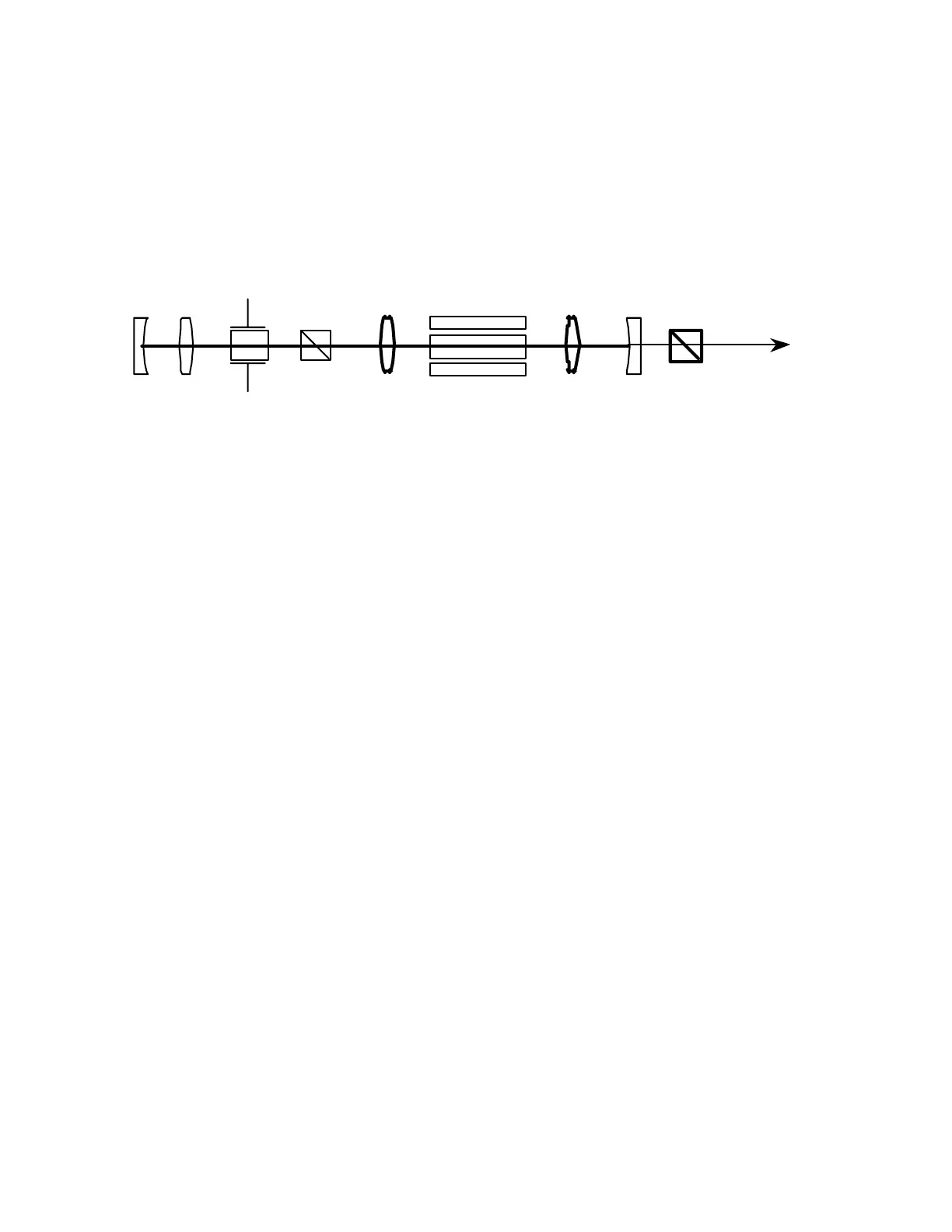21
2.1.5 Quarterwave Waveplate Installation
Quarterwave waveplates should be added to each side of the Nd:YAG rod to produce a
"twisted mode" in the rod. Typically, one waveplate is added in the polarizer mount and the other
in the output coupler mount. A typical procedure for adding the waveplates follows.
HR End
Mirror
Waveplate
Pockel’s
Cell
Polarizer Nd:YAG Rod
with
flashlamp(s)
Output
Mirror
Quarterwave
Waveplate
Quarterwave
Waveplate
Analyzing
Polarizer
Figure 2-4: Quarterwave Waveplate Additions
1. Insert an analyzing polarizer and a power meter in the host laser’s output beam path.
2. Set the host laser in the long-pulse mode.
3. Orient the analyzing polarizer about the beam axis to pass vertically polarized light. Initially
place the polarizer to have a high angle of incidence (polarizer has slope near zero). With
the laser running at the desired operating level, decrease the angle of incidence until the
power peaks and then falls approximately 5%. This ensures that the polarizer will
extinguish horizontally polarized light.
4. Remove any host laser cavity dust tubes.
5. Insert one of the quarterwave waveplates. Rotate the waveplate for minimum power meter
reading or extinction of lasing. Check all four minimum positions for the absolute minimum
reading. Secure the waveplate.
6. Insert the other quarterwave waveplate. Rotate the waveplate for maximum power meter
reading. Check all four maximum positions for the absolute maximum reading. Secure the
waveplate.
7. Reinstall the host cavity dust tubes, being careful not to disturb the waveplates.
8. Check the resonator alignment, holdoff, and power. Make adjustments to the Q-switch voltage
and cavity alignment as necessary, but do not readjust the quarterwave waveplates.