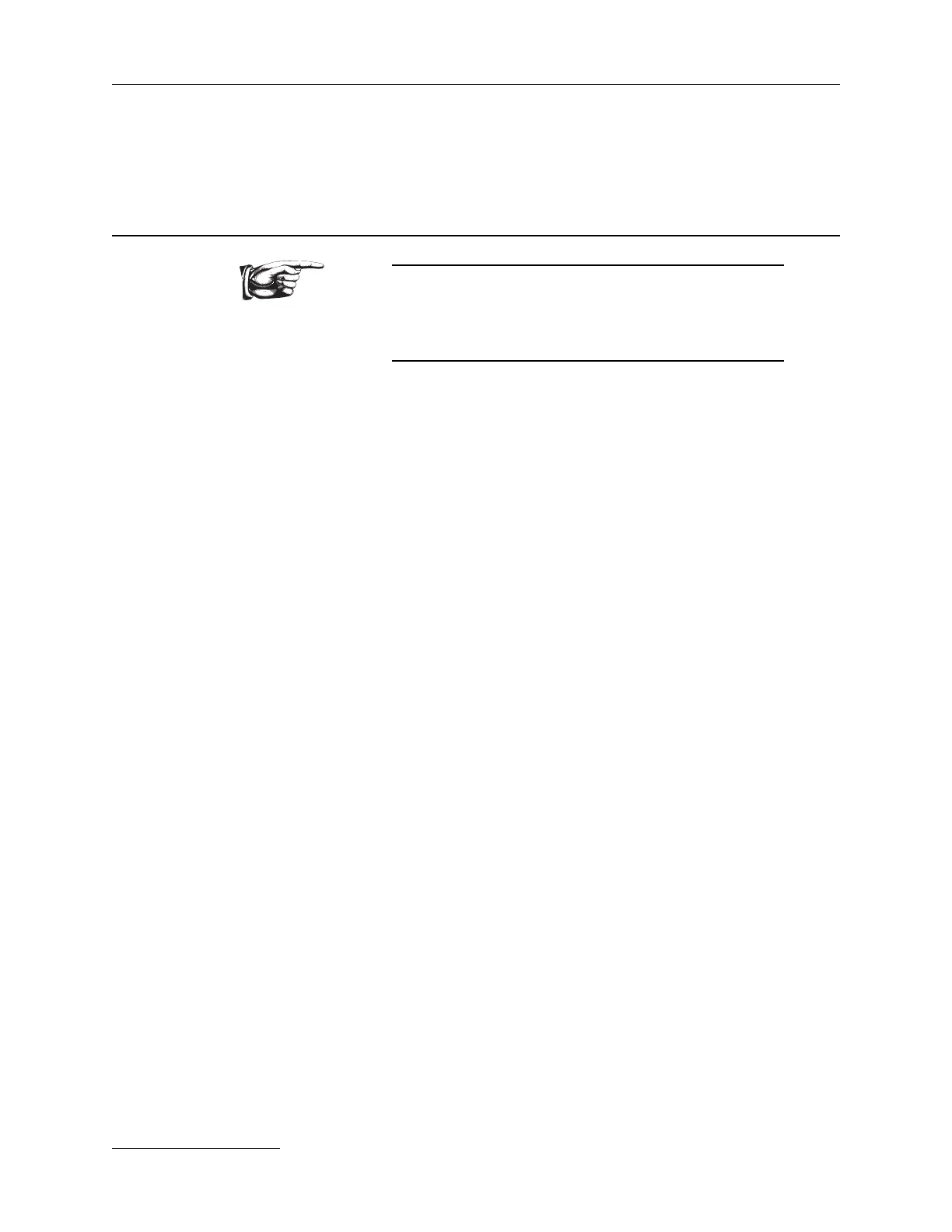Precision II Operation and Maintenance Manual C
5-28
996-0255 rev. b
8) If the energy is back to its spec level, then note the voltage
setting in users log and resume normal operation.
M. Cooling group contamination
Equipment needed:
• 1 pint (~.5l) 3.0% hydrogen peroxide
• 10 gal. distilled water
• 1 DI filter
The purpose of this section is to describe the procedure for flushing the
cooling group if it becomes contaminated with organic material (algae).
1) Shut down system.
2) Remove the four Phillips head screws that hold the
CB604C cooling group in the power cabinet.
3) Pull the cooling group out far enough to gain access to the
fill port located on the top of the water reservoir.
4) Using an inspection light look into the tank. Note any
signs of floating white, green, or brown contamination.
5) If contamination is present, then the unit will have to be
flushed.
6) Drain cooling group and refill with new distilled water.
7) Remove old DI filter and pinch off DI filter water lines.
8) Add 1 pint (~500 ml) of 3.0% hydrogen peroxide to dis-
tilled water in reservoir.
9) Allow the peroxide to circulate for 1 hour.
10) Turn the cooling group off and drain the reservoir.
11) Repeat steps 1 through 5 once again.
12) Install new DI filter and fill reservoir with distilled water.
13) Log date and work done and resume normal operation.