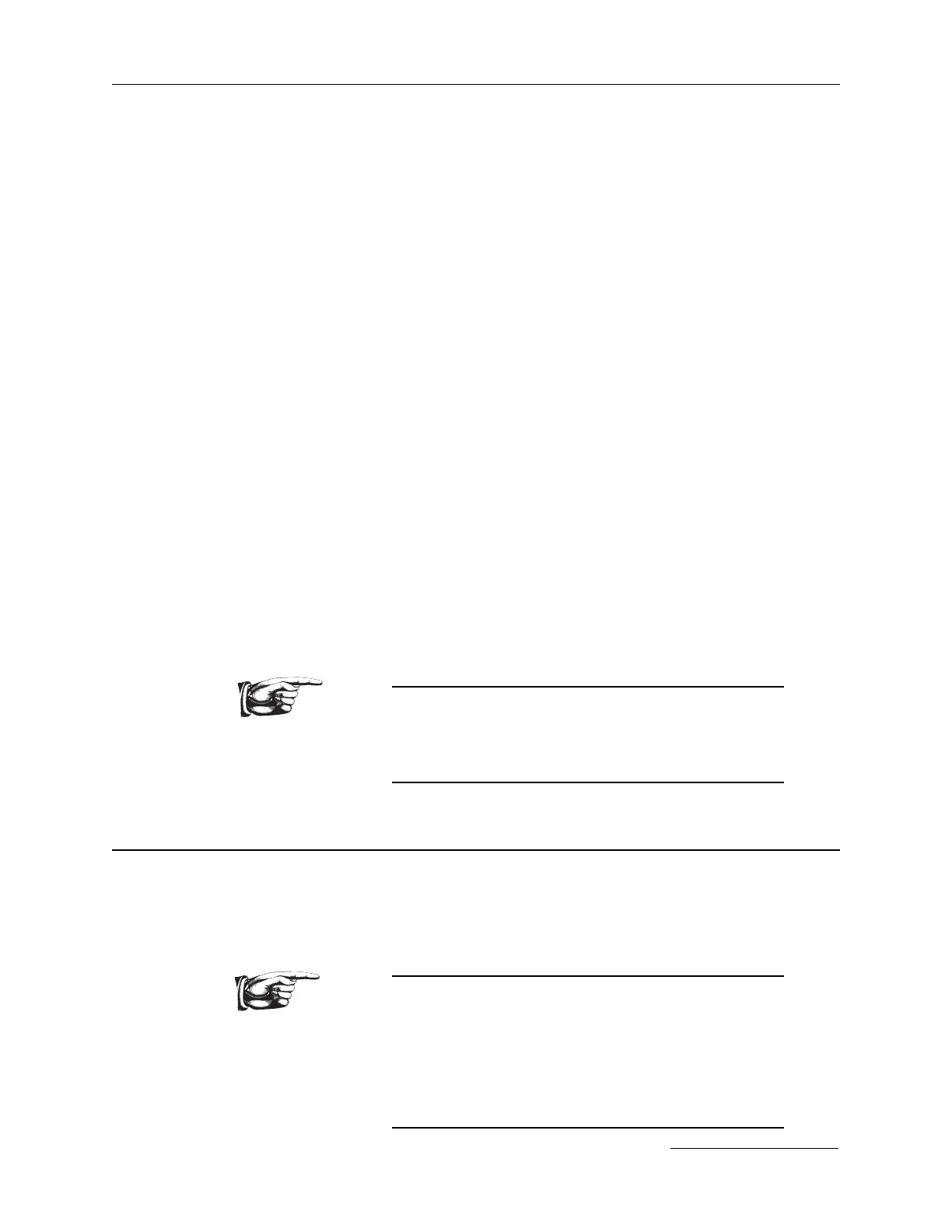Chapter V – Troubleshooting
5-15
C
996-0255 rev. b
e. Place the photodiode on the laser bench so that it
will be able pick up the laser light scattered off the
beam block.
Be sure that the voltage setting on the power unit is set to the laser’s
normal operating voltage.
4) Activate PGM-3 and press SHUTTER and Q-SWITCH
buttons.
5) While viewing the pulsewidth on the scope adjust the
vertical position of the back mirror M#1. Make very small
adjustments at first to be able to determine effect of the
adjustment.
When making adjustments to the back mirror the pulse
will change in size (pulsewidth) as well as move in time.
Generally, when adjusting the mirror in the correct direc-
tion the pulse will move to the left indicating reduced
build-up time.
6) Optimize the vertical position.
7) Now repeat the process while adjusting the horizontal
axis.
8) Once the alignment is optimized activate PGM-2 and take
single shot burns to verify oscillator alignment.
NOTE:
A very small adjustment on the back mirror can have an
effect on the pulsewidth though it may not be noticeable
on the burn paper.
F. Measuring oscillator stability in the free-running mode
The purpose of this section is to describe the procedure for measuring the
shot-to-shot stability of the oscillator when it is in the free-running mode.
These procedures should be used in conjunction with free-running found
on page 5-10.
Equipment needed:
• 1 oscilloscope (1 MΩ input) fast scope not
required
• 1 photodiode risetime of ~1 ns
• 1 Styrofoam high density beam block
• 1 metric Allen wrench set
• 1 English Allen wrench set
