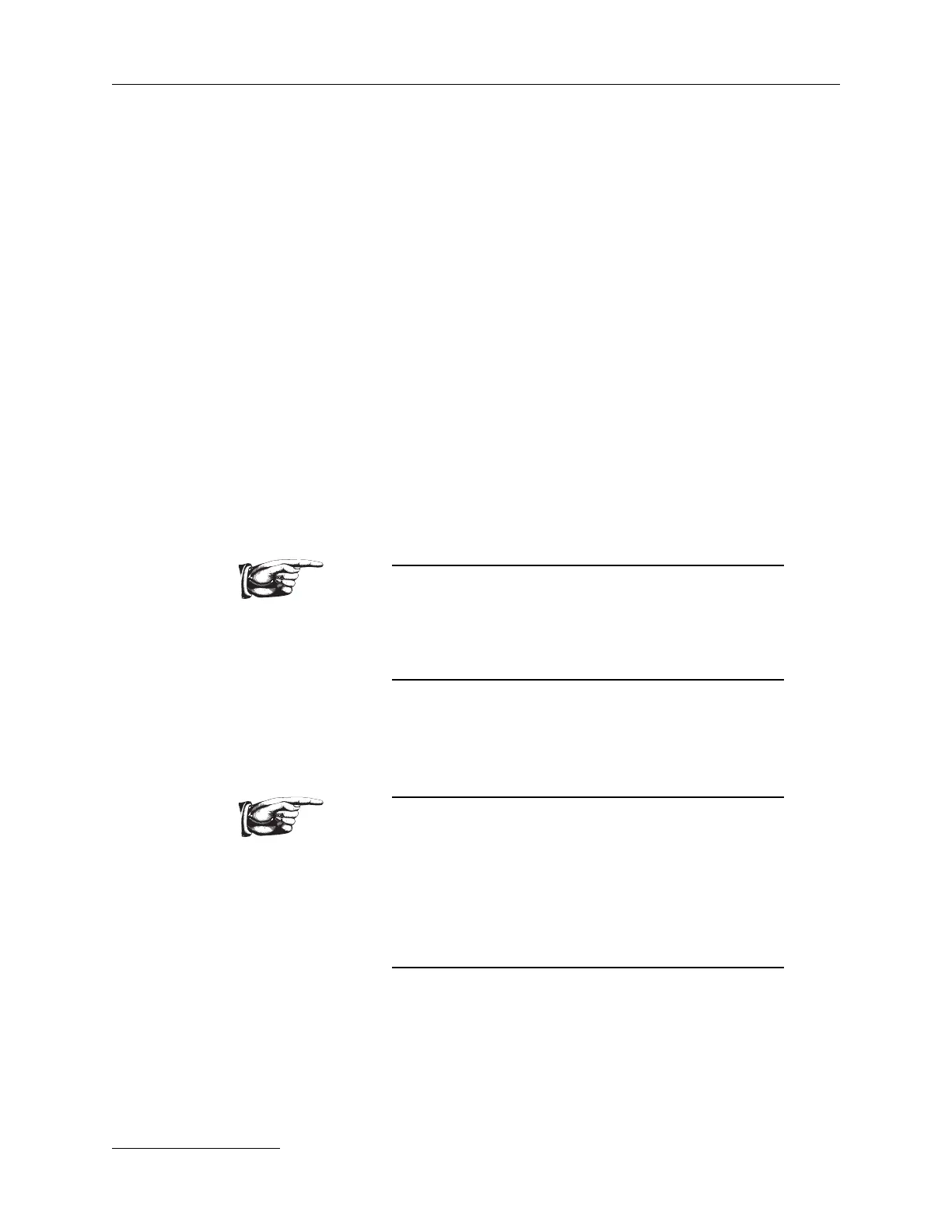Precision II Operation and Maintenance Manual C
5-16
996-0255 rev. b
1) Use the procedure on how to go to free-running to set up
the oscillator in the free running mode.
2) Check that the oscillator pump voltage is at its normal
operating level.
3) Verify that the beam block is still in place between 7c and
7d and that the intracavity shutter is closed (see 5-21).
4) Re-check the oscilloscope settings:
termination - 1MΩ
vertical amp. - ~ 200mv/div.
time base - ~ 100 microsec
normal trig. and negative slope.
5) Open the intracavity shutter.
6) Adjust the photodiode position so that the vertical trace
on the oscilloscope is equal to approximately 6 divisions
at 200mv/div.
NOTE:
Make sure that the photodiode does not pick up exces-
sive amounts of flashlamp light. With the intracavity
shutter closed the flashlamp signal should be less than 1
division.
7) Use the vertical position knob on the oscilloscope to move
the base line of the trace to the small 0% line. (This is for
oscilloscopes that have a percent scale on the screen.)
NOTE:
The percent markers are common on most types of
oscilloscopes. Generally it has small dotted lines to
indicate the 0% and the 100% points. From the 100% line
to the first small division mark is equal to 2%. From the
100% line to the next division mark is equal to 6%.
Finally, from the 100% line to the first major division line
is equal 10%.
8) Use the variable voltage input knob to set the peak of the
lasing trace to the 100% mark on the oscilloscope screen.
9) Monitor the oscilloscope trace and measure the highest
peak of the trace and the lowest peak. Take the percentage
from the 100% line to both the high and low measurement
and divide by 2. This will be the ± shot-to-shot stability of
the oscillator.
