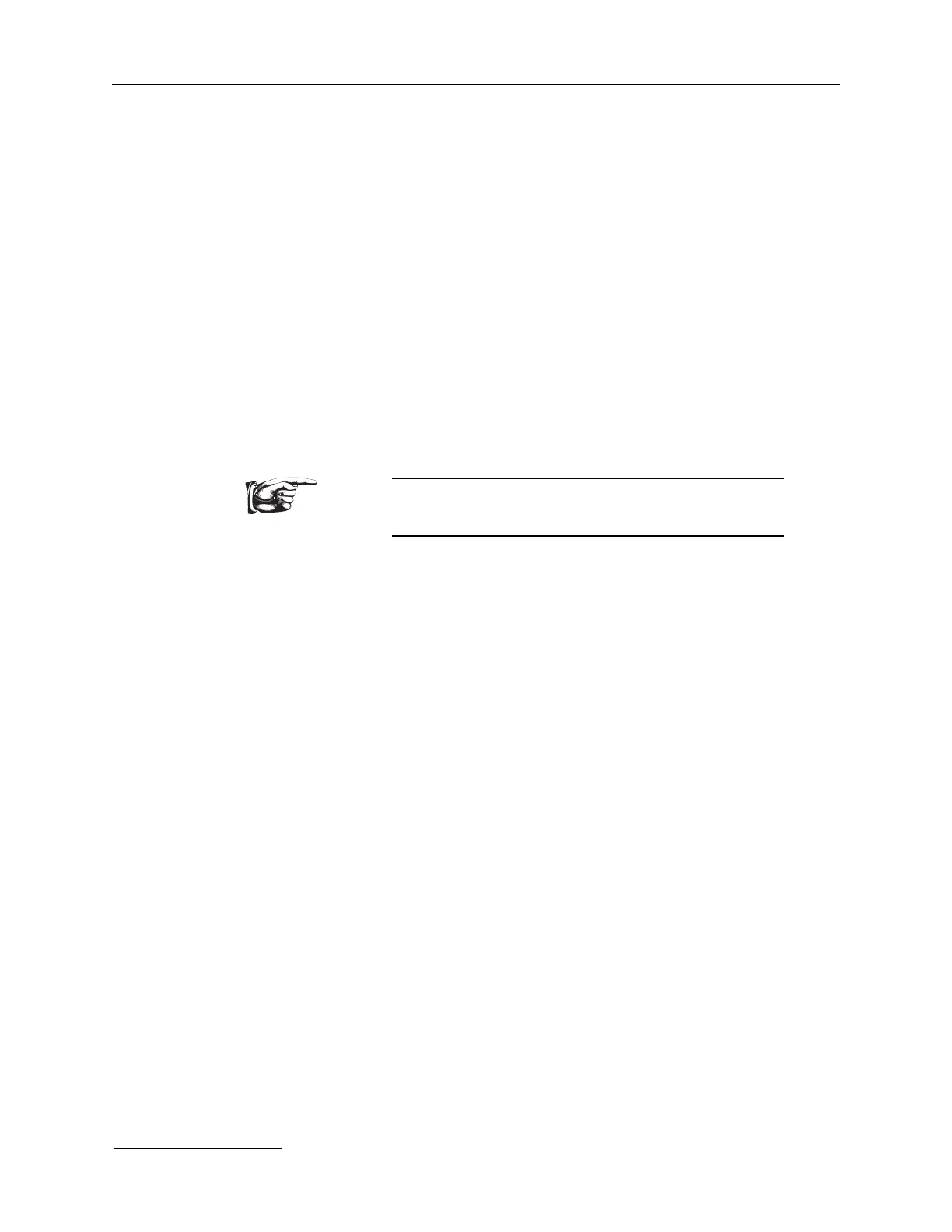Precision II Operation and Maintenance Manual C
4-6
996-0255 rev. b
12) Mark the endplates of the laser head so that the anode
and cathode endplates are not mixed.
13) Using a 2.5 mm Allen wrench remove the four screws at
each end holding the endplates.
14) Grasp firmly the central body housing in one hand and
the endplate in the other and slowly slide the endplate
directly away from the central body. Exercise caution so
that no shear force is placed on the YAG rod. Repeat the
procedure on the other side.
15) Put on gloves or finger cots and grasp the rod at one end,
while at the other you gently roll the rod "O"ring off the
end of the rod. If the "O"ring is old it may be necessary to
use a dental pick to pull off the rod.
NOTE:
Do not touch rod ends with bare fingers.
16) Now still grasping the rod gently pull it through the head
central body and out the other end. Wrap rod with lens
tissue and put aside.
17) Inspect central body cladding for any damage.
18) Take replacement rod and place new "O"ring on marked
end.
19) See chart below for orientation of rod and then gently
insert rod end with no "O"ring into and through central
body cladding.
Head View Position of high
side mark
811U-05 from rear mirror of osc. 9 o’clock
811U-06 from rear mirror of osc. 9 o’clock
811-07 from rear mirror of osc. 9 o’clock 8000
811U-09 from rear mirror of osc. 3 o’clock (1st head) 9000
811D-09 from rear mirror of osc. 9 o’clock (2nd head) 9000
812V-09 from rear mirror of osc. 3 o’clock 8000
20) Place rod "O" ring of other end of rod. Again check rod
orientation and clean rod ends.
21) Replace the endplates on the laser head, tightening the
screws in an X pattern to compress "O"ring evenly.
