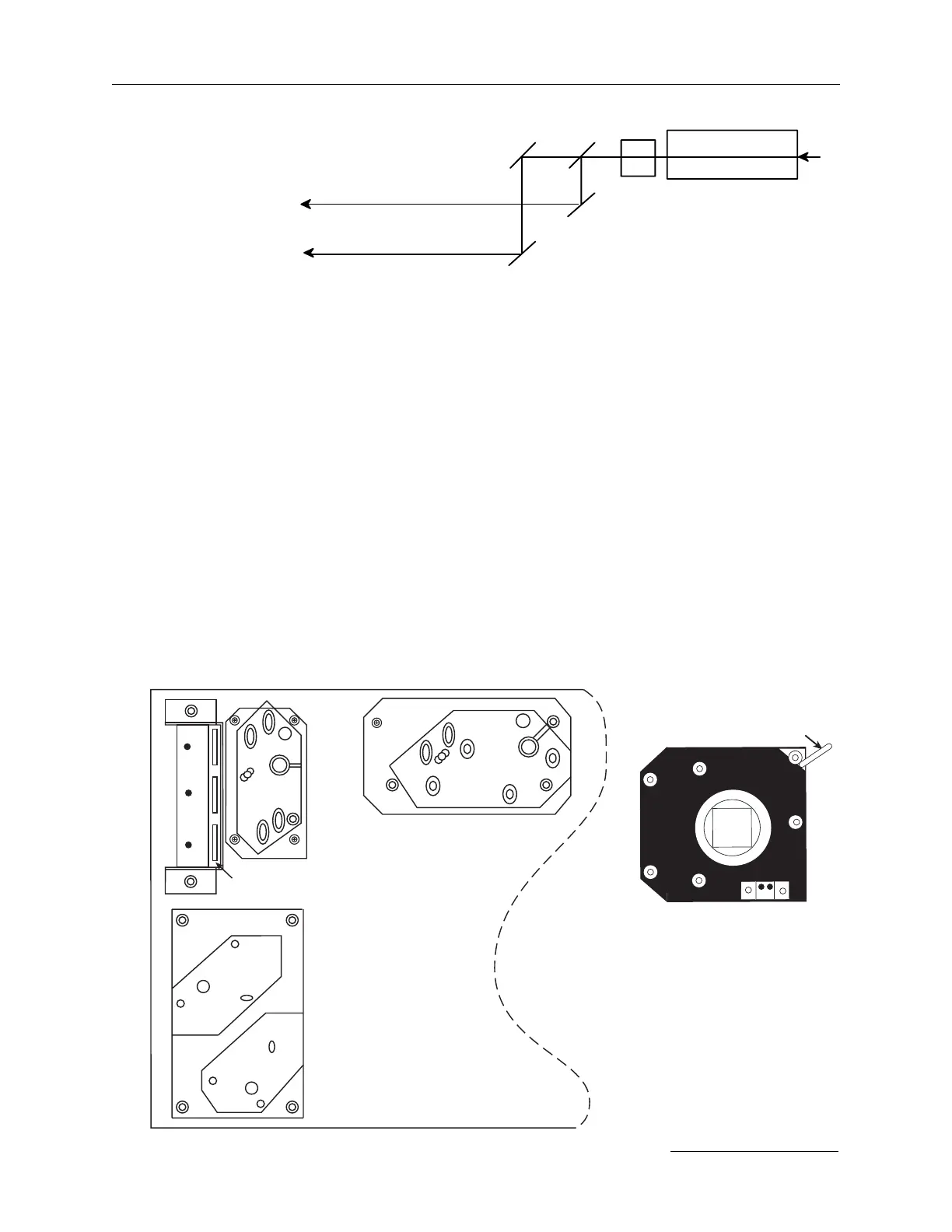Chapter II – System Operation
2-5
C
996-0255 rev. b
port 1
closed
port 2
SHG
106
532
106
port 3
Second harmonic
position.
b. Carefully align guide pins to the holes on the
face plate and then press the crystal housing firmly
against the crystal face plate.
c. Slide the locking lever on the face plate to secure
it to the crystal housing.
3) Locate the 532 dichroic stage. It should be in the storage
area (see below). Install the 532 nm dichroics stage in the
532 location behind the SHG. Securely tighten the tall
fastening knob on the dichroic stage (see page 2-4).
Note: If the 1064 nm dichroic is not present on your dichroic
stage, the Third Harmonic Generator (THG) must be
removed from its mount. Deviation of the 1064 nm as it
passes through the 532 dichroics may cause it to clip
inside the THG.
4) Turn down the power of the Precision II 9000 so that you
can safely check the optical alignment of the 1064 nm
266 or
355
532
storage
area
shutter
24V plug
locking lever
for THG or FHG
THG window & dichroic
stage location.