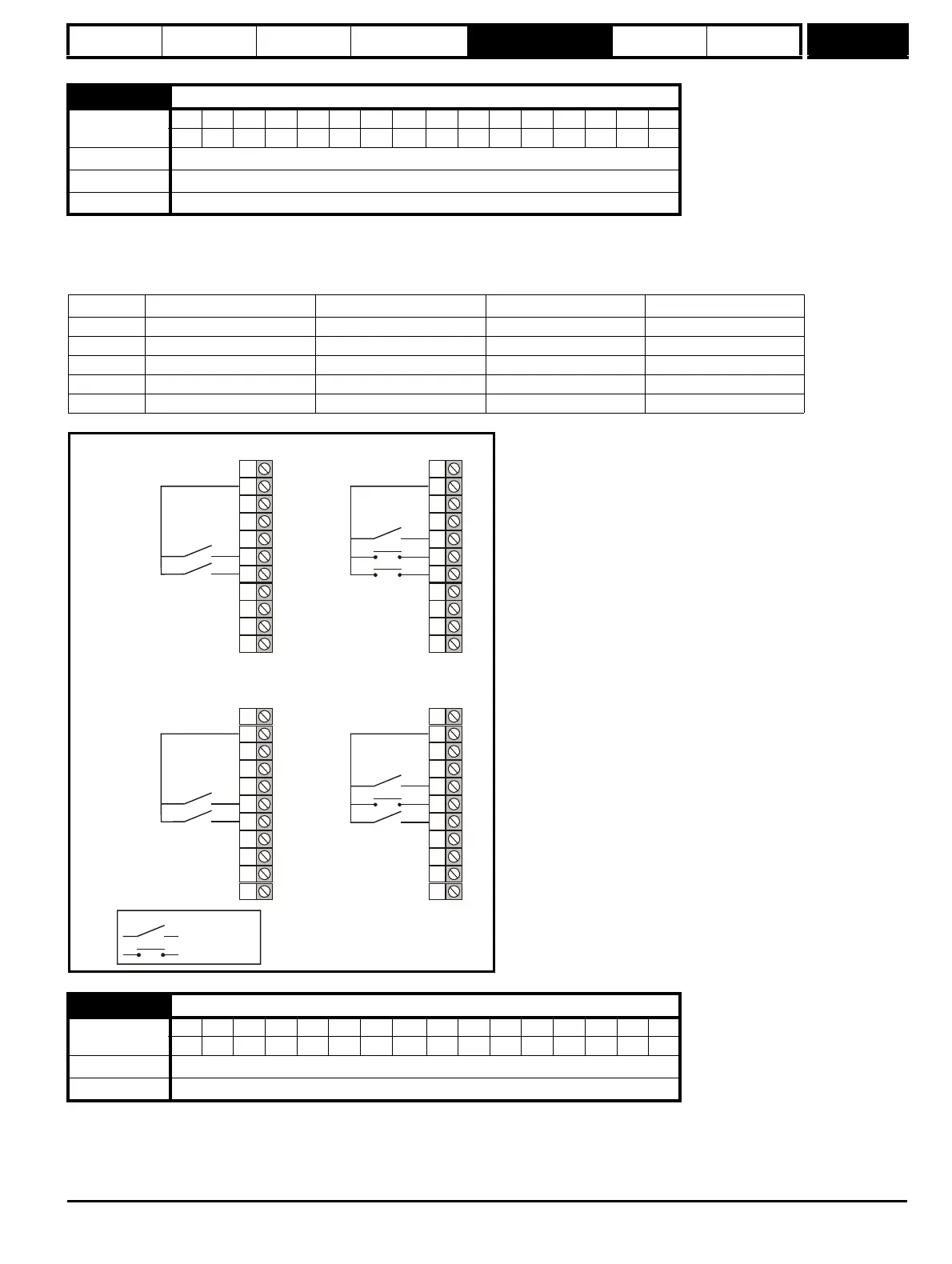Parameter
structure
Keypad and
display
Parameter x.00
Parameter description
format
Advanced parameter
descriptions
Serial comms
protocol
Performance
Menu 6
Mentor MP Advanced User Guide 99
Issue Number: 4 www.controltechniques.com
This parameter is provided to allow the user to select several predefined digital input routing macros to control the sequencer. When a value between
0 and 3 is selected the drive processor continuously updates the destination parameters for T25 digital I/O 2, T26 digital I/O 3 and T27 digital input 4
and the “enable sequencer latching bit” (Pr 6.40). When a value of 4 is selected the destination parameters for these digital I/O and Pr 6.40 can be
modified by the user. (Note any changes made to the destination parameters only become active after a drive reset.)
Figure 5-21 Digital input connections when Pr 6.04 is set between 0 - 3
When this bit is set the drive remains active even when the run command has been removed and the motor has reached standstill. The drive goes to
the 'StoP' state instead of the 'rdy' state.
6.04 Start/stop logic select
Coding
Bit SP FI DE Txt VM DP ND RA NC NV PT US RW BU PS
111
Range 0 to 4
Default 4
Update rate Background read
Pr 6.04 T25 digital I/O 2 T26 digital I/O 3 T27 digital input 4 Pr 6.40
0Pr 6.29 Hardware Enable Pr 6.30 Run Forward Pr 6.32 Run Reverse 0 (non latching)
1Pr 6.39 Not stop Pr 6.30 Run Forward Pr 6.32 Run Reverse 1 (latching)
2Pr 6.29 Hardware Enable Pr 6.34 Run Pr 6.33 Fwd /Rev 0 (non latching)
3Pr 6.39 Not stop Pr 6.34 Run Pr 6.33 Fwd/Rev 1 (latching)
4 User prog User prog User prog User prog
6.08 Hold zero speed
Coding
Bit SP FI DE Txt VM DP ND RA NC NV PT US RW BU PS
111
Default 0
Update rate 4 ms read
30
31
28
29
26
27
24
25
23
21
22
+24V
Run Fwd
Run Rev
Pr 6.04 is set to 0
30
31
28
29
26
27
24
25
23
21
22
+24V
Run Fwd
Run Rev
Pr 6.04 is set to 1
Run Permit
30
31
28
29
26
27
24
25
23
21
22
+24V
Run
Fwd/Rev
Pr 6.04 is set to 2
30
31
28
29
26
27
24
25
23
21
22
+24V
Run
Fwd/Rev
Pr 6.04 is set to 3
Run Permit
Momentary contact
Continuous contact
Key