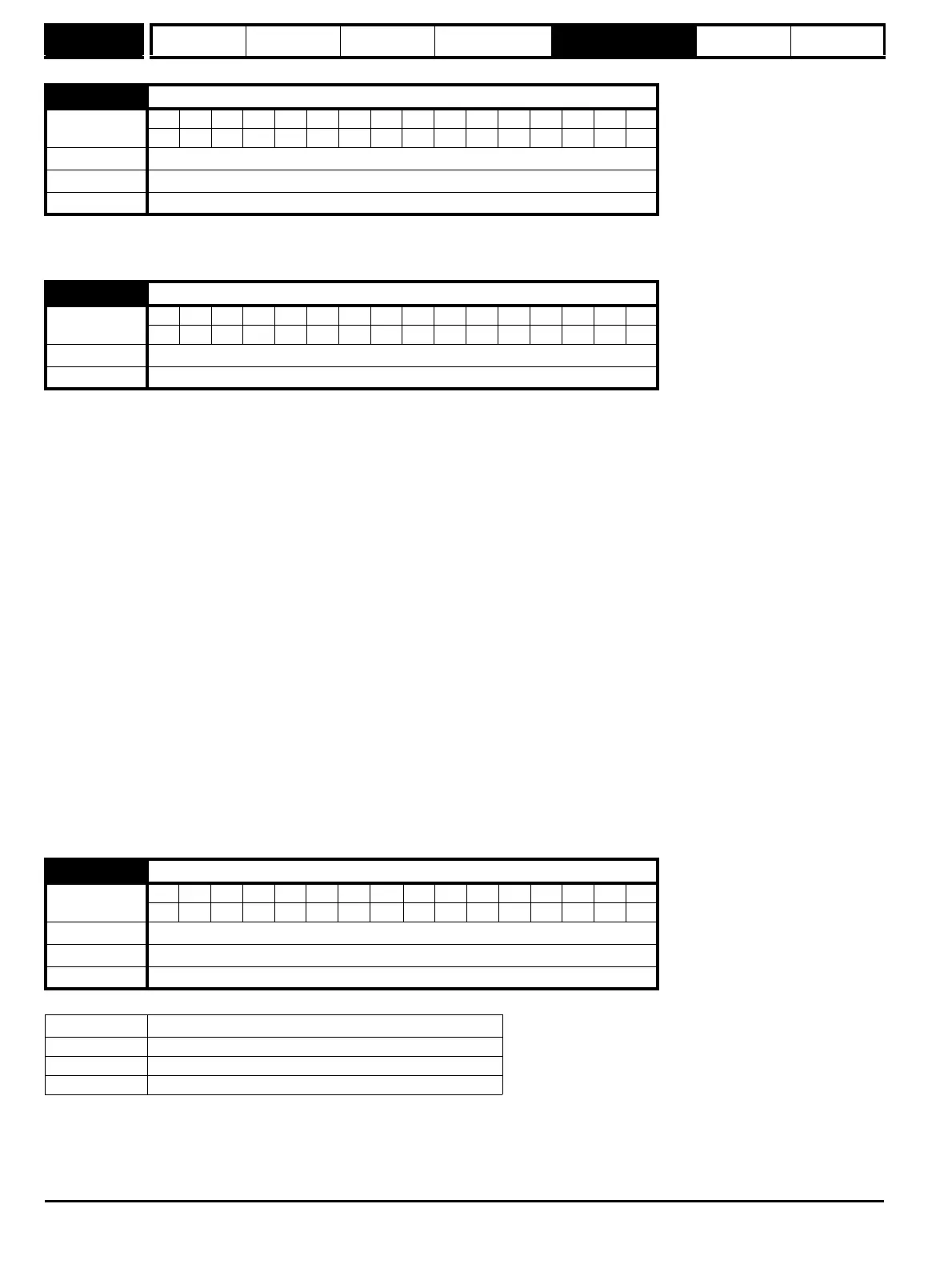Menu 6
Parameter
structure
Keypad and
display
Parameter x.00
Parameter description
format
Advanced parameter
descriptions
Serial comms
protocol
Performance
100 Mentor MP Advanced User Guide
www.controltechniques.com Issue Number: 4
When the drive is enabled with this parameter at zero, the post ramp reference (Pr 2.01 = {di03, 0.38}) starts at zero and ramps to the required
reference. When the drive is enabled with this parameter at one, the post ramp reference is set to the motor speed.
This parameter permanently enables the Stop key on the drive such that the drive will always stop when the Stop key is pressed. If keypad mode is
selected this has no effect because the Stop key is automatically enabled.
The sequencer logic has been designed so that pressing the Stop key, whether the Stop key is enabled or not, does not make the drive change from
a stopped to a running condition. As the Stop key is also used to reset trips this means that if the Stop key is pressed when the drive is tripped, the trip
will be reset, but the drive does not start. Preventing the drive from starting when the stop key is pressed is implemented as follows.
Sequencer latching not enabled (Pr 6.40=0)
If the Stop key is pressed when the Stop key is enabled (Pr 6.12=1) or when the drive is tripped the sequencer run is removed, and so the drive stops
or remains stopped respectively. The sequencer run can only then be reapplied after at least one of the following conditions occurs.
1. Run forward, Run reverse and Run sequencing bits all zero
2. OR the drive is disabled via Pr 6.15 or Pr 6.29
3. OR Run forward and Run reverse are both active and have been for 60 ms.
The drive can be re-started by activating the necessary bits to give a normal start.
Sequencer latching enabled (Pr 6.40=1)
If the Stop key is pressed when the stop key is enabled (Pr 6.12=1) or when the drive is tripped the sequencer run is removed, and so the drive stops
or remains stopped respectively. The sequencer run can only then be reapplied after at least one of the following conditions occurs.
1. Run forward, Run reverse and Run sequencing bits all zero after the latches
2. OR Not stop sequencing bit is zero
3. OR the drive is disabled via Pr 6.15 or Pr 6.29
4. OR Run forward and Run reverse are both active and have been for 60 ms.
The drive can then be re-started by activating the necessary bits to give a normal start.
Note that applying the Run forward and Run reverse together will reset the stop key condition, but the latches associated with Run forward and Run
reverse must then be reset before the drive can be re-started. It should be noted holding the Run key and pressing the Stop key to reset the drive
without stopping does not apply unless keypad reference mode is selected.
This parameter controls the action of the Fwd/Rev key on the drive in keypad mode.
6.09 Catch a spinning motor
Coding
Bit SP FI DE Txt VM DP ND RA NC NV PT US RW BU PS
1 111
Range 0 to 1
Default 1
Update rate Background read
6.12 Enable stop key
Coding
Bit SP FI DE Txt VM DP ND RA NC NV PT US RW BU PS
111
Default 0
Update rate Background read
6.13 Enable forward/reverse key
Coding
Bit SP FI DE Txt VM DP ND RA NC NV PT US RW BU PS
11
Range 0 to 2
Default 0
Update rate Background read
Pr 6.13 Action of Fwd/Rev key
0 None
1 Reverse select is toggled every time the button is pressed
2 Drive runs in reverse direction