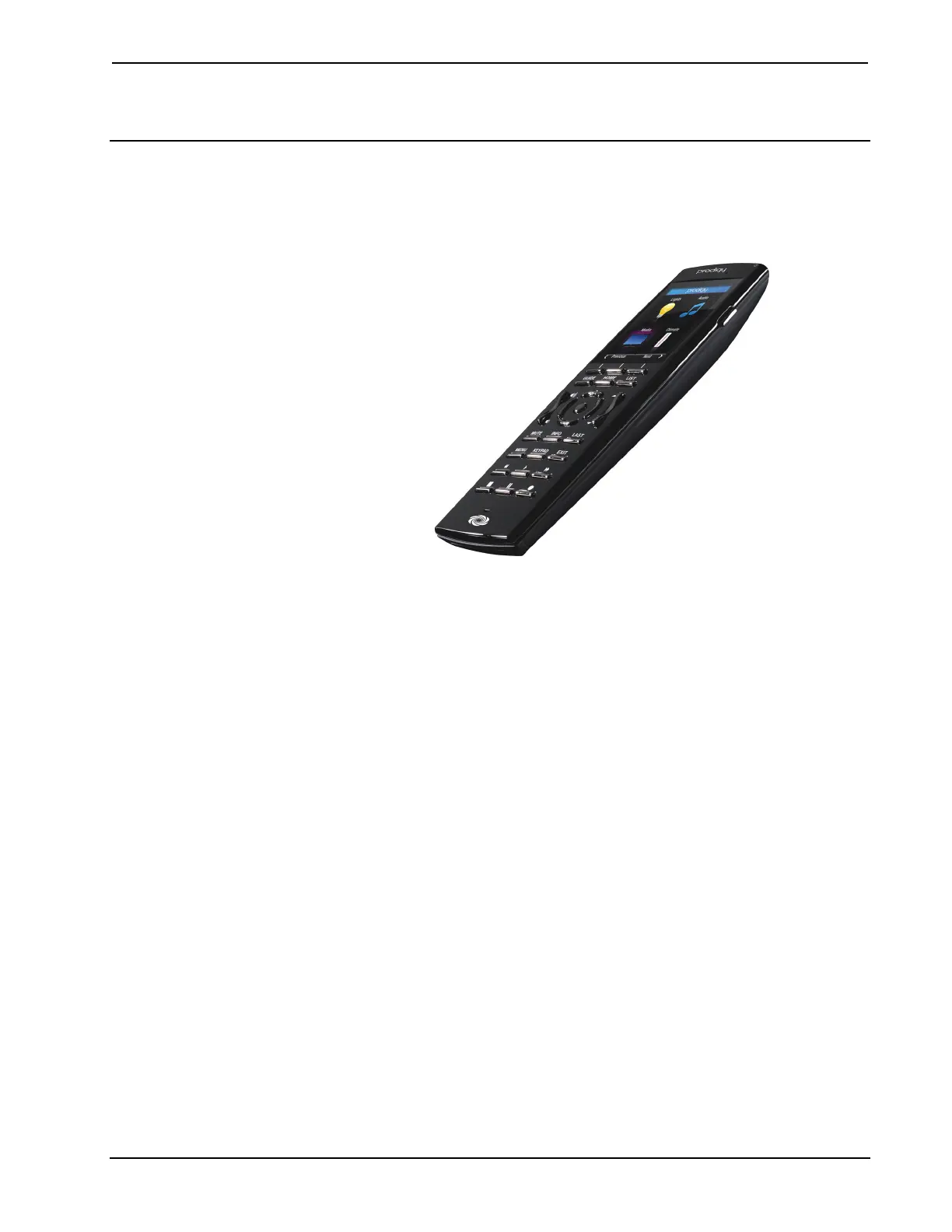Prodigy
®
System Crestron PTX3
PTX3 Prodigy Handheld Touchpanel
The Prodigy Handheld Touchpanel (PTX3) is a handheld remote with an
integrated touchpanel that is used to control a Prodigy system. A PTX3 is
included with the system. Up to six PTX3 handheld touchpanels can be used
in a Prodigy system.
General Controls & Indicators
Touchpanel
The PTX3 features a 2.8” active-matrix touchpanel that is used to control
many of the Prodigy system’s functions and display system information.
The upper-right corner of the touchpanel has a battery indicator showing
available battery life. When the battery indicator shows a low battery level,
place the PTX3 in its included docking station/charger to recharge the
battery.
Keypad
The PTX3 has three “soft” buttons beneath the touchpanel that are
programmed to perform the function shown on the display above. A button
on the top edge of the remote is used to switch power on the currently
selected source. A button on the right side of the touchpanel can be pressed
to display other options when MORE is displayed on the touchpanel.
4 • Prodigy System: PMC2 System User Guide – DOC. 7007B
