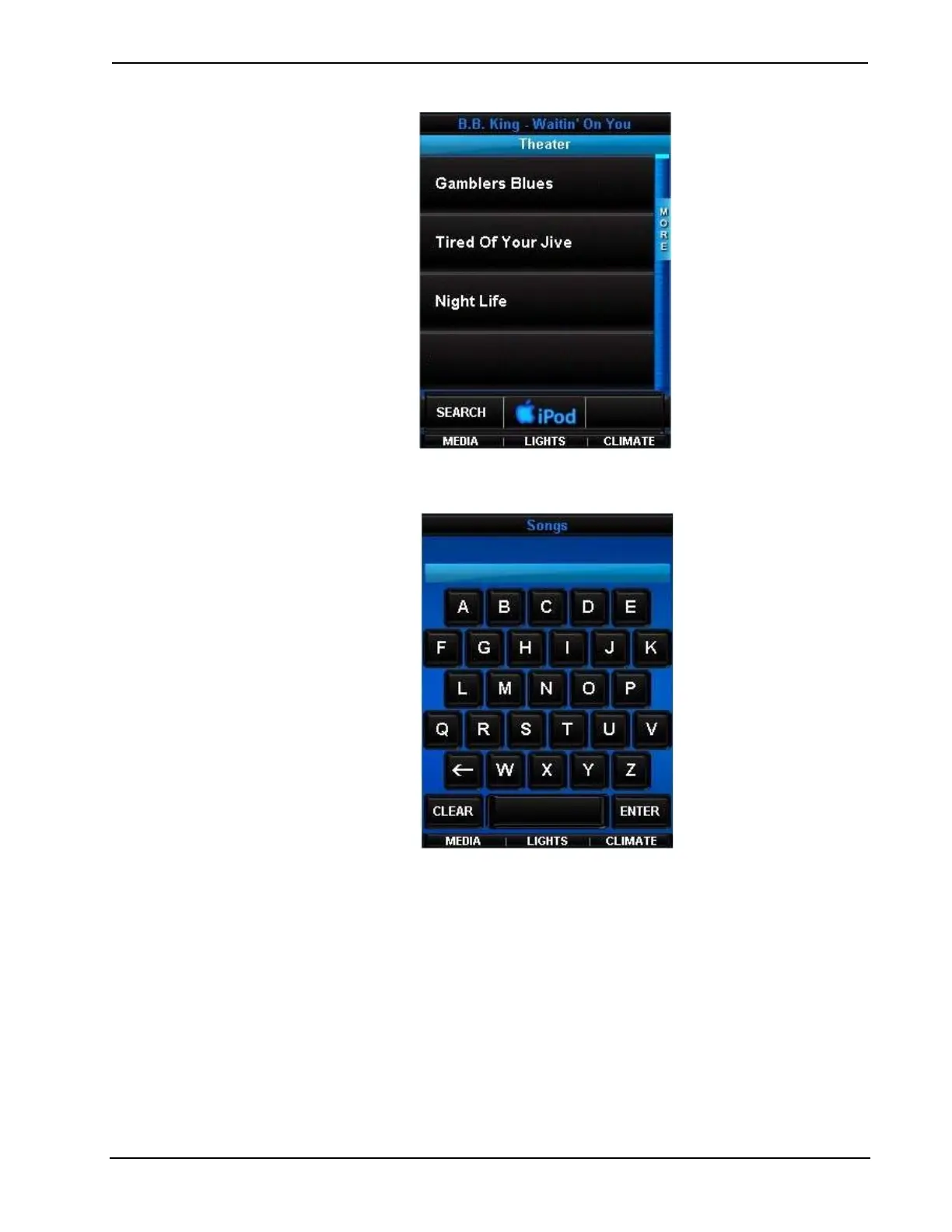Crestron PTX3 Prodigy
®
System
⇒ To search for an item within the displayed list, touch SEARCH,
enter the letters or words to search for, and touch ENTER.
Share Sources
Audio from media sources can be distributed throughout a Prodigy system
equipped with one or more PAMP-4x100 Processor Amplifiers.
1. Select a room other than the theater room as described in “Room
Selection (if equipped)” on page 7.
2. Press the soft button labeled MEDIA to display the Media page. A list
of devices will be displayed.
3. Touch a source to select for sharing
4. Press the soft button labeled MEDIA to display the Media page.
5. Press the button on the side of the remote.
System User Guide – DOC. 7007B Prodigy System: PMC2 • 21
