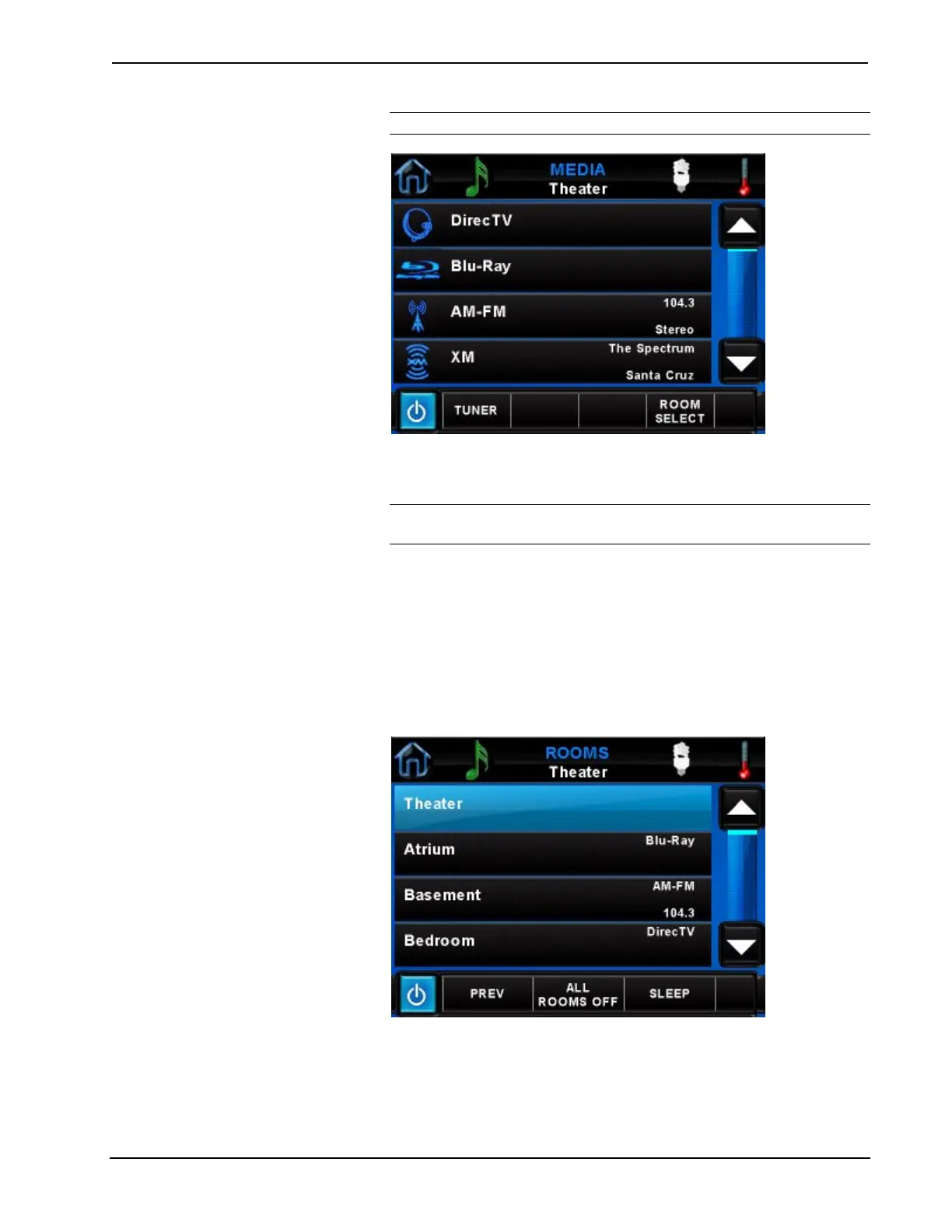Crestron PTL4 Prodigy
®
System
NOTE: The devices shown may differ from your system.
2. Touch a device name to display its controls. To control the receiver’s
tuner, touch TUNER.
NOTE: If your system is equipped with a PT-AMFMXM Radio Tuner,
touch AM-FM or XM from the source list to control the PT-AMFMXM.
The MUTE, VOL k, and VOL j buttons will always control the mute
function and system volume.
Room Selection (if equipped)
Your Prodigy system may be configured to control audio in other rooms. To
select a room to control:
1. From the Media page, touch ROOM SELECT to display a list of
rooms controlled by the Prodigy system.
2. Touch the room to be controlled.
System User Guide – DOC. 7007B Prodigy System: PMC2 • 39