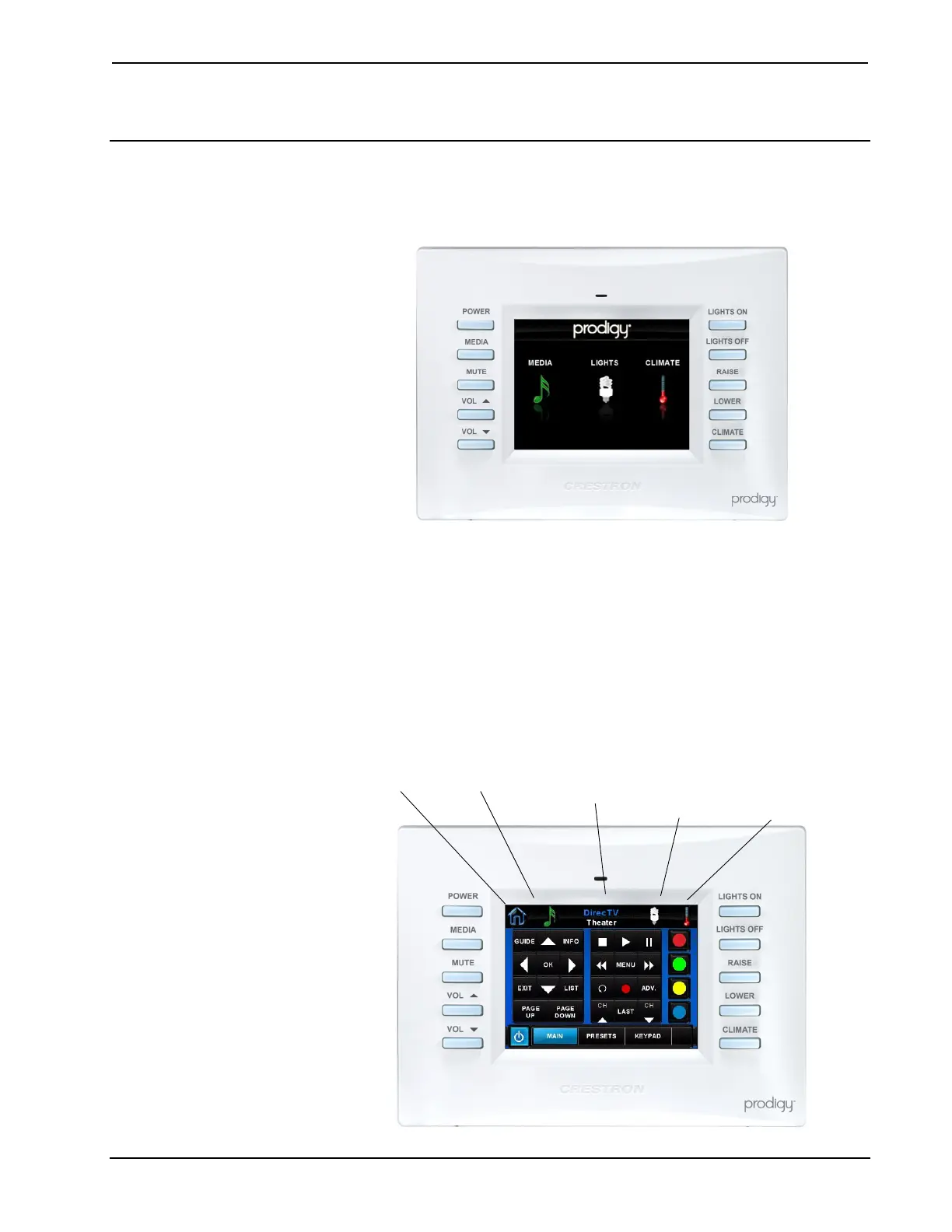Prodigy
®
System Crestron PTL4
PTL4 Prodigy 3.6” Wall Mount Touchpanel
The Prodigy 3.6” Wall Mount Touchpanel (PTL4) is an optional wall-mounted
color touchscreen that is used to control a Prodigy system. Up to six PTL4
touchpanels can be used in a Prodigy system.
The touchscreen is surrounded by 10 backlit function buttons. Labels
describing the function of each button are engraved on the included bezel.
Touchscreen Navigation
The 3.6” color touchscreen provides information and control for devices in
the Prodigy system.
The touchscreen consists of various “pages” used to control the specific
functions of your Prodigy system. The top of each page in the touchscreen
contains controls to directly access the Home page, the Media page, lighting
controls, and climate controls.
MEDIA Button:
Press here to return
to the media list.
HOME Button:
Press here to return
to the home page.
LIGHT Button:
Press here to
display the light
controls
(if equipped).
FUNCTION:
Describes the
function and/or zone
currently controlled.
CLIMATE
Button: Press
here to display the
climate controls
(if equipped).
36 • Prodigy System: PMC2 System User Guide – DOC. 7007B
