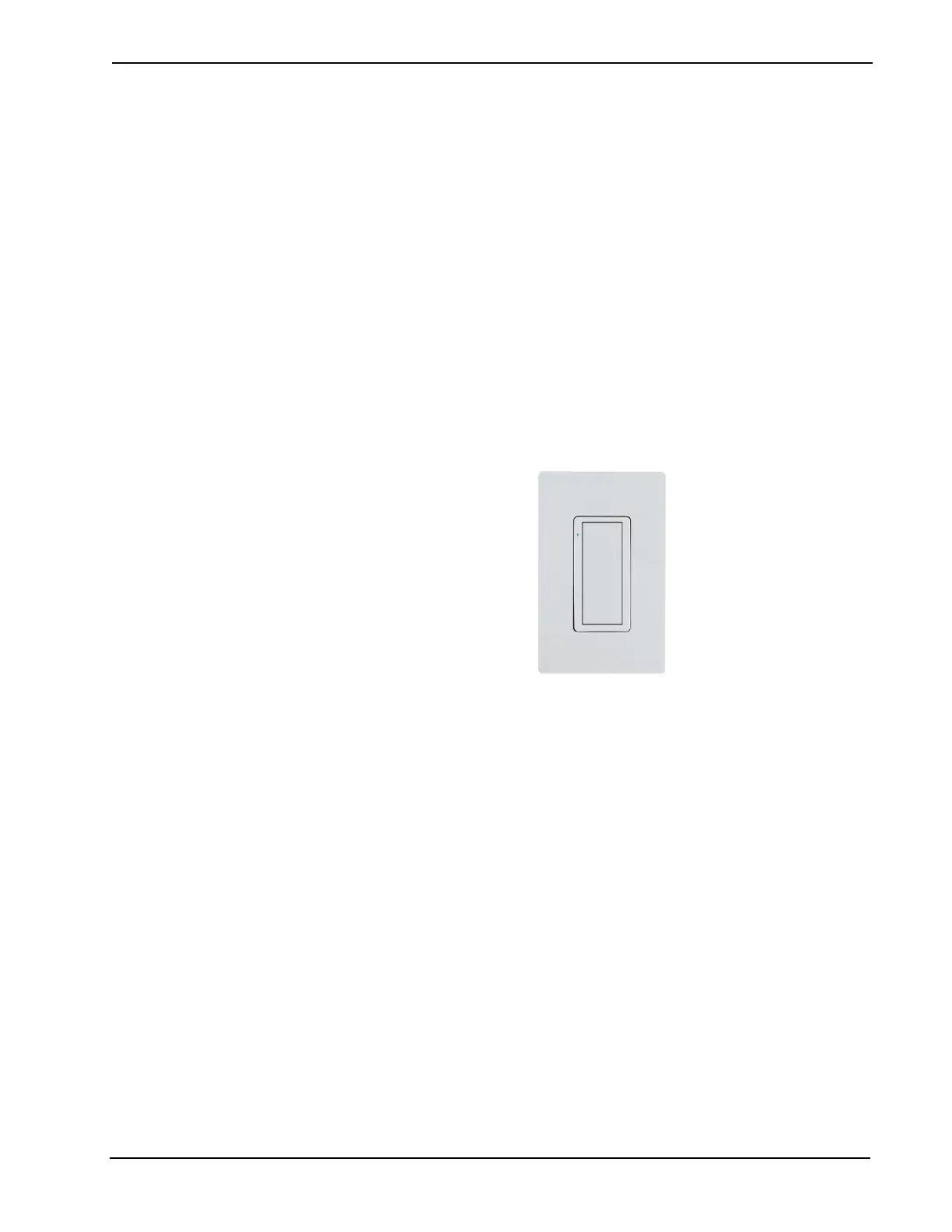Prodigy
®
System Crestron P-DIMEX / P-SWEX
Store a Preset Lighting Level
The P-DIMEX can store a preset lighting level that can be recalled by tapping
the upper part of the rocker button. To store a preset lighting level:
1. Raise or lower the lighting level as described on the previous page.
2. Tap the right side of air-gap switch (located beneath the rocker
button). The top LED will flash.
3. Press and hold the upper part of the rocker button until the LED
blinks. The preset lighting level is now stored.
Disconnect the Dimmer from the Load
Press the left side of air-gap switch (located beneath the rocker button) to
disconnect the dimmer from the load. This must be used when changing
light bulbs to ensure that the load is fully disconnected from power. Any
P-CBD devices that control the same load will not perform any function.
Control a Switch
Use the rocker button to turn the light on or off.
• To turn on the light, tap the upper part of the rocker button.
• To turn off the light, tap the lower part of the rocker button.
130 • Prodigy System: PMC2 System User Guide – DOC. 7007B