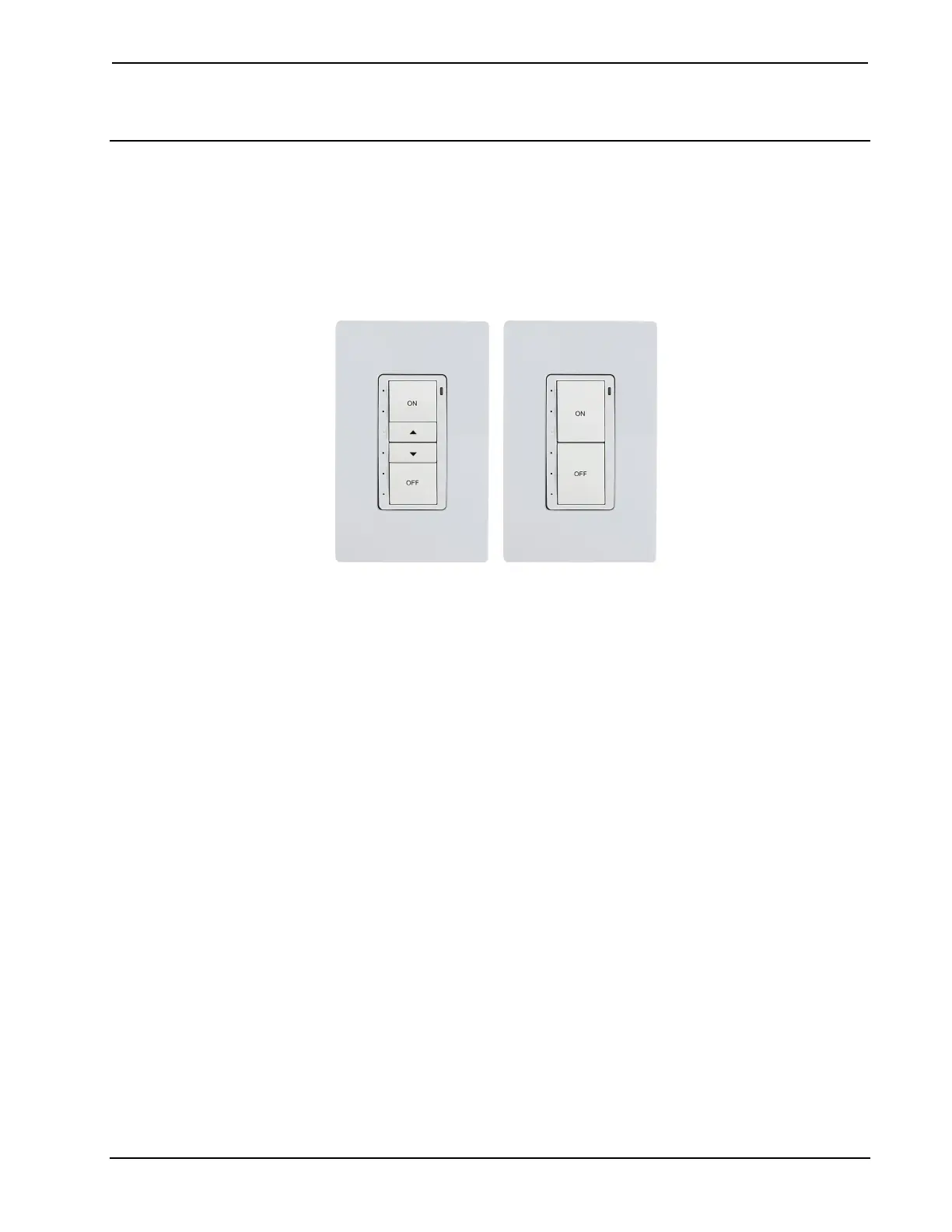Crestron P-CBD Prodigy
®
System
P-CBD Prodigy Wireless Keypad
The Prodigy Wireless Keypad (P-CBD) is used in conjunction with a
Prodigy Single Button Wireless Dimmer (P-DIMEX) or Single Button Wireless
Switch (P-SWEX) to provide 3-way lighting control. Up to six P-CBD keypads
can be used in a Prodigy system.
Left: P-CBD 4-Button for Use with P-DIMEX,
Right: P-CBD 2-Button for Use with P-SWEX
The two-button model is for switching with the P-SWEX in a lighting
application while the four-button model is for dimming with the P-DIMEX in a
dimming/lighting application.
• To turn on the lights, tap the ON button.
• To turn off the lights, tap the OFF button.
• To raise or lower the lighting level (4-button models only), press and
hold the k or j buttons until the desired lighting level is reached.
System User Guide – DOC. 7007B Prodigy System: PMC2 • 133