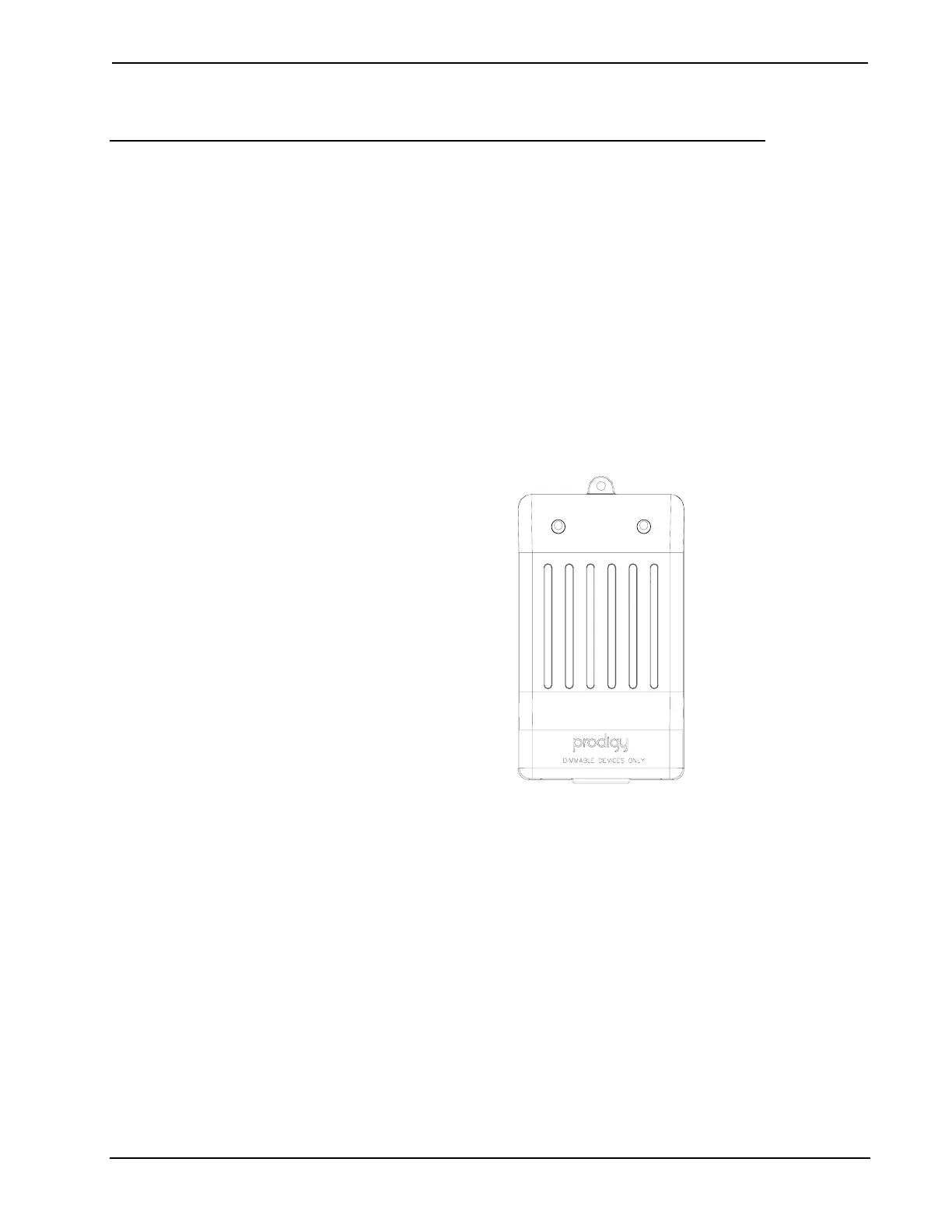Crestron P-LDIMEX / P-LSWEX Prodigy
®
System
P-LDIMEX Prodigy Wireless Lamp Dimmer and
P-LSWEX Prodigy Wireless Lamp Switch
The Prodigy Wireless Lamp Dimmer (P-LDIMEX) and Lamp Switch
(P-LSWEX) are optional interfaces that are used for local control of plug-in
lighting devices in a Prodigy system. Depending on the system configuration,
up to 99 lamp switches/dimmers can be used in a Prodigy system.
The P-LDIMEX has a pushbutton with integrated light emitting diode (LED)
and an electrical receptacle. The LED indicates the status of the electrical
receptacle.
The P-LSWEX has a pushbutton with integrated light emitting diode (LED)
and an electrical receptacle. The LED indicates the status of the electrical
receptacle.
Control a Dimmer
• Tap the button to toggle the connected device on or off. The LED will
light to indicate that the receptacle is energized.
• Press and hold to dim the connected device. The LED will light to
indicate that the receptacle is energized.
System User Guide – DOC. 7007B Prodigy System: PMC2 • 131
