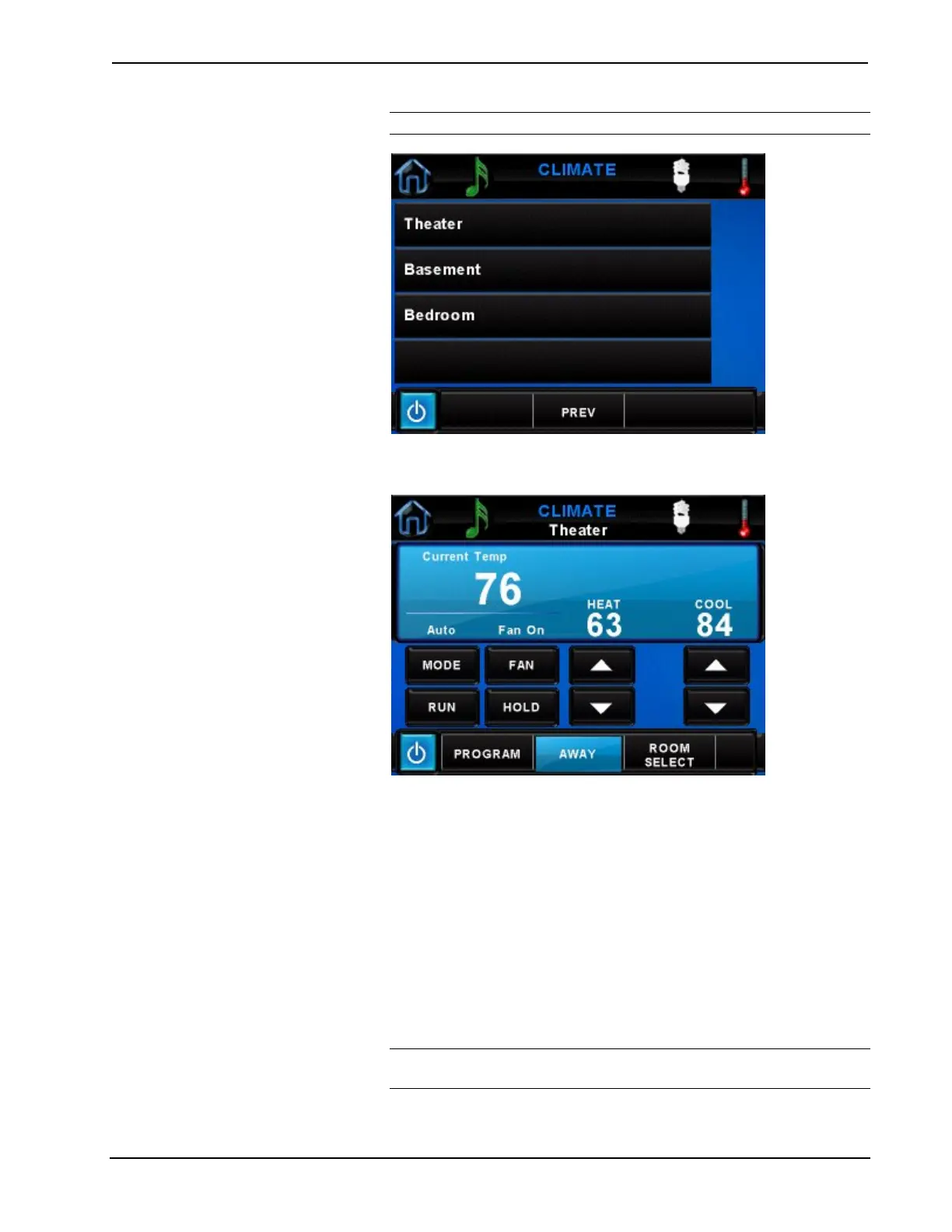Crestron PTL4 Prodigy
®
System
NOTE: Zone names may vary.
2. Touch the zone name to be controlled. The climate controls for the
controlled zone will be displayed.
To select another zone, touch ROOM SELECT.
Temperature Control
A controlled climate zone uses setpoints to determine when the zone will be
heated or cooled. A zone may be configured to use only heating, cooling, or
a combination of both to maintain a temperature. Depending on the system
mode, a zone may use either one (single) or two (dual) setpoints to regulate
temperature.
• Single Setpoint (available for Heat, Cool or Auto modes): When
using a single setpoint to regulate temperature, a single setpoint is
used for regulation at all times, regardless of whether the system is
heating or cooling.
NOTE: When using a single setpoint, the controlled zone has a
20-minute change limiter to prevent system toggling.
System User Guide – DOC. 7007B Prodigy System: PMC2 • 57