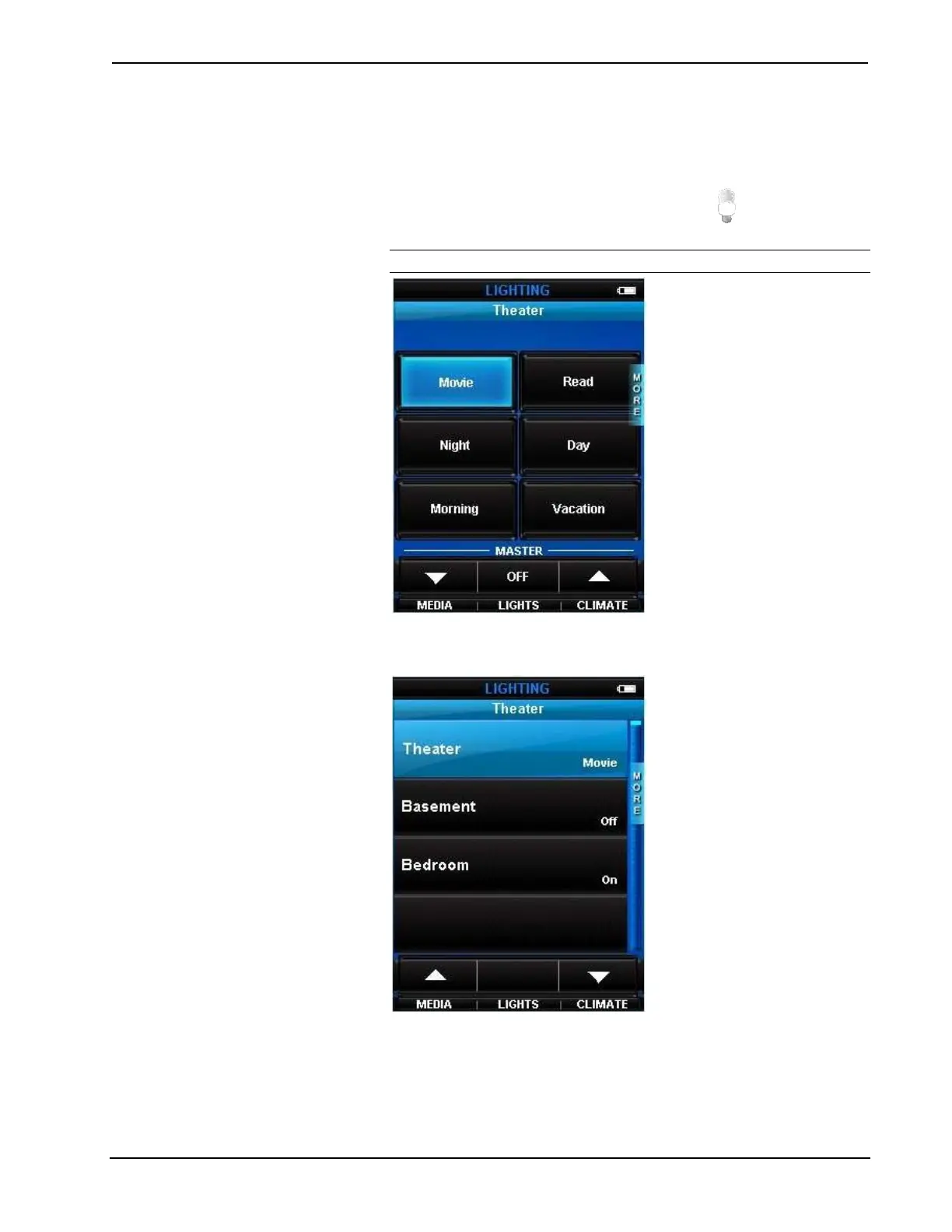Crestron PTX3 Prodigy
®
System
Control Lighting in Other Rooms
Lighting scenes in other controlled rooms can be recalled by the PTX3. To
control lighting in other rooms:
1. Press the soft button labeled LIGHTS or touch
(from the Home
page) to display the room’s scene controls.
NOTE: The scene names may differ.
2. Press the button on the side of the remote to display the list of rooms
with controlled lighting.
To select a room, touch the name of the room to be controlled. To
scroll through the list of controlled rooms, touch the k or j buttons.
System User Guide – DOC. 7007B Prodigy System: PMC2 • 25