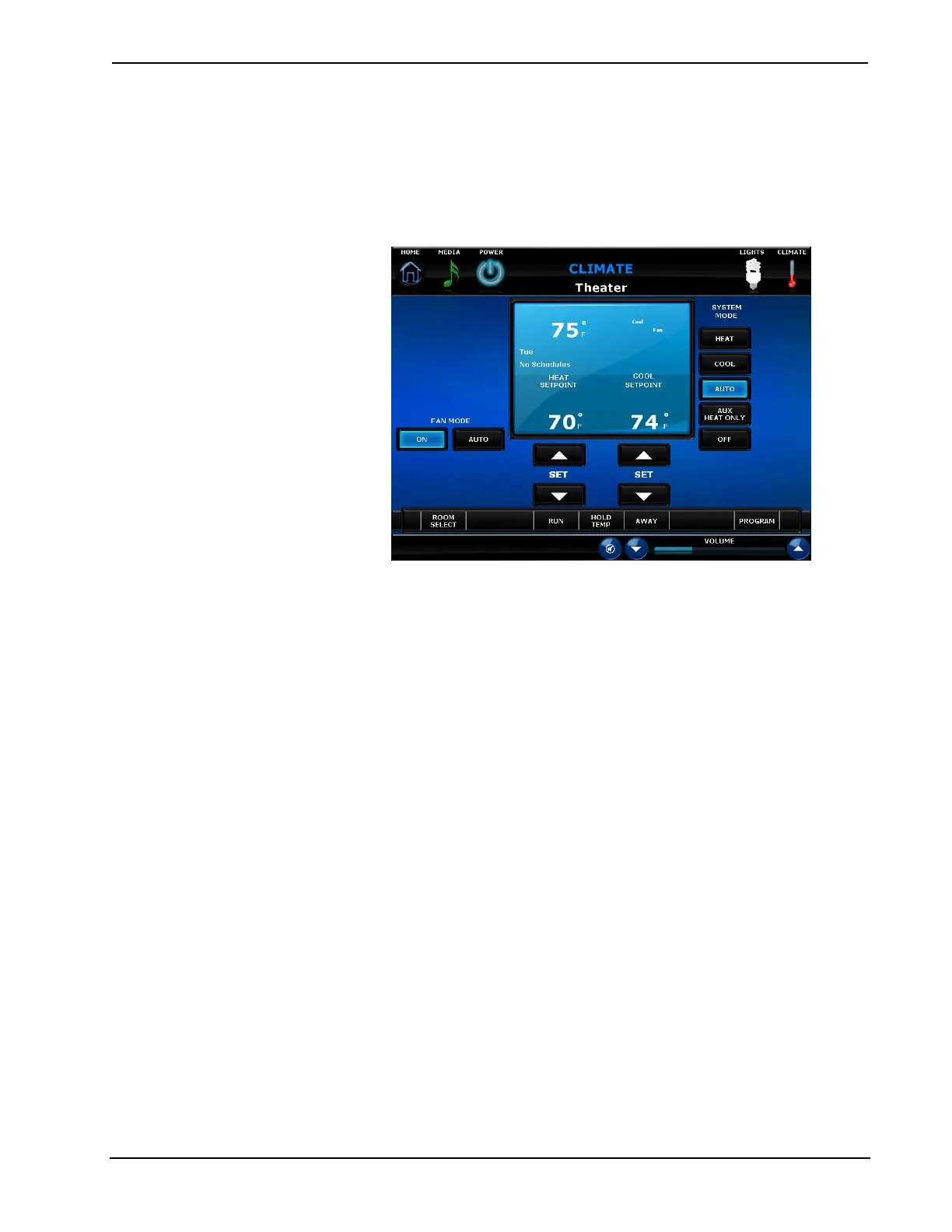Prodigy
®
System Crestron XPanel
Fan Control
A zone’s fan can be set for automatic operation (Auto) or constant operation
(On). When set to AUTO, the fan will run when the system is cooling or
warming the controlled zone. When set to ON, the fan will always run. To set
a controlled zone’s fan setting with an XPanel program:
1. Select the zone to be controlled as described on page 112.
2. Click the desired fan mode.
Scheduled Operation
A controlled climate zone can be set to maintain temperature setpoints on a
timed schedule. A daily schedule can be created for weekday (Monday
through Friday) and weekend (Saturday through Sunday) operation. Each
daily schedule can be divided into four time zones:
• Wake: Set to the time when you wake up and the desired
temperature you want during the morning until you leave.
• Leave: Set to the time you leave the home and the temperature you
want while you are away (typically set to an energy-saving setting).
• Return: Set to the time you return home and the temperature you
want during the evening, until bedtime.
• Sleep: Set to the time you go to bed and the temperature you want
overnight (typically set to an energy-saving setting).
A climate zone can also be set to an “Away” setting where a specified
temperature setpoint will be maintained until the scheduled program is set to
resume. This is typically set to an energy-saving setting.
Any temperature setpoint can be held using the Hold function. The Hold
function overrides any scheduled programming.
116 • Prodigy System: PMC2 System User Guide – DOC. 7007B