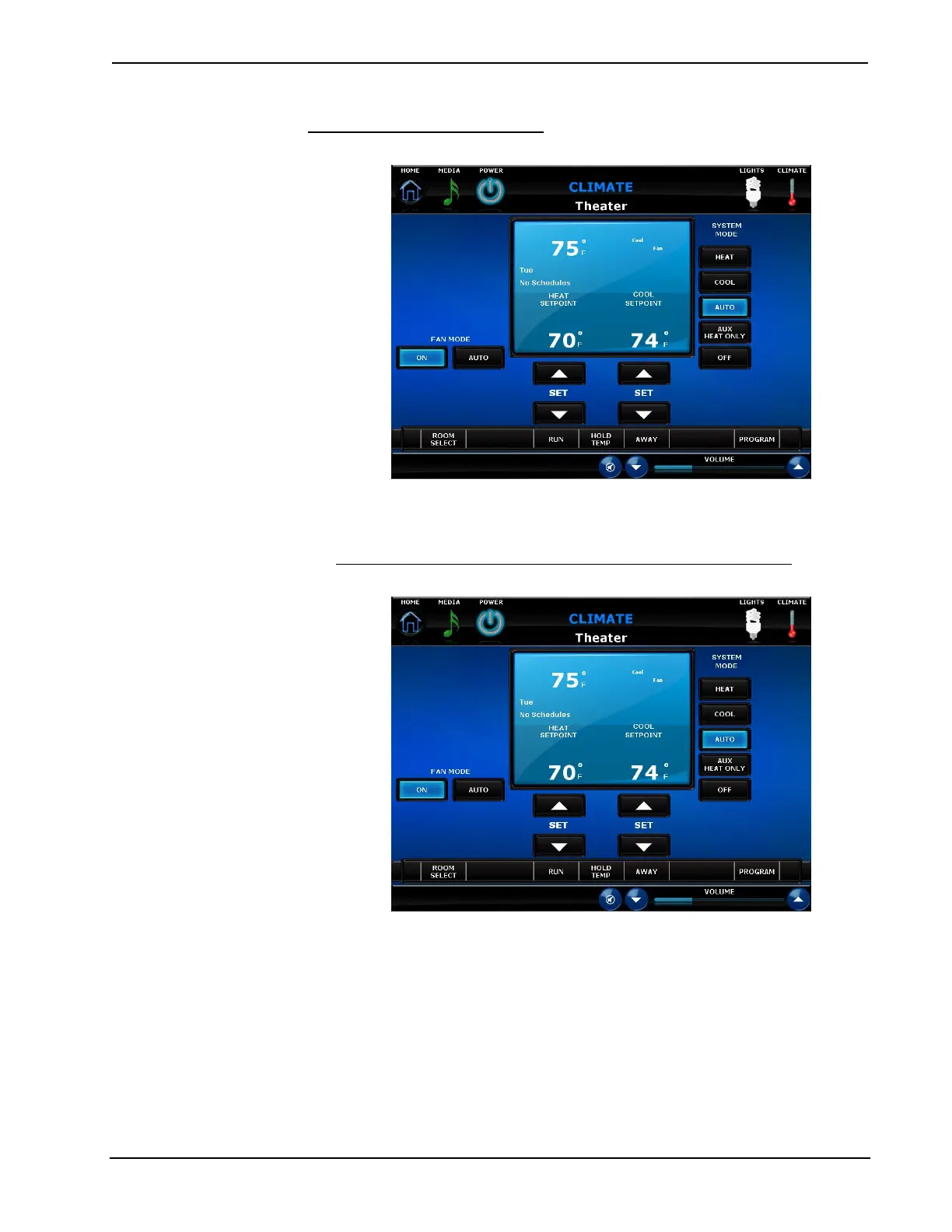Crestron XPanel Prodigy
®
System
Run the Scheduled Program
1. Select the zone to be controlled as described on page 112.
2. Click RUN to run the scheduled program.
Adjust Wake, Leave, Return, Sleep, and Away Settings
1. Select the zone to be controlled as described on page 112.
System User Guide – DOC. 7007B Prodigy System: PMC2 • 117
