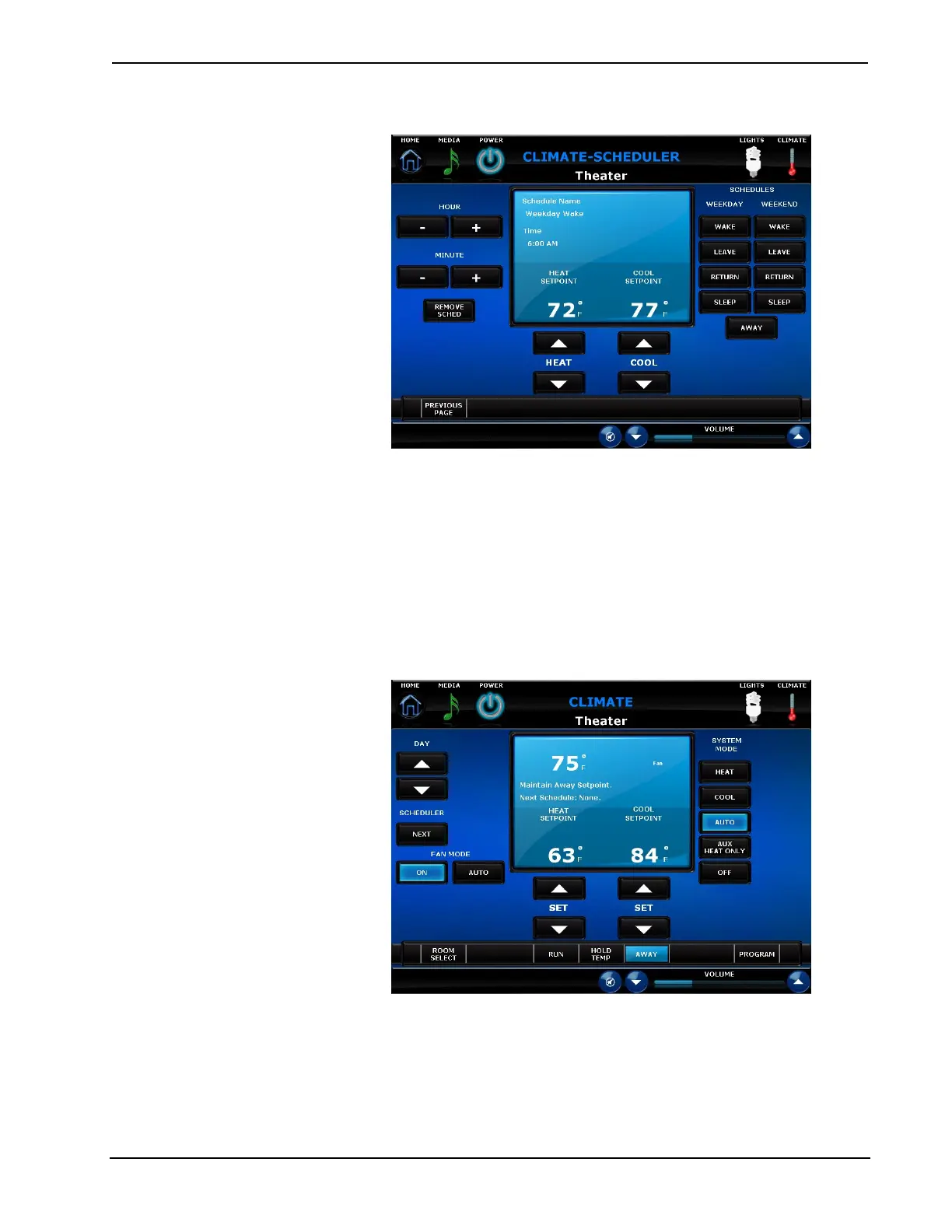Prodigy
®
System Crestron XPanel
2. Click PROGRAM to display the programming controls.
a. Click on the desired time zone.
b. Set the temperature setpoint(s). To lower the heating or cooling
setpoint, click the j button under the setting to be changed. To
raise the heating or cooling setpoint, click the k button under
the setting to be changed.
c. Set the start time for the time zone using the + or - buttons. To
remove the time zone from the schedule, click REMOVE
SCHED.
3. To set the temperature setpoint(s) for the “Away” setting, click
AWAY to display the away controls.
a. Set the date when the “Away” setting should stop with the k or
j buttons.
b. Select the time zone to use when the program resumes by with
the NEXT button.
118 • Prodigy System: PMC2 System User Guide – DOC. 7007B