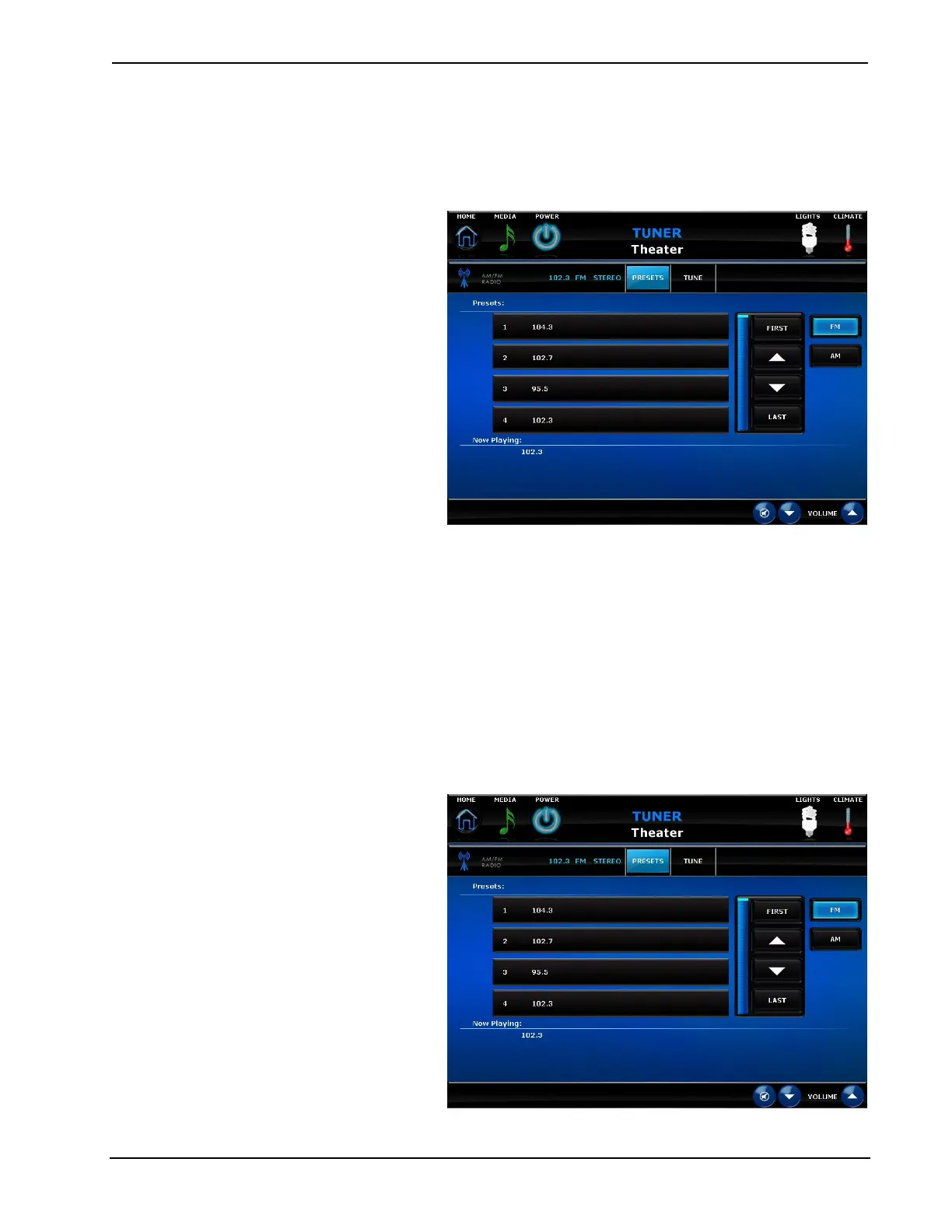Prodigy
®
System Crestron XPanel
⇒ Recall Presets
You can recall from up to 20 AM and 20 FM preset stations. To
recall a preset station:
1. Click PRESETS to display the preset controls.
2. Click FM or AM to select the FM or AM band.
3. Click j or k to scroll through the list of preset stations. To
jump to the top of the list, click FIRST. To jump to the end of
the list, click LAST.
4. Click on a preset location to recall the station.
⇒ Store Presets
You can store up to 20 AM and 20 FM preset stations. To store a
preset station:
1. Tune a station as described in “Manual Tuning” on page 97
or “Scan Tuning” on page 97.
2. Click PRESETS to display the preset controls.
98 • Prodigy System: PMC2 System User Guide – DOC. 7007B
