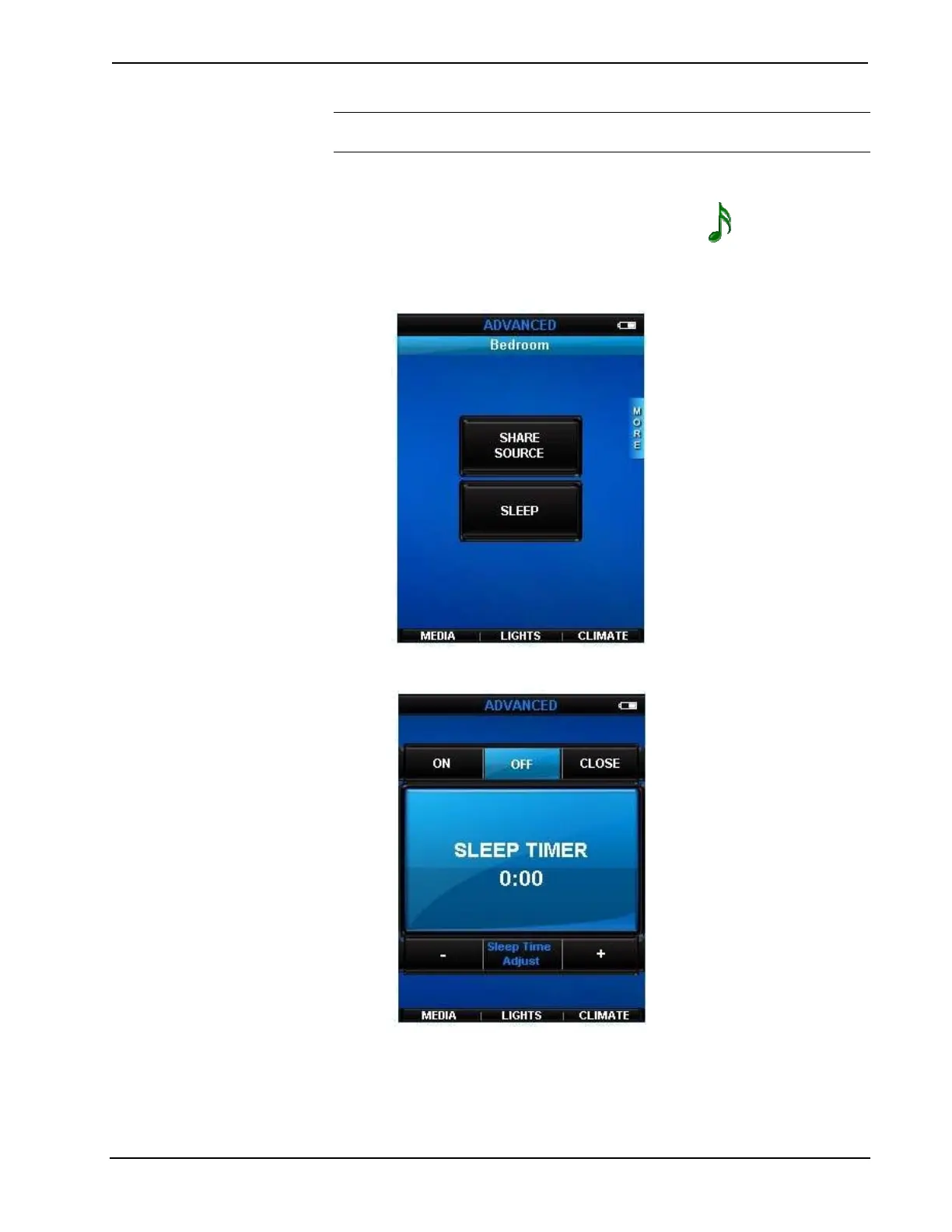Crestron PTX3 Prodigy
®
System
NOTE: Sleep timer functions are not available on the PTX3 that controls the
theater room.
To configure the sleep timer:
1. Press the soft button labeled MEDIA or touch
(from the Home
page) to display the Media page. A list of devices will be displayed.
2. Press the button on the side of the remote three times to display the
ADVANCED controls.
3. Touch SLEEP to display the sleep timer controls.
4. Touch + or – to select the timer duration.
5. Touch ON to turn the timer on or OFF to turn the timer off.
6. Touch CLOSE to close the sleep timer controls.
System User Guide – DOC. 7007B Prodigy System: PMC2 • 23