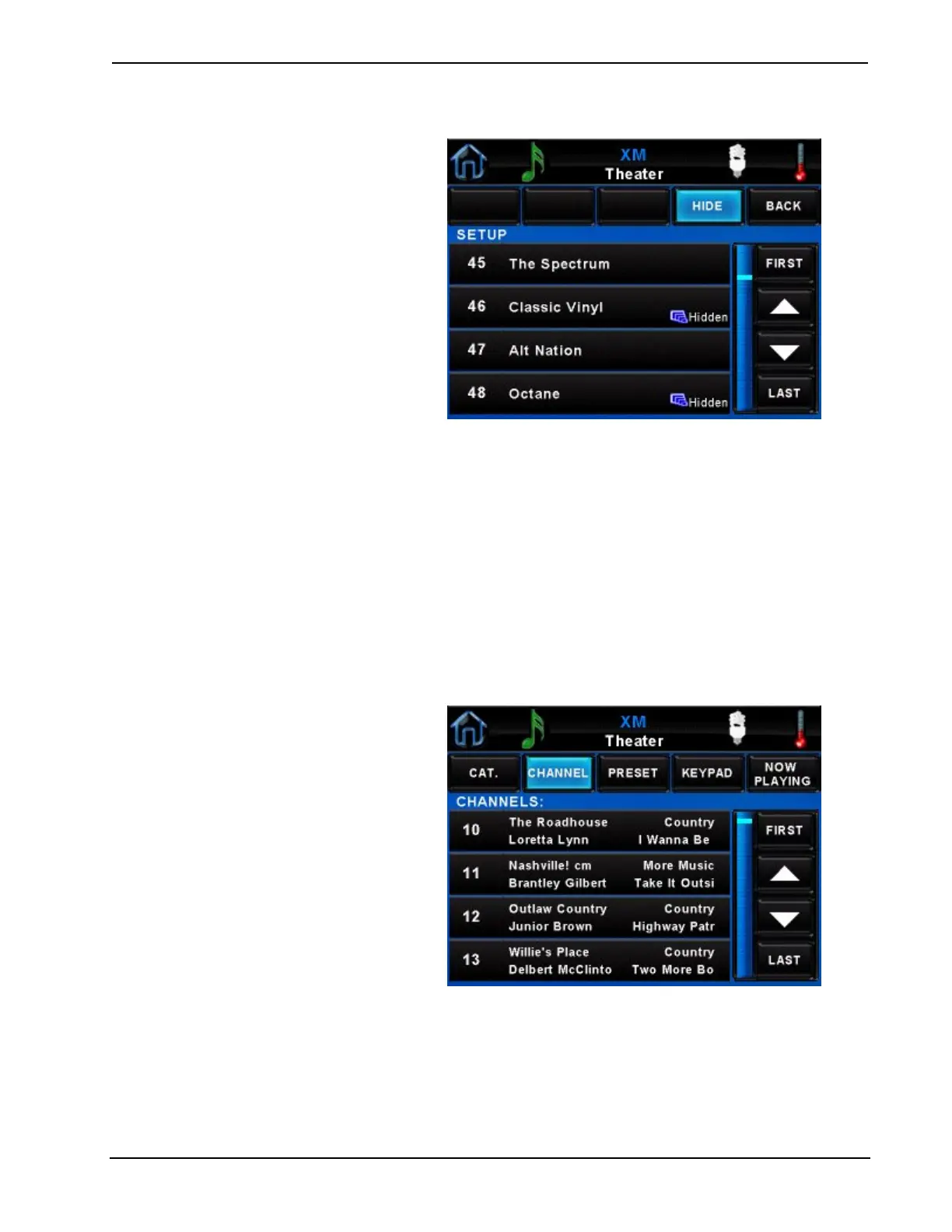Crestron PTL4 Prodigy
®
System
2. Touch SETUP CHAN. to display the channel lineup.
3. Touch j or k to scroll through the list of channels. To jump
to the top of the list, touch FIRST. To jump to the end of the
list, touch LAST.
4. Touch the channel to be hidden or unhidden. Channels that
are hidden are indicated as such.
5. Touch HIDE to hide or unhide the channel from the channel
lineup.
6. Touch BACK to return to the keypad controls.
⇒ Channel Tuning
Use Channel Tuning to browse through channels in the XM
lineup.
1. Touch CHANNEL to display the list of channels.
2. Touch j or k to scroll through the list of channels. To jump
to the top of the list, touch FIRST. To jump to the end of the
list, touch LAST.
3. Touch on the channel to be tuned.
⇒ Category Tuning
Use Category Tuning to view channels within a category.
System User Guide – DOC. 7007B Prodigy System: PMC2 • 47
