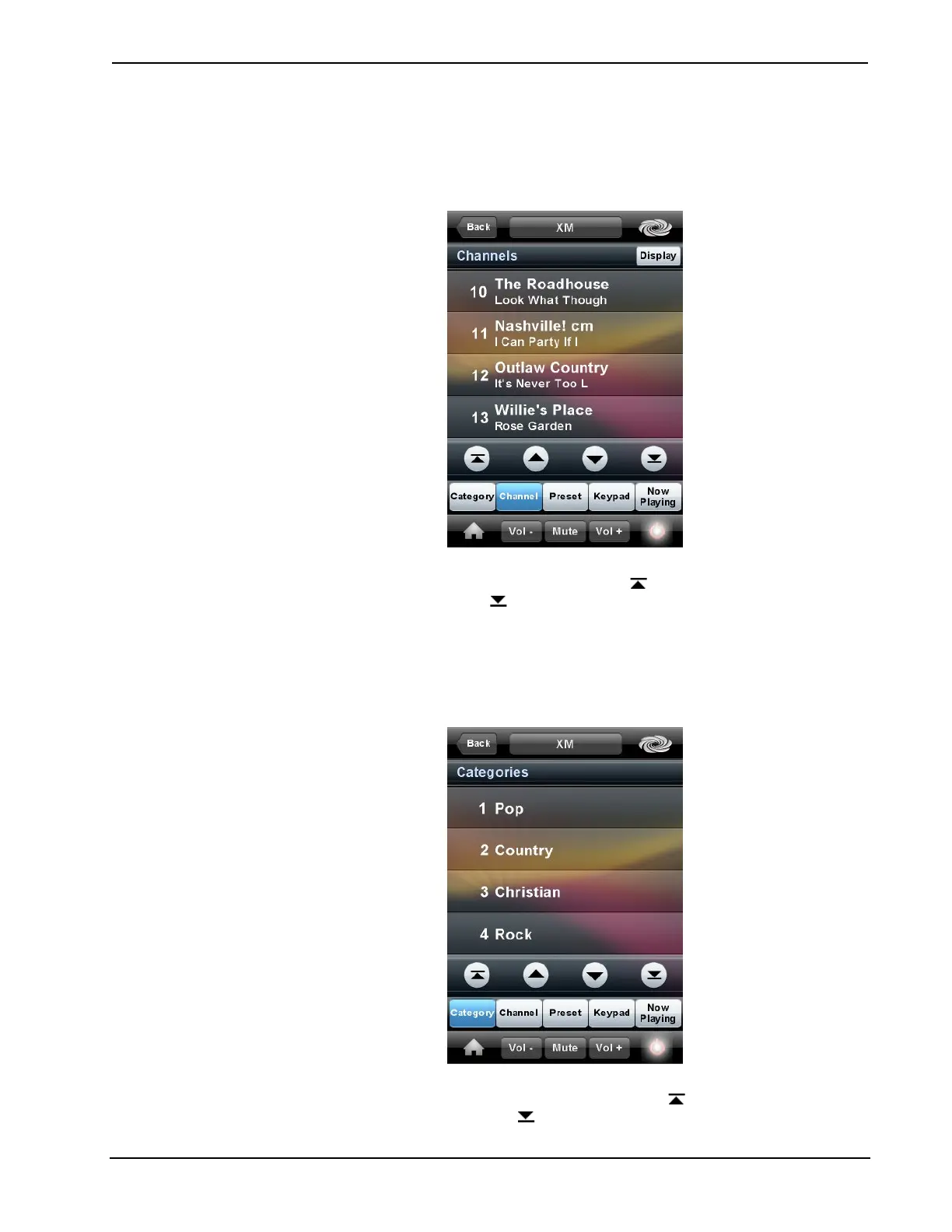Prodigy
®
System Crestron Mobile Pro App / XPanel for Mac
⇒ Channel Tuning
Use Channel Tuning to browse through channels in the XM
lineup.
1. Touch Channel to display the list of channels.
2. Touch j or k to scroll through the list of channels. To jump
to the top of the list, touch
. To jump to the end of the list,
touch
.
3. Touch on the channel to be tuned.
⇒ Category Tuning
Use Category Tuning to view channels within a category.
1. Touch Category to display the list of channel categories.
2. Touch j or k to scroll through the list of categories. To
jump to the top of the list, touch
. To jump to the end of the
list, touch
.
74 • Prodigy System: PMC2 System User Guide – DOC. 7007B