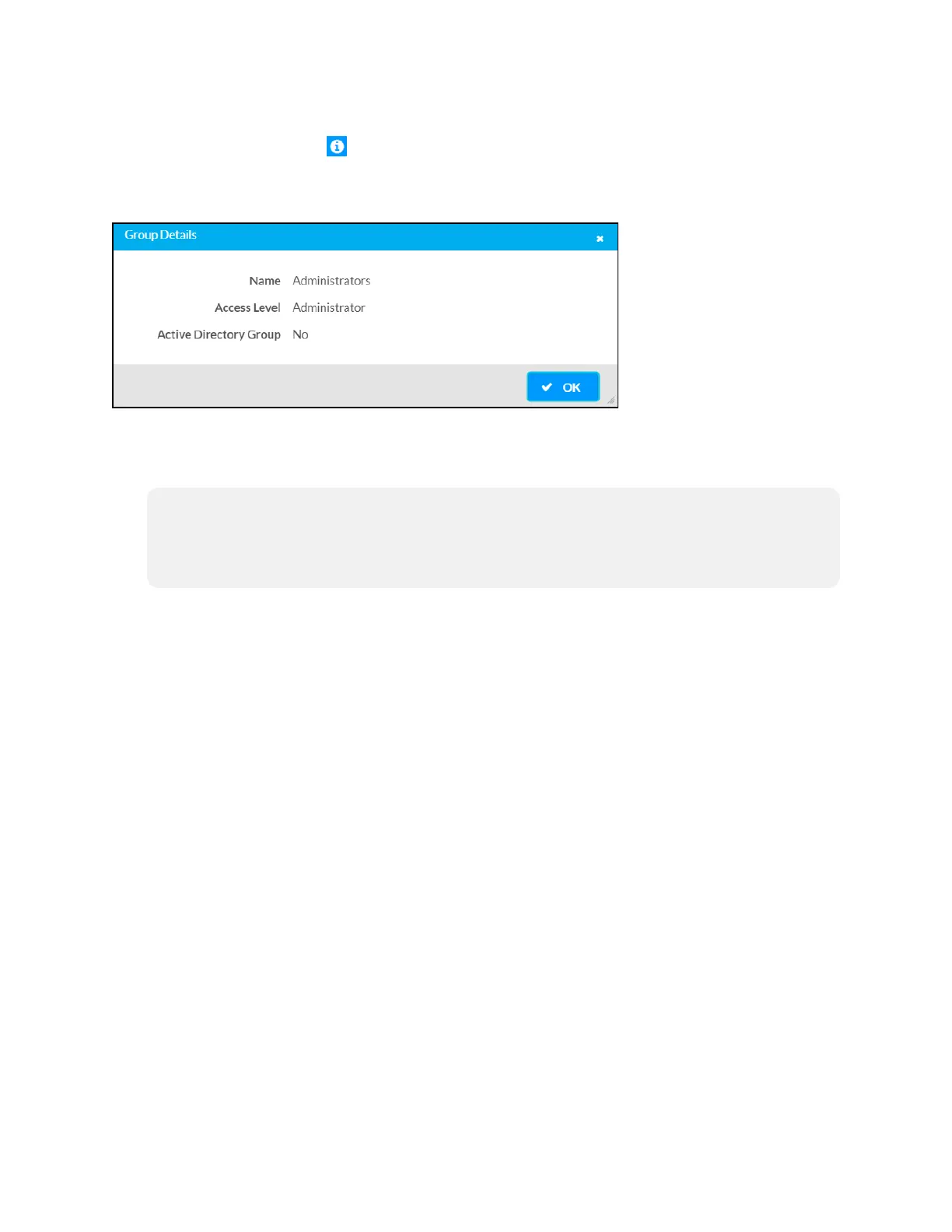Product Manual — Doc. 8550C TSW-570, TSW-770, and TSW-1070 • 69
Group Details
Clicktheinformation button in theActions column toviewinformationfor theselectedgroup.
TheGroupDetails dialogboxis displayed.
GroupDetails DialogBox
Thefollowingsettings aredisplayedfor thecurrentgroup:
l Name:Thechosen groupname
l
NOTE:If authenticatingwithActiveDirectory,donotenterthedomain namefor the
ActiveDirectorygroupintheNamefield.Ifthis informationis beingenteredviaconsole
commands,omitdomain\local from thecommand(for example,adddomaing -
n:crestron -L:A insteadof adddomaing -n:domain.local\crestron -L:A).
l Access Level:Theaccess levelof thegroupandits users
l ActiveDirectoryUser:Reports whetherthegroupis(Yes)or isnot(No)authenticated
throughActiveDirectory
ClickOKtoreturntotheAuthenticationManagement>Groupspage.
