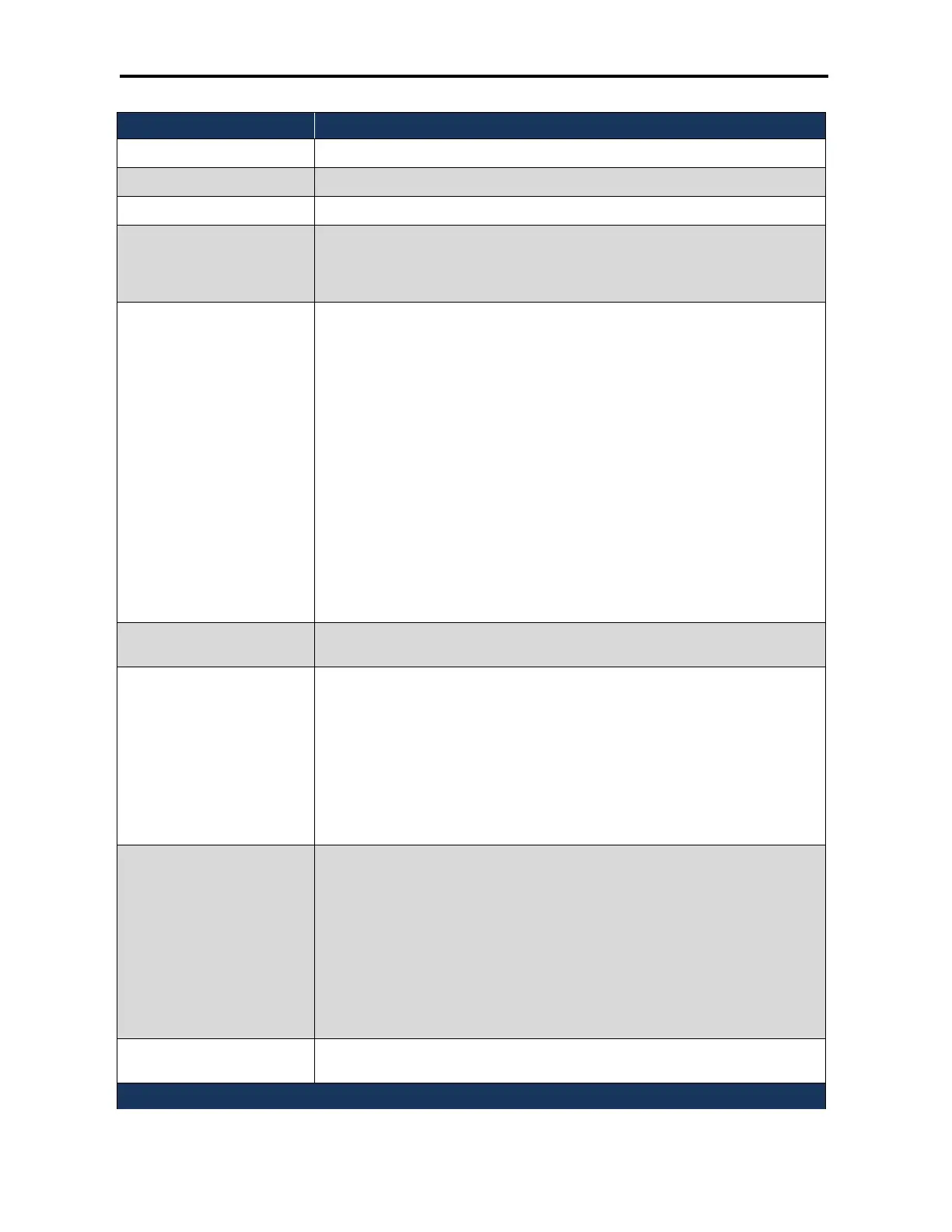VPN Settings
101
DWC-1000 Wireless Controller User’s Guide
Field Description
SPI-Incoming Enter a hexadecimal value from 3 and 8 characters. For example: 0x1234.
SPI-Outgoing Enter a hexadecimal value from 3 and 8 characters. For example: 0x1234.
Encryption Algorithm Select an algorithm to encrypt the data.
Key Length If Encryption Algorithm = BLOWFISH or CAST12, enter a key length.
• For BLOWFISH, the Key Length must be a value between 40 and 448, and a multiple of 8.
• For CAST128, the Key Length must be a value between 40 and 128, and a multiple of 8.
Key-In Enter the encryption key of the inbound policy. The length of the key depends on the algorithm
chosen:
• DES = 8 characters
• 3DES = 24 characters
• AES=128 = 16 characters
• AES=192 = 24 characters
• AES=256 = 32 characters
• AES=CCM = 16 characters
• AES=GCM = 20 characters
• TWOFISH (128) = 16 characters
• TWOFISH (192) = 24 characters
• TWOFISH (256) = 32 characters
• BLOWFISH and CAST128 are variable length algorithms
Key-Out Enter the encryption key of the outbound policy. The length of the key depends on the algorithm
chosen, as shown for Key-In.
Integrity Algorithm Select the algorithm used to verify the integrity of the data. Choices are:
• SHA-1
• SHA-224
• SHA-256
• SHA-384
• SHA-512
• MD5
Key-In Enter the integrity key (for ESP with Integrity-mode) for the inbound policy. The length of the key
depends on the algorithm chosen:
• MD5 = 16 characters
• SHA=1 = 20 characters
• SHA2=224 = 28 characters
• SHA2=256 = 32 characters
• SHA2=384 = 48 characters
• SHA2=512 = 64 characters
Key-Out Enter the integrity key (for ESP with Integrity-mode) for the outbound policy. The length of the
key depends on the algorithm chosen, as shown for Key-In.
Phase 2 (Auto Policy Parameters)
