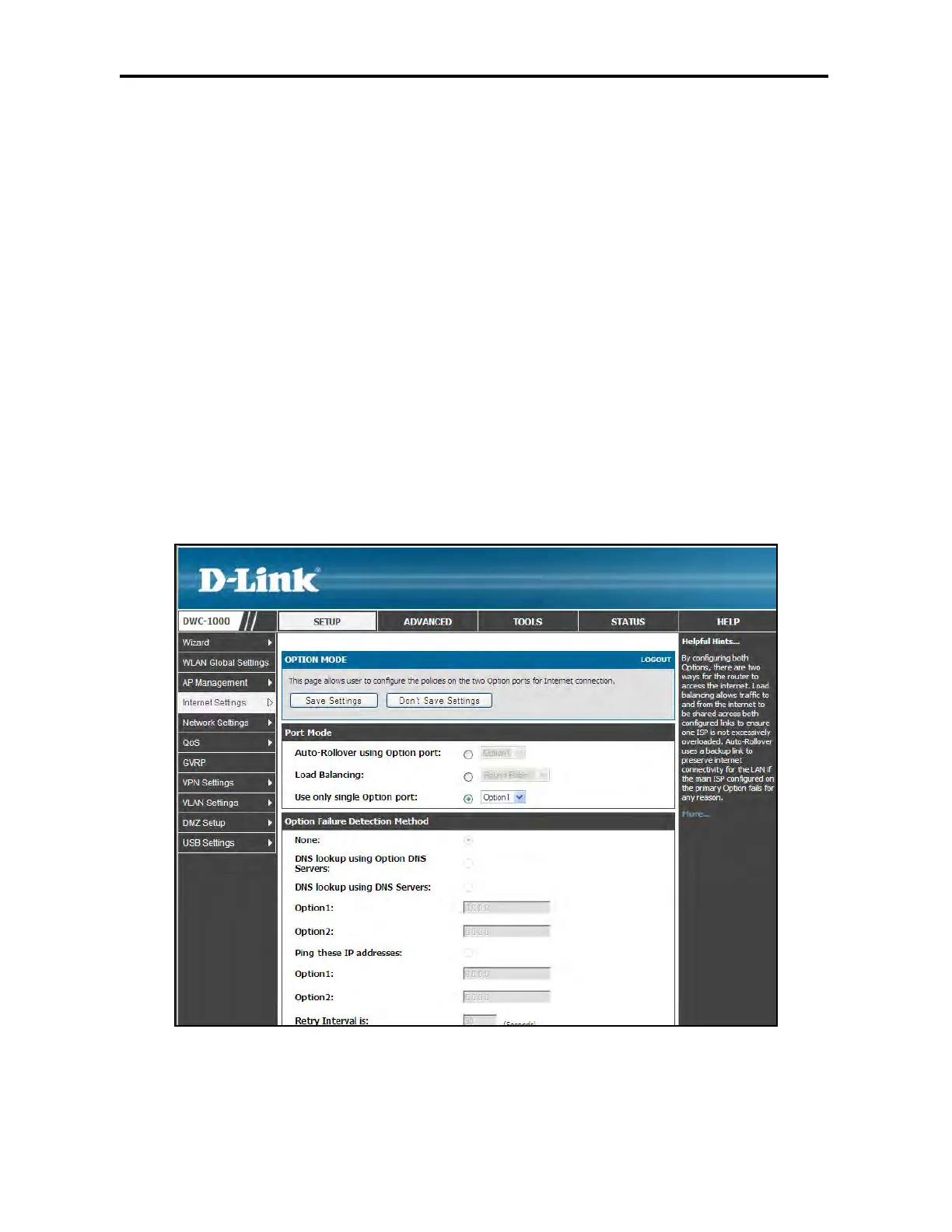Advanced Configuration Settings
73
DWC-1000 Wireless Controller User’s Guide
Auto-Failover Settings
Path: SETUP > Internal Settings > Option Mode
You can configure two Option ports to form a redundancy group. You then designate one
Option port as the primary Internet link and the other as the secondary port. If the primary
port fails or is disconnected from the network, an automatic failover to the redundant port
occurs. The Option port then takes over all functions of the primary port.
The wireless controller supports auto-failover when:
• A D-Link VPN license key has been installed (see “Activating Licenses” on page 208).
• Multiple Option ports are configured.
To configure the wireless controller for auto-failover:
1. Click SETUP > Internal Settings > Option Mode. The OPTION MODE page appears.
2. Under Port Mode, click Auto-Rollover using Option port. Then use the adjacent drop-
down list to select the Option port that will be used as the failover port in case the primary
port encounters a problem