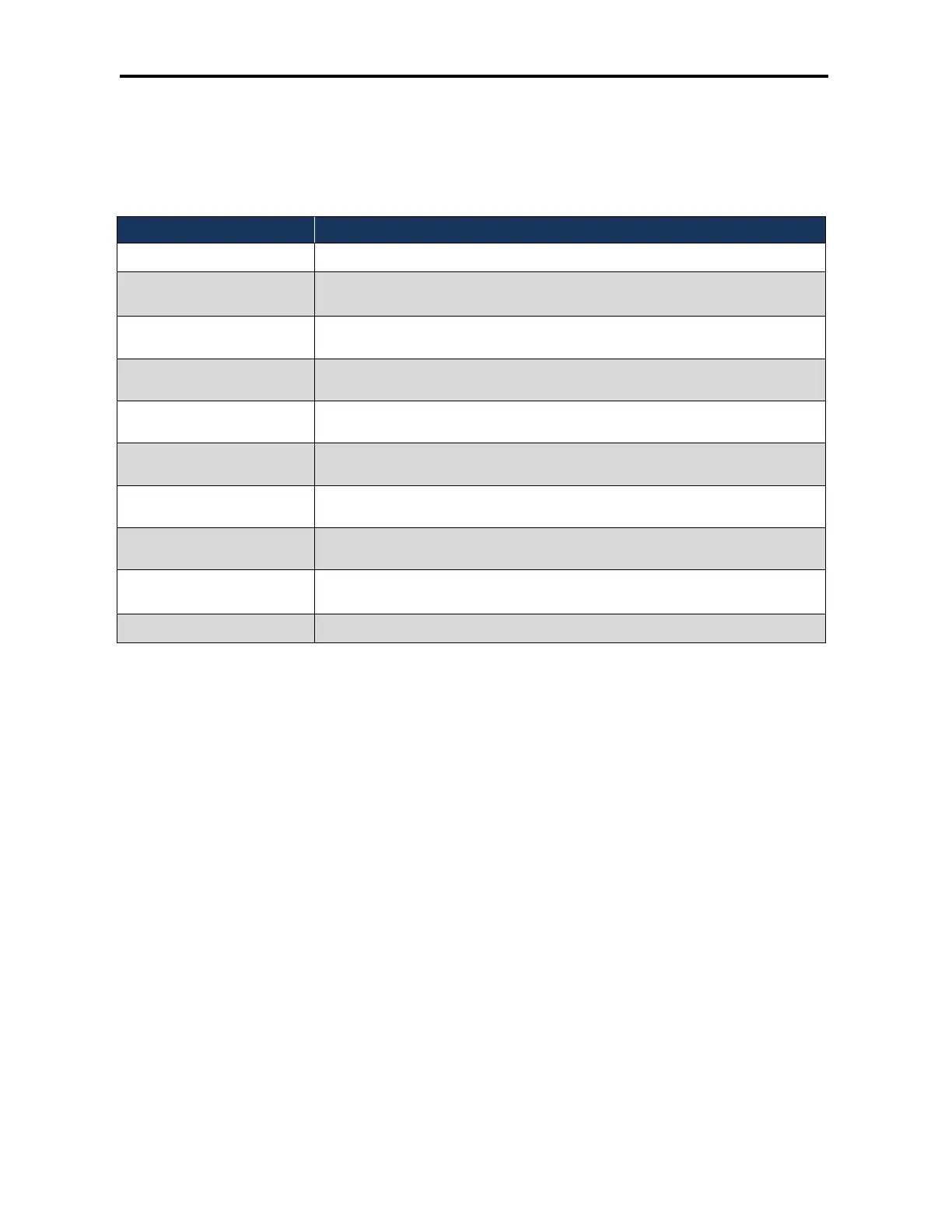Advanced Configuration Settings
74
DWC-1000 Wireless Controller User’s Guide
3. Complete the settings under Option Failure Detection Method (see Table 4-5).
4. Click Save Settings.
Table 4-5. Option Failure Detection Method Fields
Field Description
None Wireless controller does not check for link failures.
DNS lookup using Option DNS
Servers
Detects failure of an Option link using the DNS servers configured in the Dedicated WAN or
Configurable Port WAN pages under the Networking menu.
DNS lookup using DNS Servers
Detects failure of an Option link using the DNS servers whose IP addresses you specify in the
Option 1 and Option 2 fields.
Option 1
If DNS lookup using DNS Servers is selected, enter the IP address of the first DNS server that
will check for link failures.
Option 2
If DNS lookup using DNS Servers is selected, enter the IP address of a second DNS server that
will check for link failures.
Ping these IP addresses
Detects Option failures by pinging the IP addresses you specify in the Option 1 and Option 2
fields.
Option 1
If Ping these IP addresses is selected, enter the first IP address to be pinged if a link failure
occurs.
Option 2
If Ping these IP addresses is selected, enter a second IP address to be pinged if a link failure
occurs.
Retry Interval is Enter a number that tells the wireless controller how often, in seconds, to run the failure detection
method(s) configured above.
Failover after Enter the number of retries the wireless controller attempts before initiating failover.
