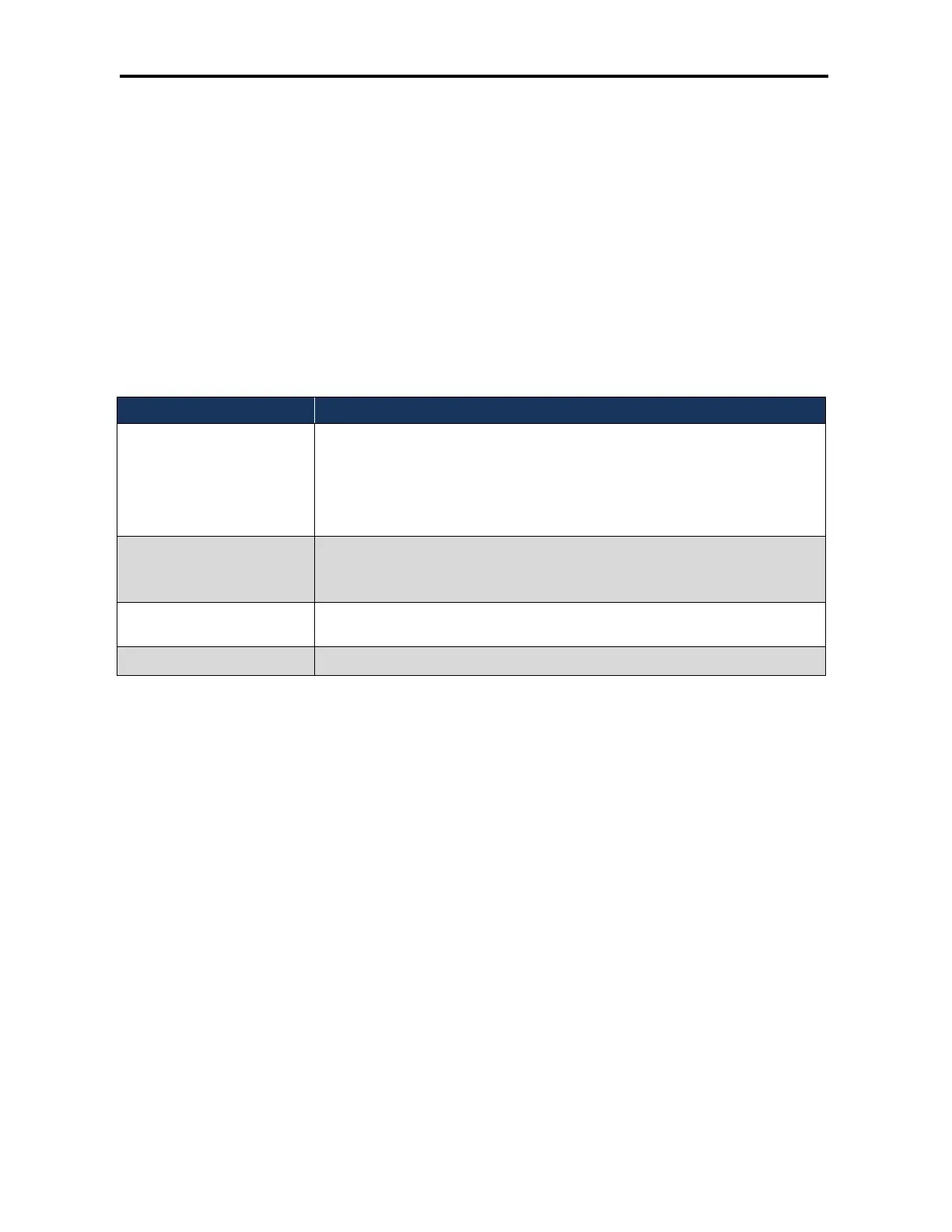Basic Configuration
48
DWC-1000 Wireless Controller User’s Guide
Basic Configuration Step #6. Use SSID with RADIUS
To use SSID with RADIUS authentication, perform the following procedure.
1. Click ADVANCED > SSIDs. The NETWORKS page appears.
2. Under the SSID column, click the SSID you want to edit.
3. At the next NETWORKS page, update the SSID name in the SSID field if needed.
4. Complete the fields in Table 3-3 and click Save Settings. Your access point is configured
to use RADIUS authentication server.
Table 3-9. RADIUS Settings
Field Description
RADIUS Authentication Server
Name
Enter the name of the RADIUS server that the virtual access point uses for access point and
client authentication. Any RADIUS information you configure for the wireless network overrides
the global RADIUS information configured on the Wireless Global Configuration page. The
wireless controller acts as the RADIUS client and performs all RADIUS transactions on behalf of
the access points and wireless clients.
Range: 32 alpha-numeric characters, including spaces, underscores, and dashes
RADIUS Accounting Server Name Enter the name of the RADIUS server that the virtual access point uses for reporting wireless
client associations and disassociations.
Range: 32 alpha-numeric characters, including spaces, underscores, and dashes
RADIUS Use Network
Configuration
Click Enable.
RADIUS Accounting Click Enable.
Where to Go from Here
After installing the basic configuration procedures, the wireless controller is ready for
operation using the factory default settings in
Appendix B. These settings should be suitable
for most users and most situations.
The wireless controller also provides advanced configuration settings for users who want to
take advantage of the more advanced features of the wireless controller. The following
sections list the wireless controller’s advanced settings. Users who do not understand these
features should not attempt to reconfigure their wireless controller, unless advised to do so
by the technical support staff.
For more information about advanced configuration settings, refer to the DWC-1000
Wireless Controller User Manual and the wireless controller Helpful Hints in the web
management interface (see “Web Management Interface Layout” on page 30).
