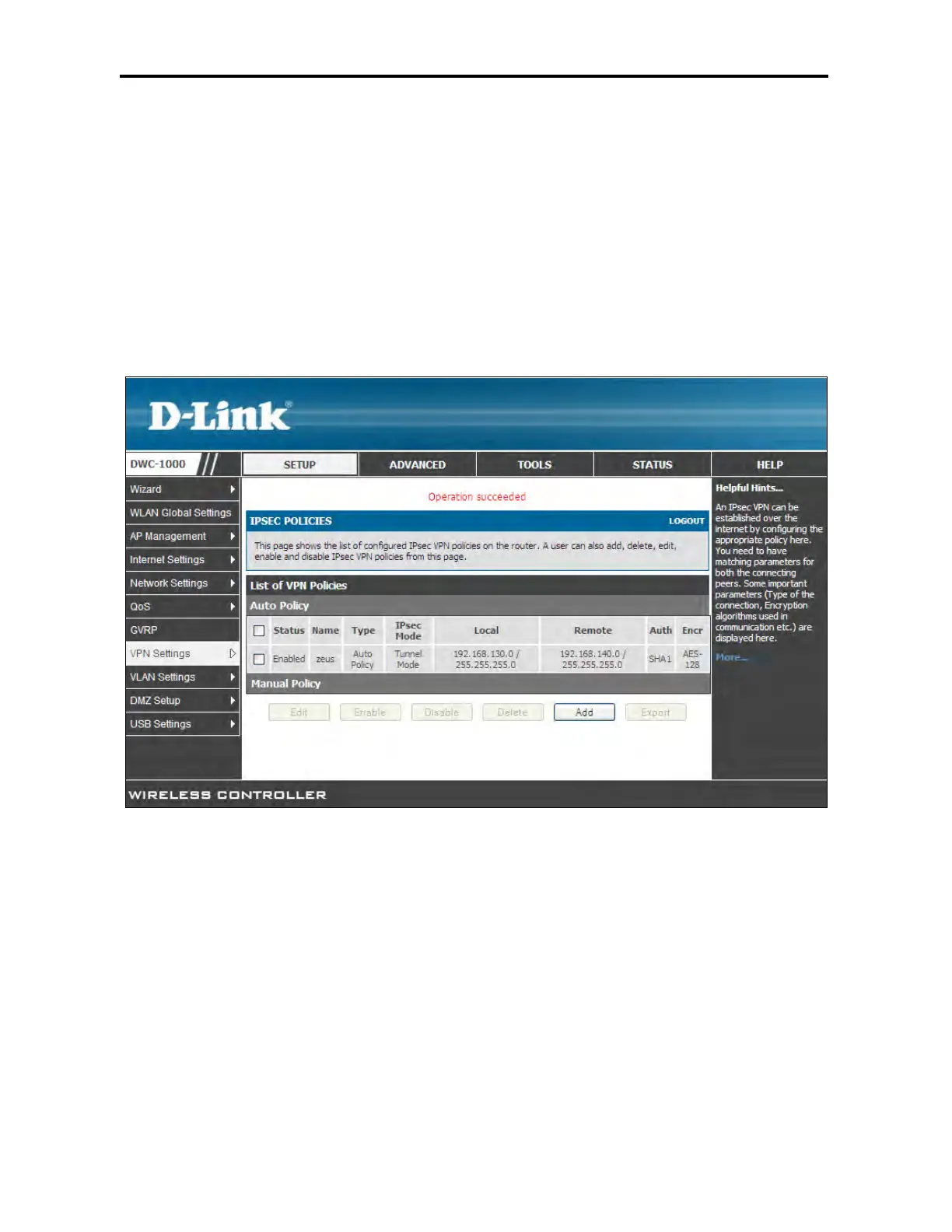VPN Settings
107
DWC-1000 Wireless Controller User’s Guide
Exporting IPsec Policies
Path: SETUP > VPN Settings > IPsec > IPsec Policies
You can export an IPsec policy to a local host.
To export an IPsec policy:
1. Click SETUP > VPN Settings > IPsec > IPsec Policies. The IPSEC POLICIES page
appears.
2. Under List of VPN Policies, check the IPsec auto policy or manual policy you want to
export and click Export. The VPN CONFIG EXPORT WIZARD FOR REMOTE DSR
appears.
3. Review and complete the settings as needed.
4. Click Export Policy at the bottom of the page to export the settings.
