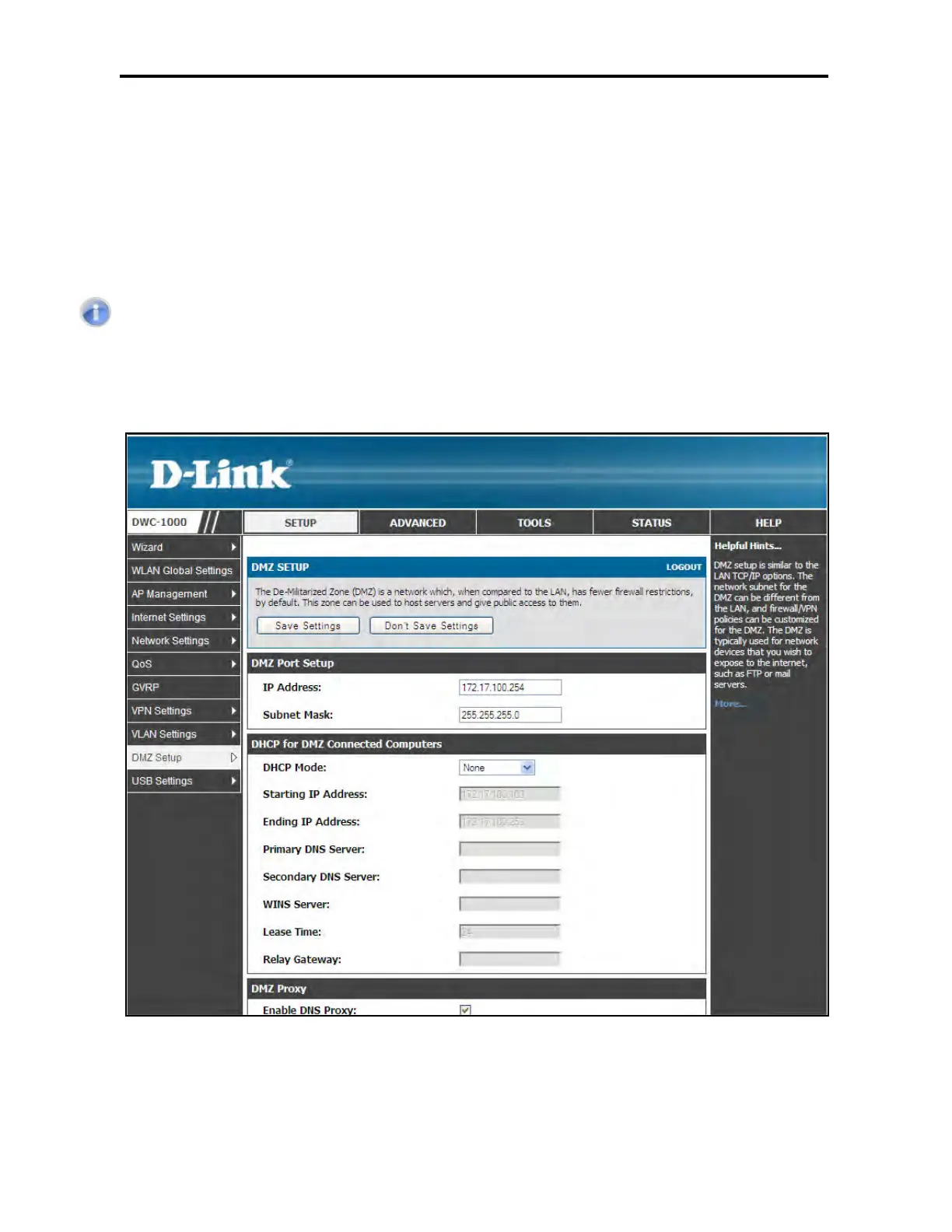Advanced Configuration Settings
67
DWC-1000 Wireless Controller User’s Guide
Configuring DMZ Settings
Path: SETUP > DMZ Setup > DMZ Setup Configuration
After you change the configurable port status to DMZ, use the following procedure to
configure DMZ settings.
Note: Your wireless controller may not display VPN-related menu options without the DWC-
1000-VPN-LIC License Pack (see “Licenses” on page 18).
1. Click SETUP > DMZ Setup > DMZ Setup Configuration. The DMZ SETUP page
appears.
2. Complete the fields in the page (see Table 4-3).
3. Click Save Settings.
