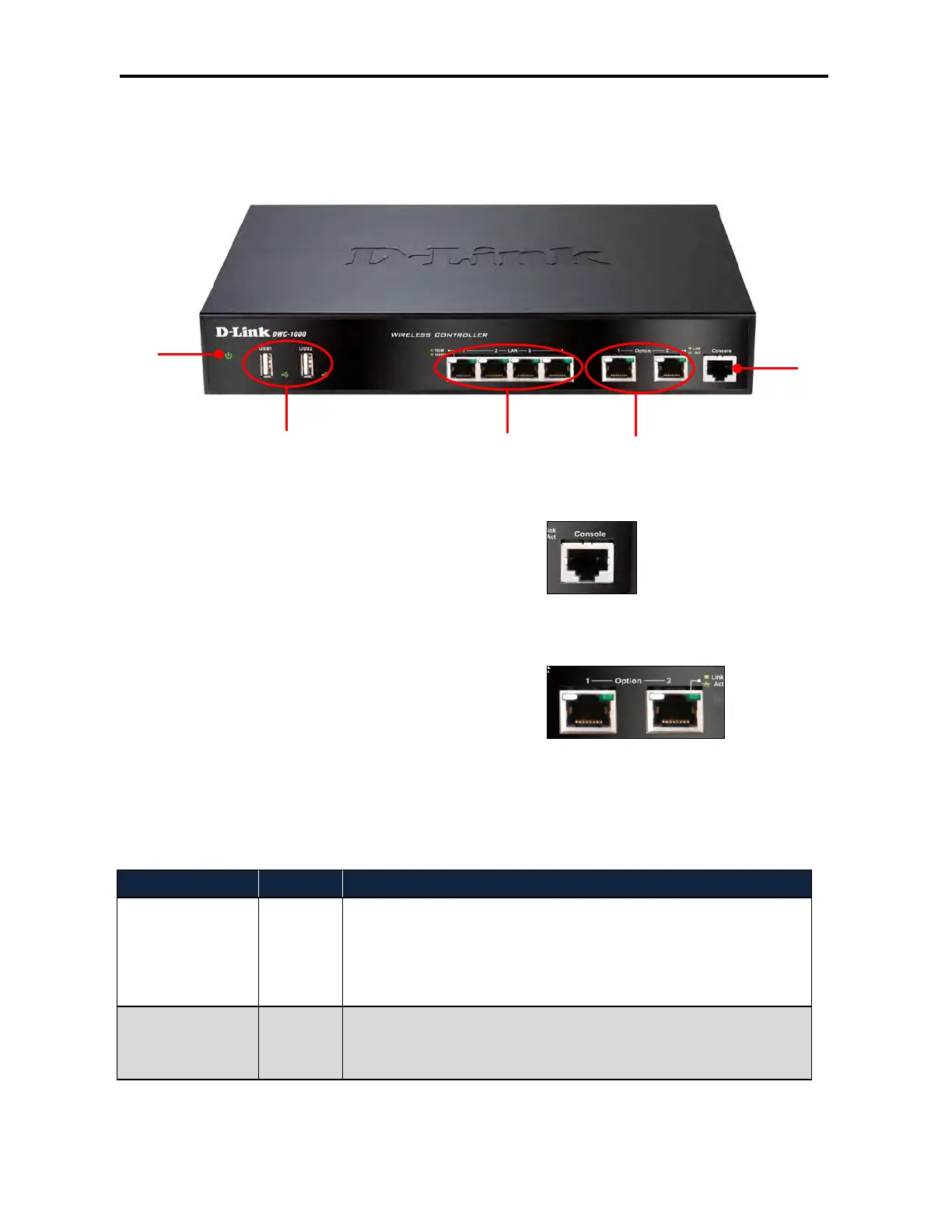Unpacking and Installation
15
DWC-1000 Wireless Controller User’s Guide
Front Panel Ports and LEDs
Figure 2-1. Front Panel Ports and Power LED
One RJ-45 Console Port
The RJ-45 labeled Console lets you connect a PC console to access the wireless
controller’s command-line interface.
Two Gigabit Option Ports
Two Gigabit Ethernet ports labeled Option let you connect the wireless controller to a
backbone (requires DWC-1000-VPN-LIC License Pack upgrade – see page 18). Each port
has an Activity LED (left) and Link LED (right) – see Table
2-1.
Table 2-1. Activity and Link LEDs
LED Color Description
Link LED
1000M
100M
Orange ON = port is operating at 1000 Mbps (1 Gbps).
Green ON = port is operating at 100 Mbps.
OFF = port is operating at 10 Mbps.
Activity LED Green ON = port link status is present.
Blink = port is sending or receiving data.
OFF = port has no link.
