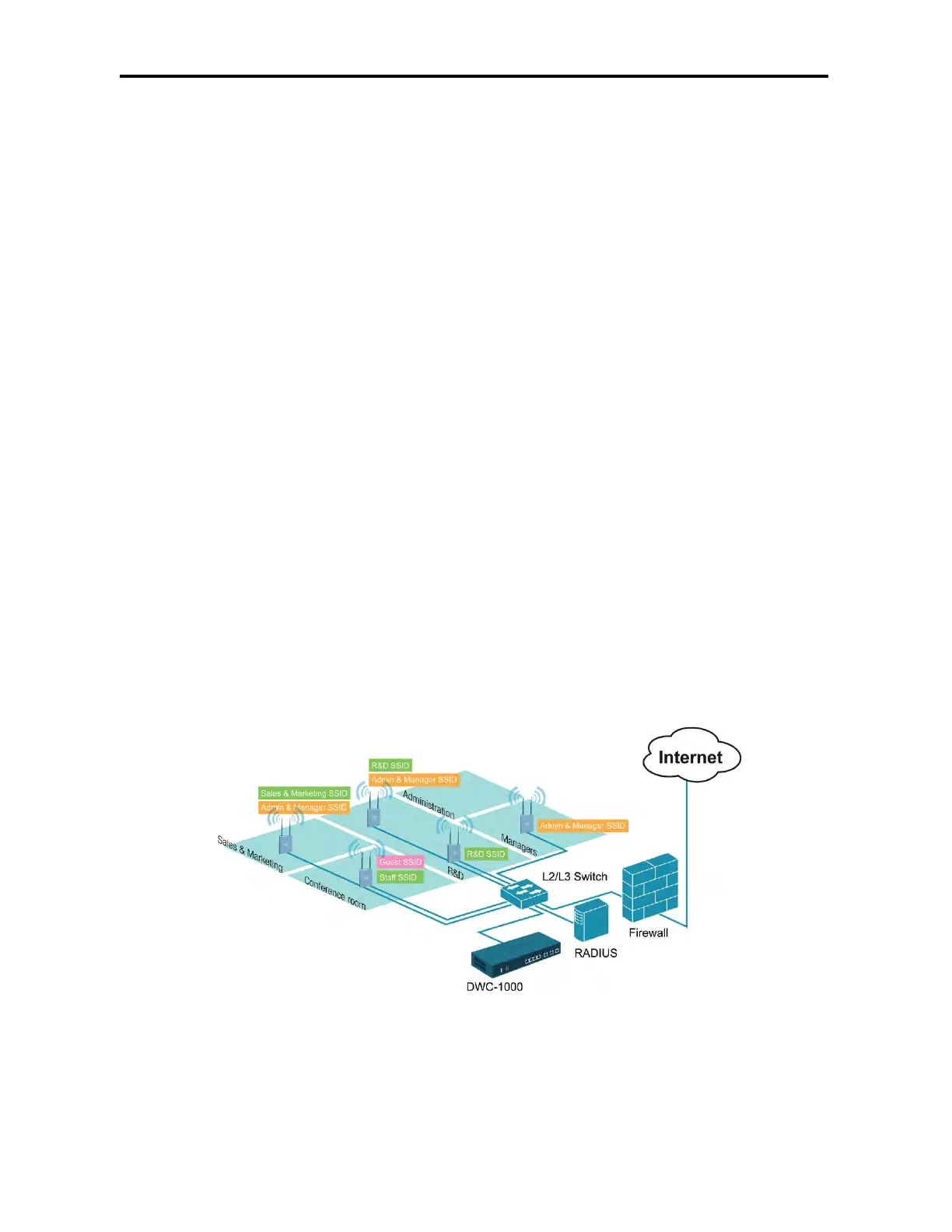Unpacking and Installation
21
DWC-1000 Wireless Controller User’s Guide
Sample Applications
The following sections describe three deployment scenarios to show how the wireless
controller can operate in a variety of network configurations.
Connecting to a Secured Network
Figure 2-6 shows a simple network with a wireless controller, Power over Ethernet (PoE)
switch, Layer 3 switch or router, and access points. This configuration allows you to send
data over the WLAN using Wired Equivalent Privacy (WEP) or Wi-Fi Protected Access
(WPA) to encrypt the data so that it becomes unreadable to outsiders.
In this configuration:
• The access points and wireless controller are connected in the same subnet and use the
same IP address range assigned to that subnet.
• There are no routers between the access points and the wireless controller.
• The access points and wireless controller are connected to a PoE switch.
• The uplink of the PoE switch provides Internet access.
• The access points and wireless controller are configured for WEP or WPA.
• The operating system on the computer that contains the network-interface card (NIC) is
configured with the same WEP or WPA network key settings configured on the switch and
wireless controller.
Figure 2-6. Example of Connecting to a Secured Network
