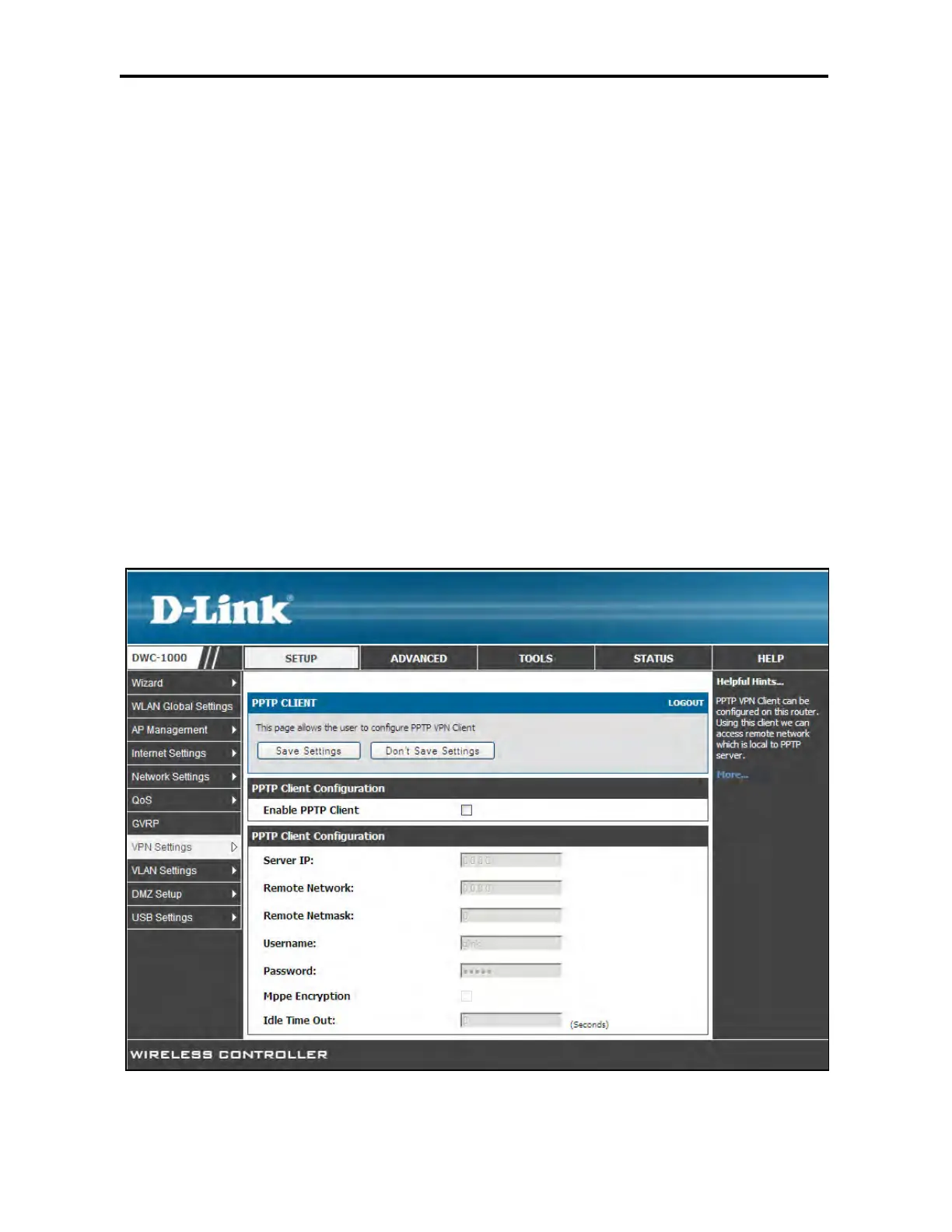VPN Settings
113
DWC-1000 Wireless Controller User’s Guide
PPTP/LT2P Tunnels
The wireless controller supports VPN tunnels from either PPTP or L2TP ISP servers. In this
role, the wireless controller acts as a broker to allow the ISP's server to create a TCP control
connection between the LAN VPN client and the VPN server.
PPTP Tunnel Support
Configuring PPTP Clients
Path: SETUP > VPN Settings > PPTP > PPTP Client
PPTP VPN clients can be configured on the wireless controller. Using this client, you can
access a remote network that is local to the PPTP server. After client is enabled, you can
use the STATUS > Active VPNs page to establish a PPTP VPN tunnel.
To configure PPTP clients:
1. Click SETUP > VPN Settings > PPTP > PPTP Client. The PPTP CLIENT page appears.
2. Complete the fields in the page (see Table 6-4).
