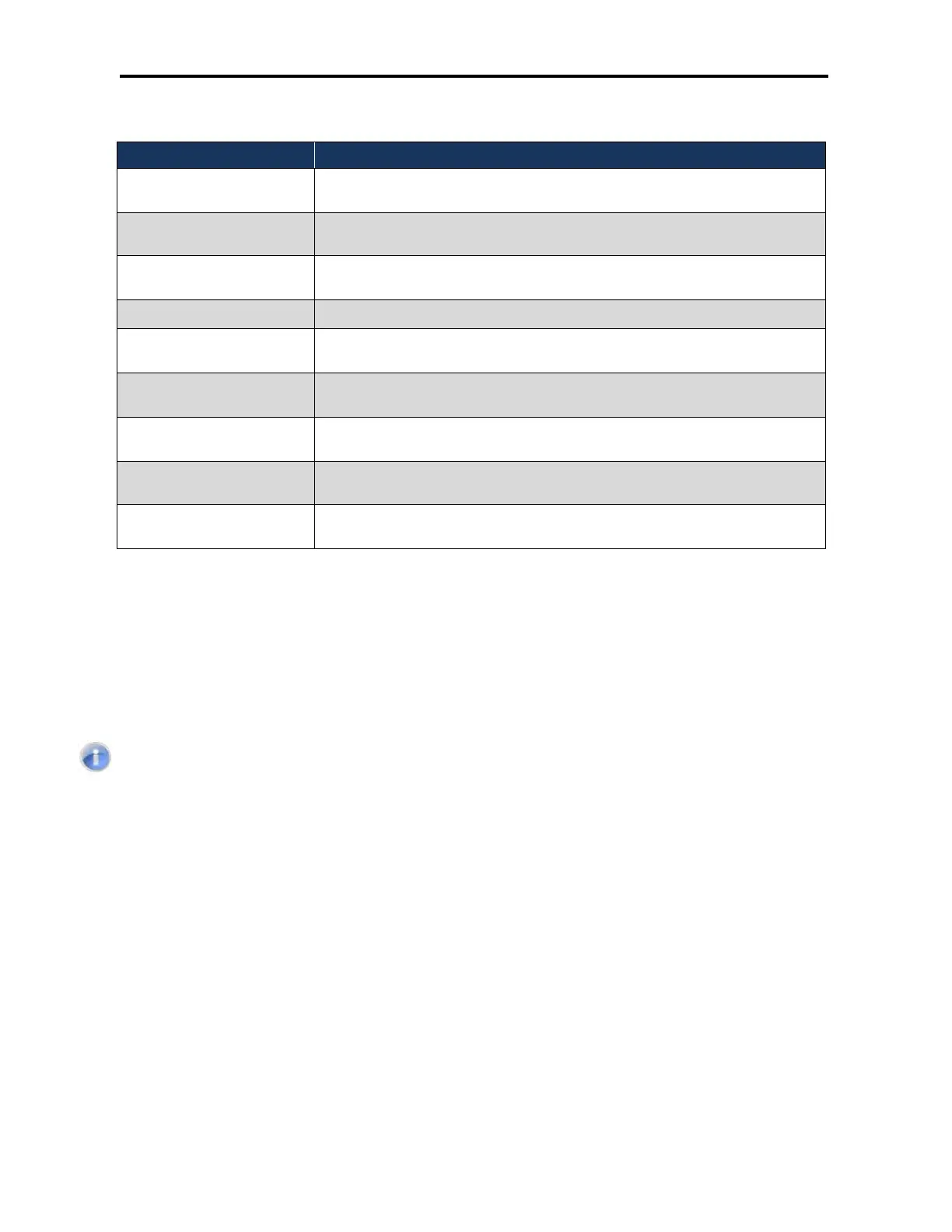Maintenance
200
DWC-1000 Wireless Controller User’s Guide
Table 8-5. USERS CONFIGURATION Page Settings
Field Description
User Name Enter a unique name for this user. The name should allow you to easily identify this user from
others you may add.
First Name
Enter the first name of the user. This is useful when the authentication domain is an external
server, such as RADIUS.
Last Name Enter the last name of the user. This is useful when the authentication domain is an external
server, such as RADIUS.
Select Group
Select the group to which this user will belong.
Check to Edit Password Check this box to change the password used by this user to log in to the web management
interface.
Enter Current Logged in
Administrator Password
Enter the current case-sensitive login password. For security, each typed password character is
masked with a dot (•).
New Password Enter the new case-sensitive login password. For security, each typed password character is
masked with a dot (•). Record the new password in Appendix A.
Confirm Password
Enter the same case-sensitive password entered in the New Password field. For security, each
typed password character is masked with a dot (•).
Idle Timeout Enter the number of minutes of inactivity that must occur before the user is logged out of his
session automatically. Entering an Idle Timeout value of 0 (zero) means never log out.
Deleting Users
Path: ADVANCED > Users > Users
If you no longer a user, you can delete the user.
Note: A precautionary message does not appear before you delete a user. Therefore, be sure
you do not need a user before you delete it.
To delete a user:
1. Click ADVANCED > Users > Users. The USERS page appears.
2. Check the box next to each user you want to delete. (Or click the box next to List of Users
to select all users.)
3. Click the Delete button.
