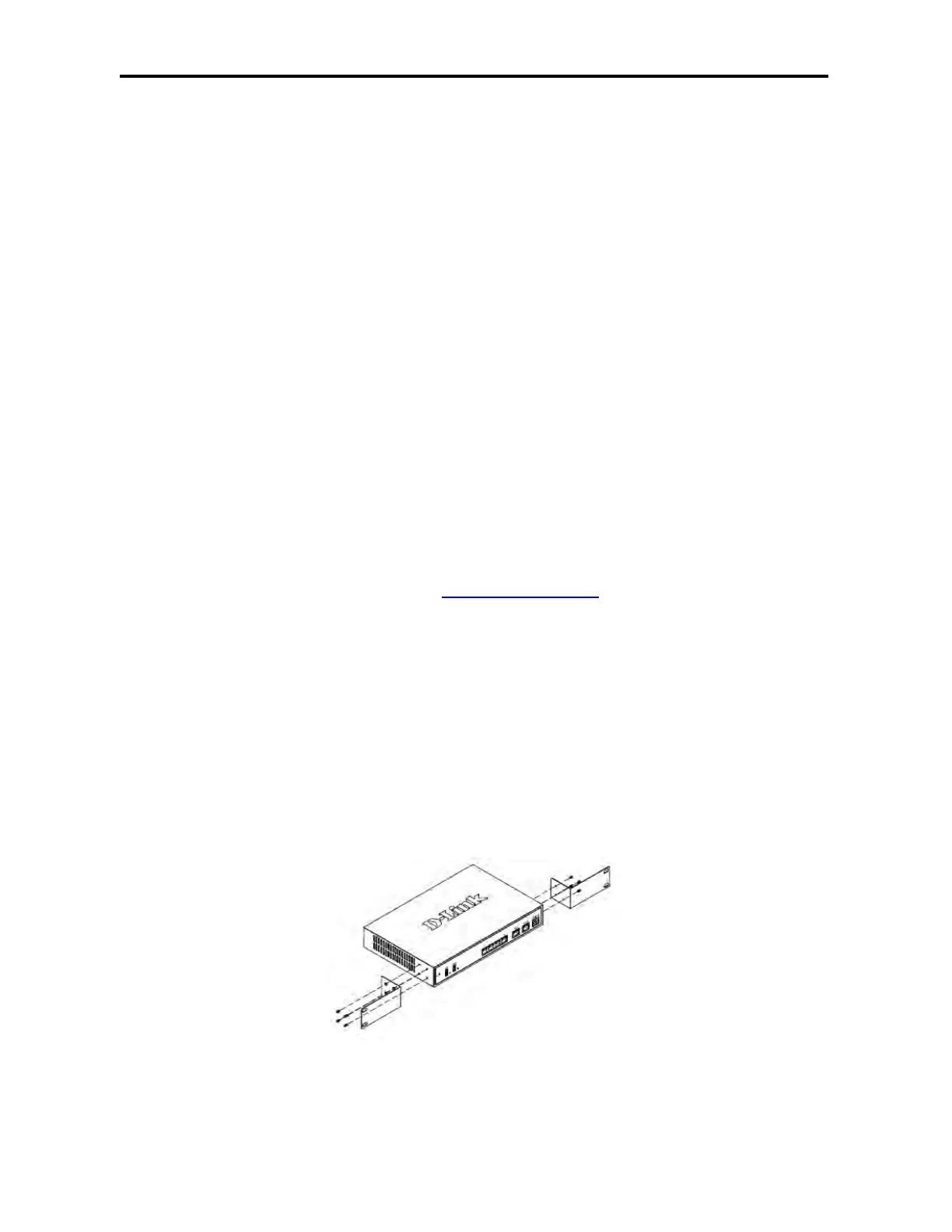Unpacking and Installation
18
DWC-1000 Wireless Controller User’s Guide
2. Find the reset button on the back panel, and then use a thin object to press and hold the
reset button for at least 15 seconds.
3. Release the reset button.
Bottom Panel (Default IP Address)
The bottom of the wireless controller enclosure has a product label that shows the wireless
controller’s serial number, regulatory compliance, and other information.
Licenses
Two types of licenses are available for upgrading the wireless controller.
• DWC-1000-AP6-LIC License Packs. Allow the wireless controller to manage 6 additional
access points. You can upgrade the wireless controller 3 times with these license packs,
enabling it to support a maximum of 24 access points.
• DWC-1000-VPN-LIC License Pack. Allows the wireless controller to support VPN,
firewall, and routing functions via its two Gigabit Ethernet Option ports.
For more information about licenses, visit http://www.dlink.com and see “
Activating
Licenses” on page 208.
Installing the Wireless Controller
Rack-Mounting the Wireless Controller
The wireless controller can be mounted in a standard 19-inch equipment rack.
1. Attach the mounting brackets to each side of the chassis (see Figure 2-3) and secure them
with the supplied screws.
Figure 2-3. Attaching the Rack-Mount Brackets