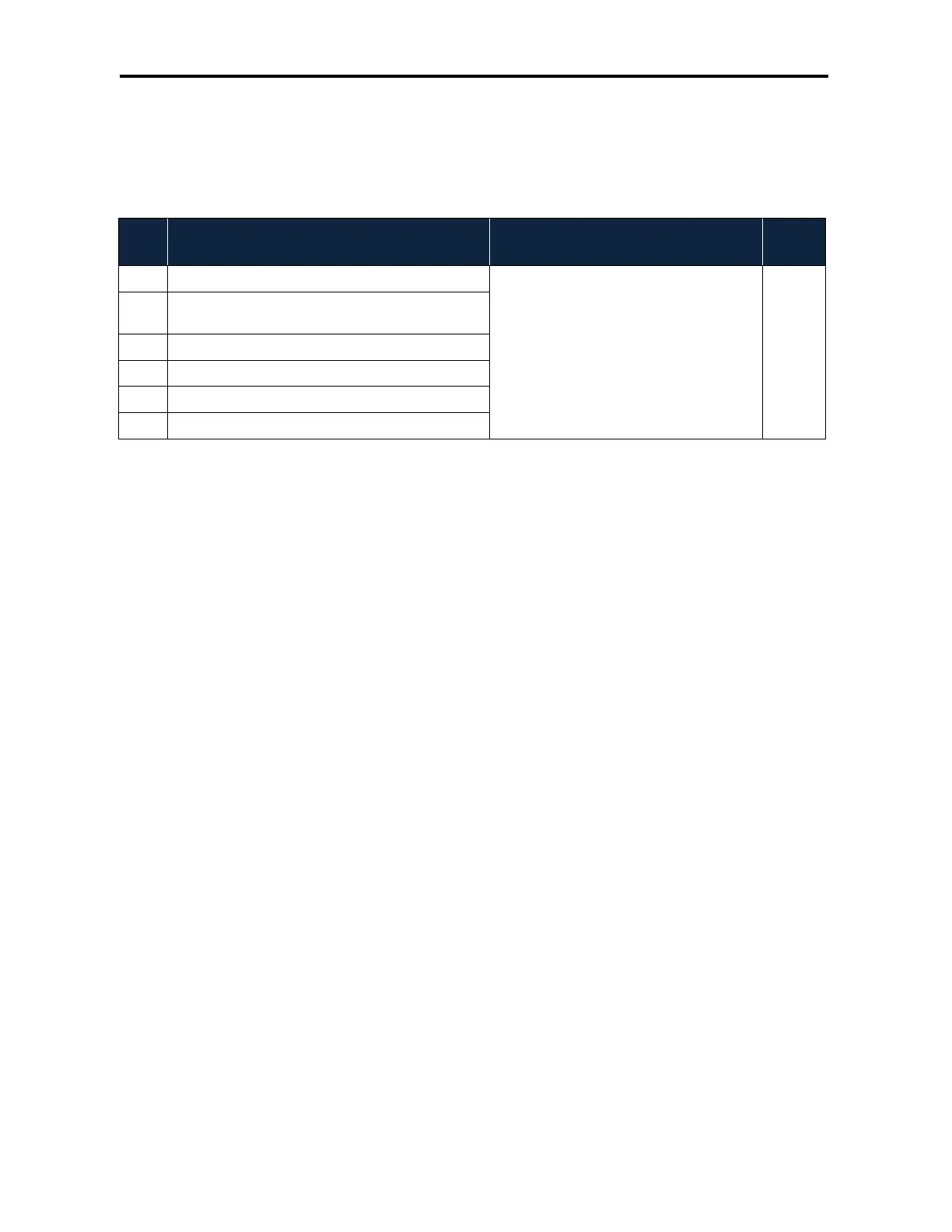Unpacking and Installation
22
DWC-1000 Wireless Controller User’s Guide
To configure the wireless controller for WPA or WPA/WPA2 security, perform the basic
configuration procedure described in Chapter
3, and then use the procedure below to
configure the wireless controller for WPA or WPA/WPA2 security.
Step Configuration Path in web Management Interface
See
Page
1. Under the SSID column, click an SSID. ADVANCED > SSIDs 35
2.
Change Wireless Network Configuration to desired settings,
including security.
3. For Security, click None, WEP, or WPA/WPA2.
4. If using WEP, enter a WEP key.
5. If using WPA/WPA2, enter a WPA key.
6. Click Save Settings.
Authenticating to an Authentication Server
Web authentication is a feature that denies a client access to the network until that client
supplies a valid username and password.
Figure
2-6 on page 21 shows an example of a network configuration that uses a wireless
controller, access points, PoE switch, and a Remote Authentication Dial In User Service
(RADIUS) for authentication. In this configuration, the RADIUS server authenticates users
before they gain access to the WLAN.
In this configuration:
• The access points and wireless controller are connected in the same subnet and use the
same IP address range assigned to that subnet.
• There are no routers between the access points and the wireless controller.
• The access points and wireless controller are connected to a Power-over-Ethernet (PoE)
switch. The uplink of the PoE switch connects to a Layer 3 switch or router that provides
Internet access.
• There is a shared secret key exchanged between the access point and RADIUS server.
• User and user privileges are specified in the RADIUS database. (Servers using other
types of authentication, such as Kerberos, have other settings that must be configured.)
