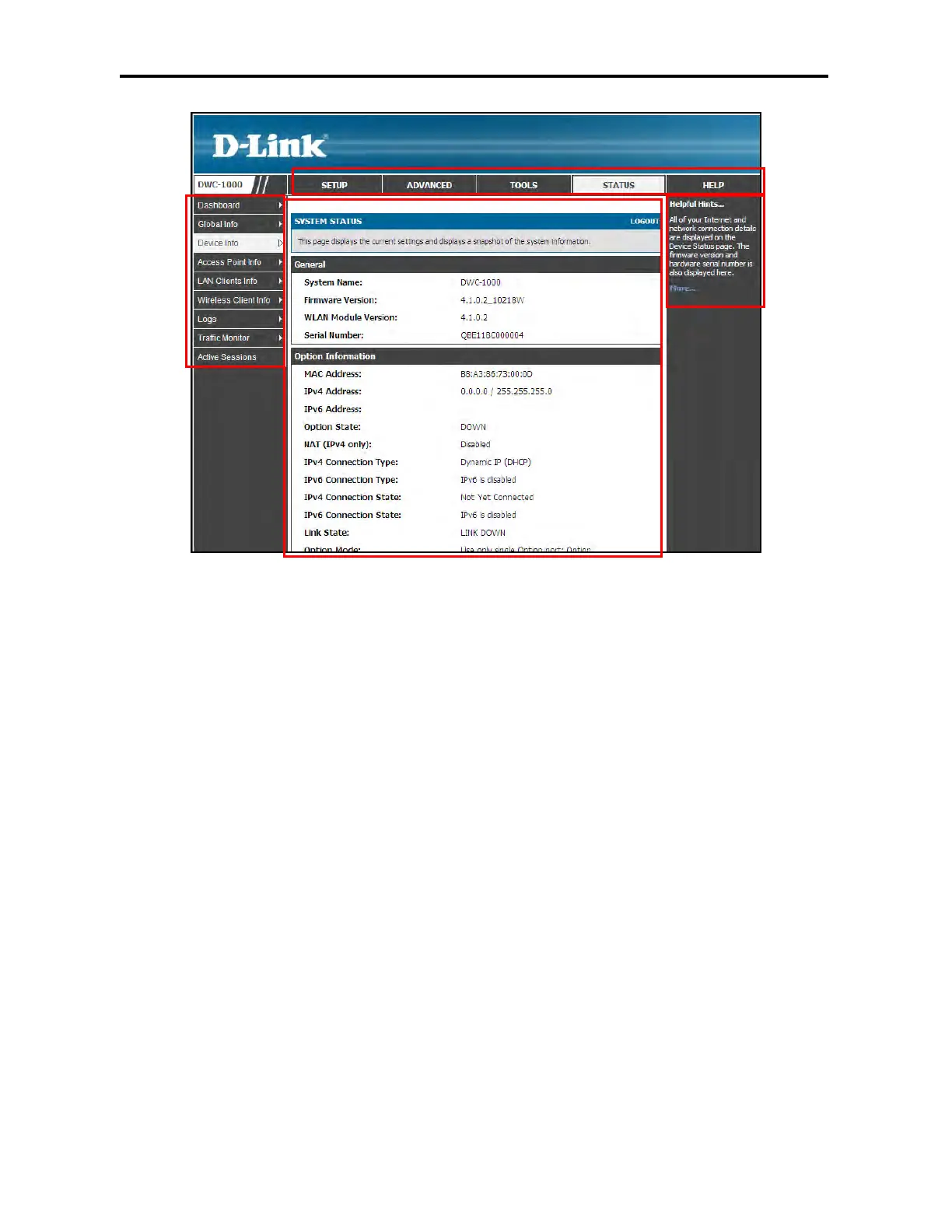Basic Configuration
31
DWC-1000 Wireless Controller User’s Guide
Figure 3-1. Web Management Interface
Basic Configuration Procedures
To perform a basic configuration:
Basic Configuration Step #1. Enable DHCP Server (Optional) – see page 32.
Basic Configuration Step #2. Select the Access Points to be Managed – see page 33.
Basic Configuration Step #3. Change the SSID Name and Set Up Security – see page 35.
Basic Configuration Step #4. Confirm Access Point Profile is Associated – see page 39.
Basic Configuration Step #6. Use SSID with RADIUS – see page 48.
Basic Configuration Step #5. Configure Captive Portal Settings – see page 40.
