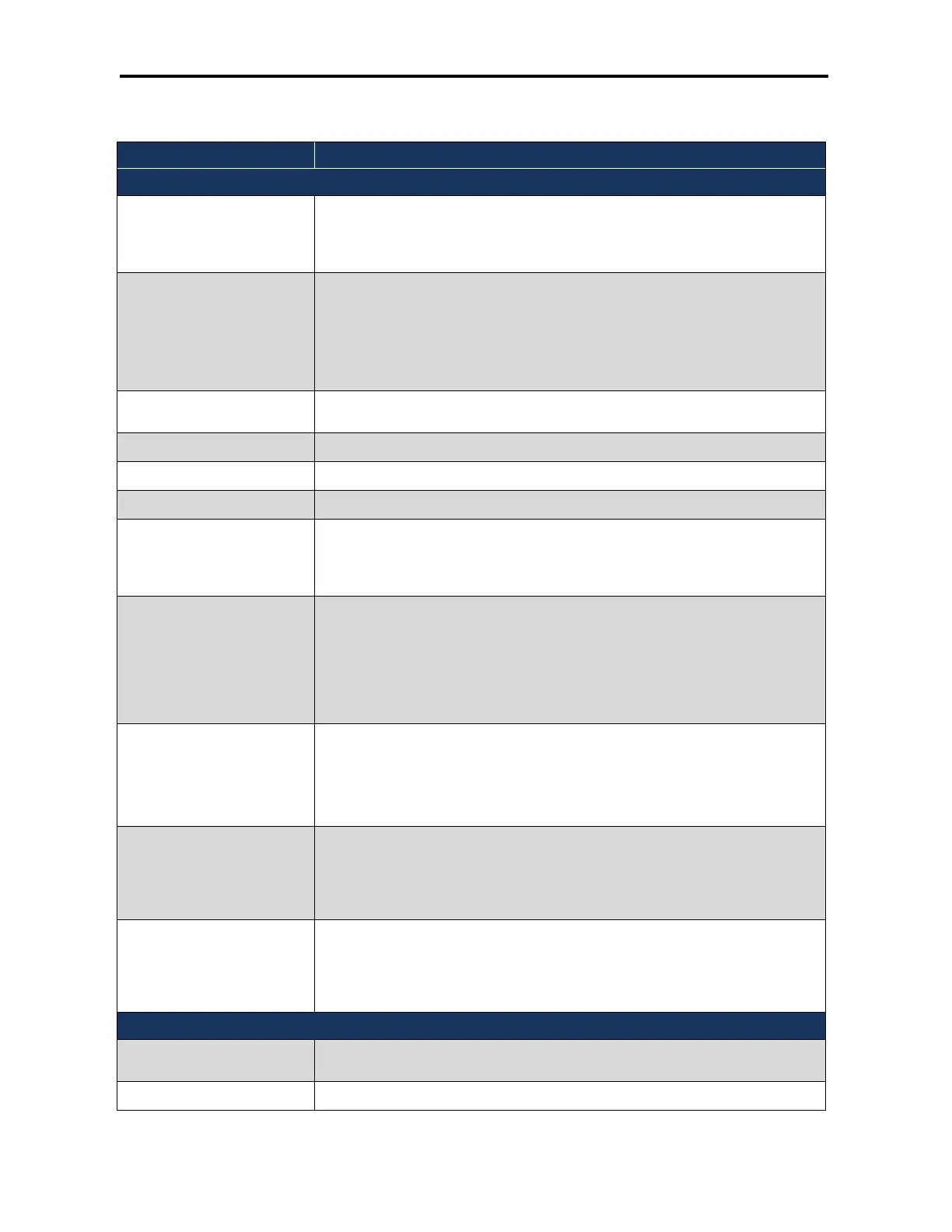VPN Settings
122
DWC-1000 Wireless Controller User’s Guide
Table 6-7. Fields on the OPENVPN CONFIGURATION Page
Field Description
OpenVPN Server/Client Configuration
Enable Openvpn
Enables or disables OpenVPN support. Choices are:
• Checked = enable OpenVPN support.
• Unchecked = disable OpenVPN support.
Mode
Select an OpenVPN daemon mode. Choices are:
• Server = run OpenVPN daemon in server mode.
• Client = run OpenVPN daemon in client mode.
• Access Server Client = user must download the auto login profile from the OpenVPN Access
Server and upload the same to connect.
Server IP
If Mode = Client, enter the OpenVPN server IP address to which the client connects (Applicable
in client mode).
Vpn Network
Enter the IP address of the virtual network.
Vpn Netmask
Enter the netmask of the virtual network.
Port
Enter the port number on which OpenVPN server (or access server) runs.
Tunnel Protocol
Select the protocol used to communicate with the remote host. Choices are:
• UDP
• TCP
Encryption Algorithm
Select the cipher with which the packets are encrypted. Choices are:
• BF-CBC
• AES-128
• AES-192
• AES-256
Hash Algorithm
Select the message digest algorithm used to authenticate packets. Choices are:
• SHA1
• SHA256
• SHA512
Tunnel Type
If Mode = Server, select the type of tunnel through which traffic is redirected. Choices are:
• Full Tunnel = redirect all the traffic through the tunnel.
• Split Tunnel = redirect traffic to only specified resources (added from openVpnClient Routes)
through the tunnel.
Enable Client to Client
Communication
Enables or disables OpenVPN clients to communicate with each other in split tunnel scenarios.
Choices are:
• Checked = enable client-to-client communication.
• Unchecked = disable client-to-client communication.
Updated Access Server-Client Configuration
Upload Status
Shows whether the user must download the auto-login profile and upload here to connect this
wireless controller to the OpenVPN access server.
File
Use this field and the Browse button to select the file containing the profile.
