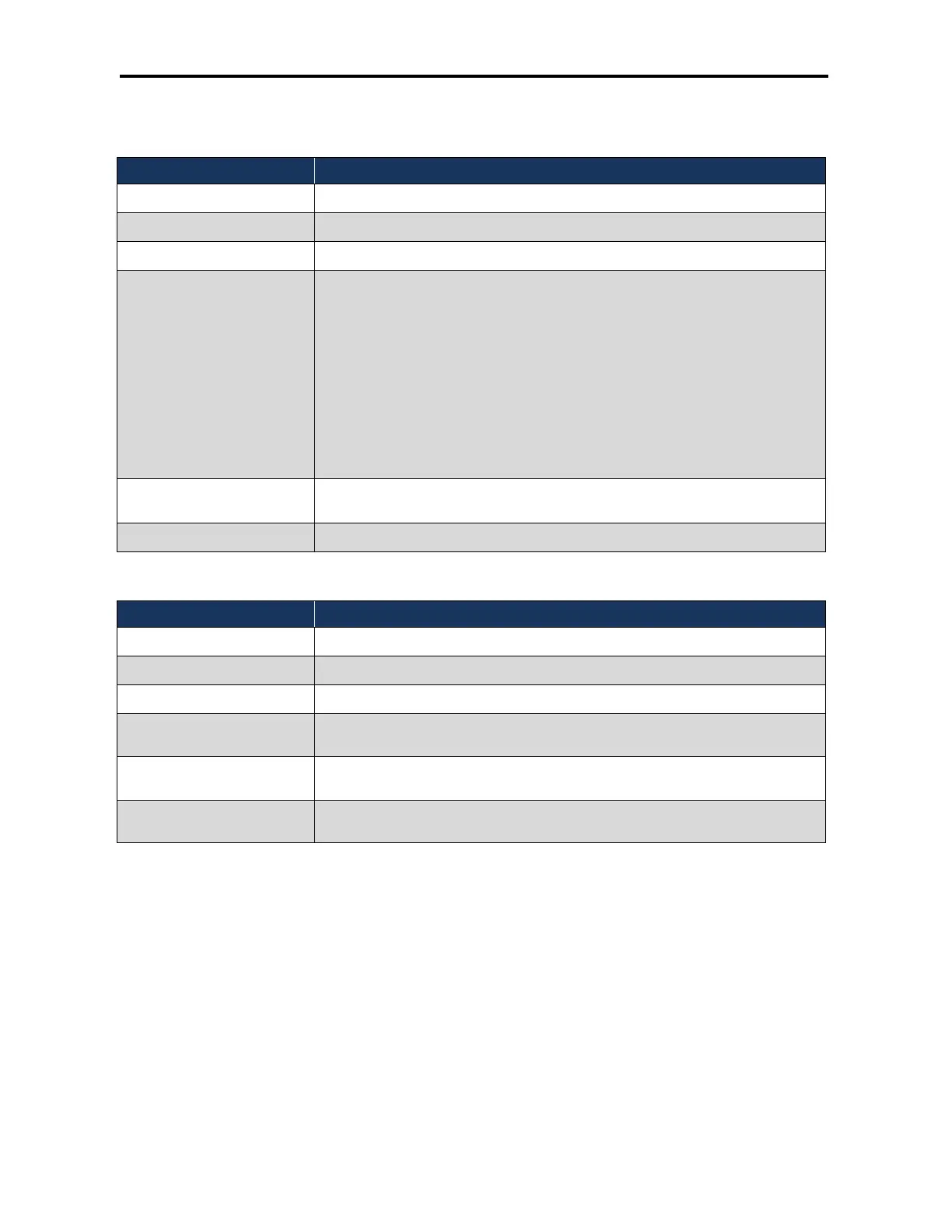Viewing Status and Statistics
153
DWC-1000 Wireless Controller User’s Guide
Table 7-16. Fields on the MANAGED AP STATUS Page
Field Description
MAC Address Ethernet address of the access point being managed by the wireless controller.
IP Address
Network IP address of the managed access point.
Age
Time of the last communication between the wireless controller and the access point.
Status
Current managed state of the access point. Possible values are:
• Discovered = access point is discovered by the wireless controller, but is not yet
authenticated.
• Authenticated = access point has been validated and authenticated (if authentication is
enabled), but it is not configured.
• Managed = access point profile configuration has been applied to the access point and the
access point is operating in managed mode.
• Failed = wireless controller lost contact with the access point. A failed entry will remain in the
Managed AP database unless you remove it. Note: a managed access point shows a failed
status temporarily during a reset.
Profile Access point profile configuration currently applied to the managed access point. The profile is
assigned to the access point in the Valid AP database.
Radio Interface
Wireless radio mode that each radio on the access point is using.
Table 7-17. Buttons on the MANAGED AP STATUS Page
Button Description
Delete Clears existing access point.
View AP Details
Shows detailed status information collected from the access point.
View Radio Details Shows detailed status for a radio interface.
View Neighbor Details
Shows the neighbor access points that the specified access point has discovered through
periodic RF scans on the selected radio interface.
View Neighbor Clients Shows information about wireless clients associated with an AP or detected by the access point
radio.
View VAP Details
Shows summary information about the virtual access points (VAPs) for the selected access point
and radio interface on the access points that the controller manages.
