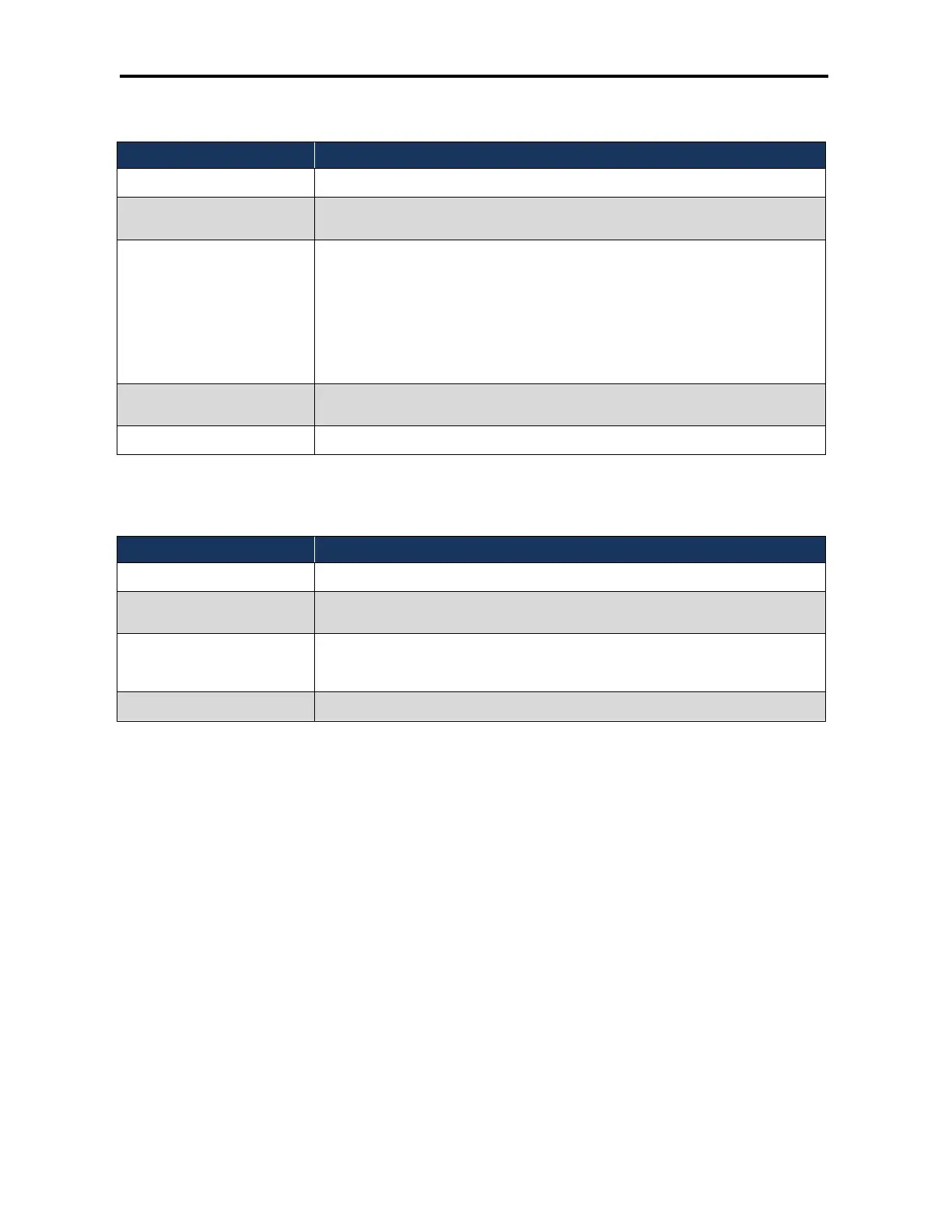Viewing Status and Statistics
182
DWC-1000 Wireless Controller User’s Guide
Table 7-38. Fields on the DETECTED CLIENT STATUS Page
Field Description
MAC Address
Ethernet address of the client.
Client Name
Name of the client, if available, from the Known Client Database. If client is not in the database,
this field is blank.
Client Status
Client status, which can be one of the following:
• Authenticated = wireless client is authenticated with the wireless system.
• Detected = wireless client is detected by the wireless system but is not a security threat.
• Black-Listed = client with this MAC address is specifically denied access via MAC
authentication.
• Rogue = client is classified as a threat by one of the threat-detection algorithms.
Age
Time since any event has been received for this client that updated the detected client database
entry.
Create Time
Time since this entry was first added to the detected client’s database.
Table 7-39. Buttons on the DETECTED CLIENT STATUS Page
Field Description
Delete
Deletes the selected client from the list. If the client is detected again, it will be added to the list.
Delete All
Deletes all non-authenticated clients from the Detected Client database. As clients are detected,
they are added to the database and appear in the list.
Acknowledge All Rogues
Clears the rogue status of all clients listed as rogues in the Detected Client database. The status
of an acknowledged client returns to the status it had when it was first detected. If the detected
client fails any of the tests that classify it as a threat, it appears as a Rogue again.
Refresh
Updates the information on the page.
