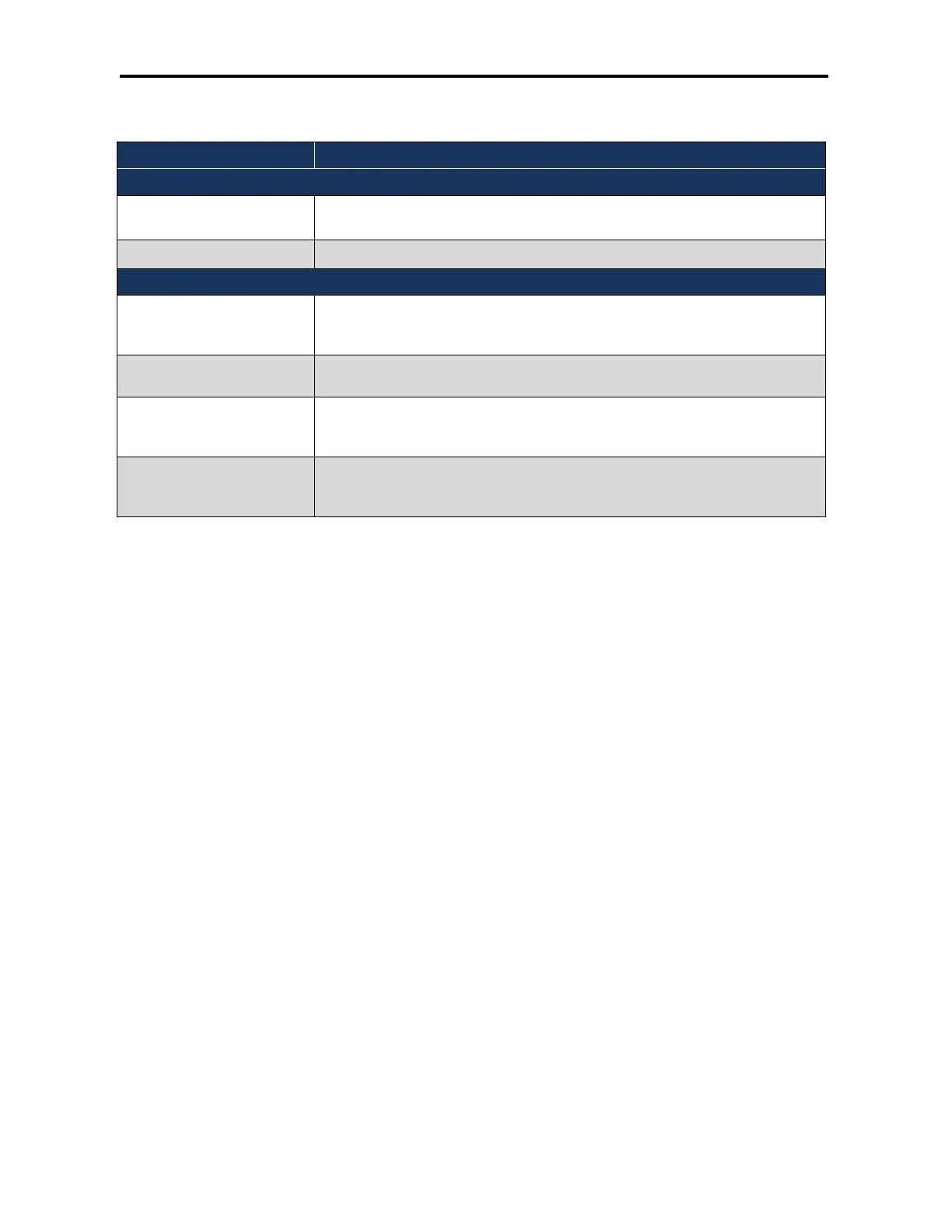Maintenance
188
DWC-1000 Wireless Controller User’s Guide
Table 8-1. GROUP CONFIGURATION Page Settings
Field Description
Group Configuration
Group Name Enter a unique name for this group. The name should allow you to easily identify this group from
others you may add.
Description
Enter an optional description for this user group.
User Type
Admin Check this box to grant all users in this group super-user privileges. These include managing the
wireless controller, using SSL VPN to access network resources, and logging in to L2TP/PPTP
servers on the Option port. By default, there is one admin user.
Guest User (read-only)
Check this box to grant all members in this group read-only access to the web management
interface. Guest users cannot change configuration settings or access to SSL VPN functions.
Captive Portal Check this box to grant all members in this group captive portal access. Wireless controller
access for captive portal users is based on the captive portal policies you configured (see “4.
Customize the captive portal login page” on page 45)
Idle Timeout Enter the number of minutes of inactivity that must occur before the users in this user group are
logged out of their web management session automatically. Entering an Idle Timeout value of 0
(zero) means never log out.
