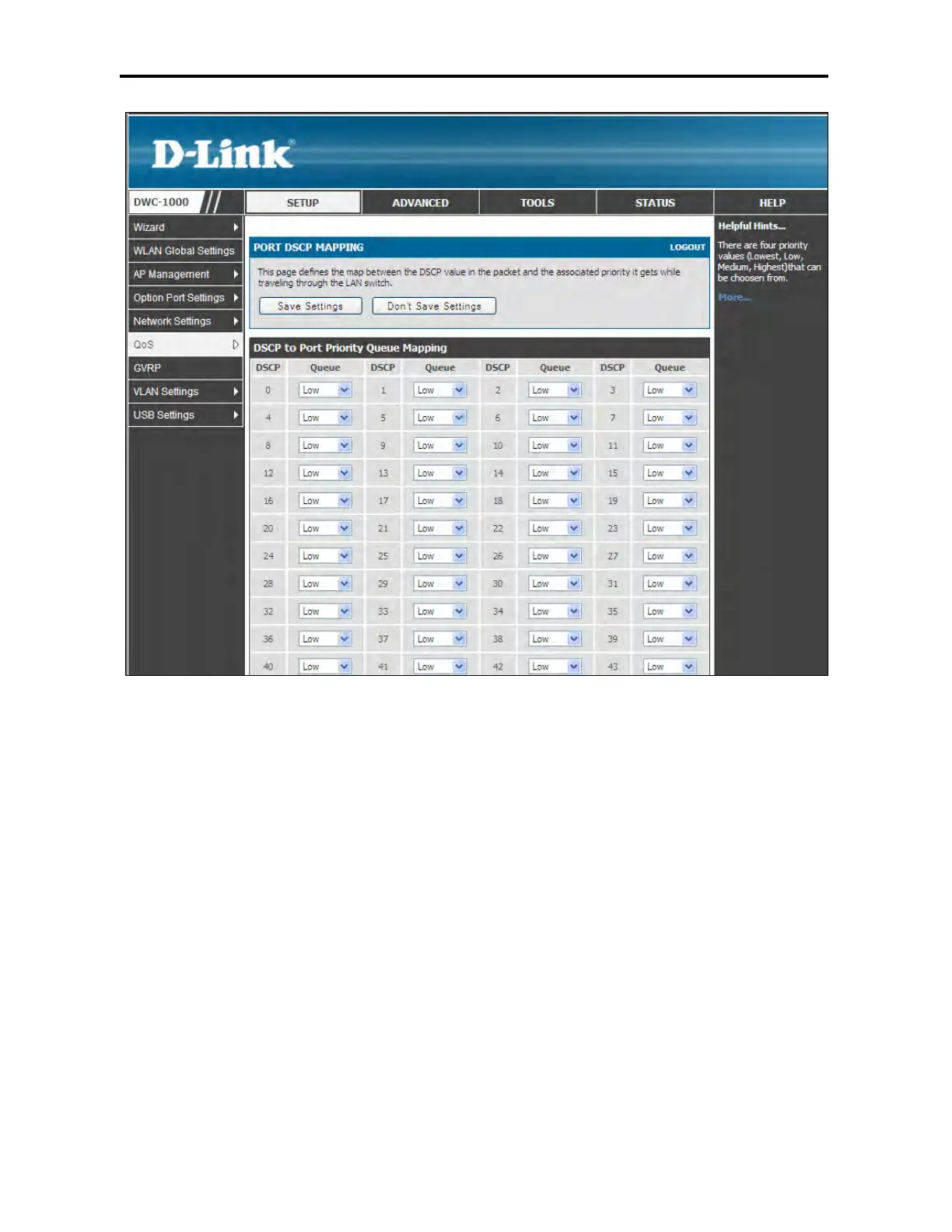Advanced Configuration Settings
55
DWC-1000 Wireless Controller User’s Guide
5. On the appropriate row, use the Queue drop-down list to select one of the following
priorities:
– Highest
– Medium
– Low
– Lowest
6. Repeat step 2 for each additional CoS field you want to prioritize.
7. When you finish, click Save Settings.
