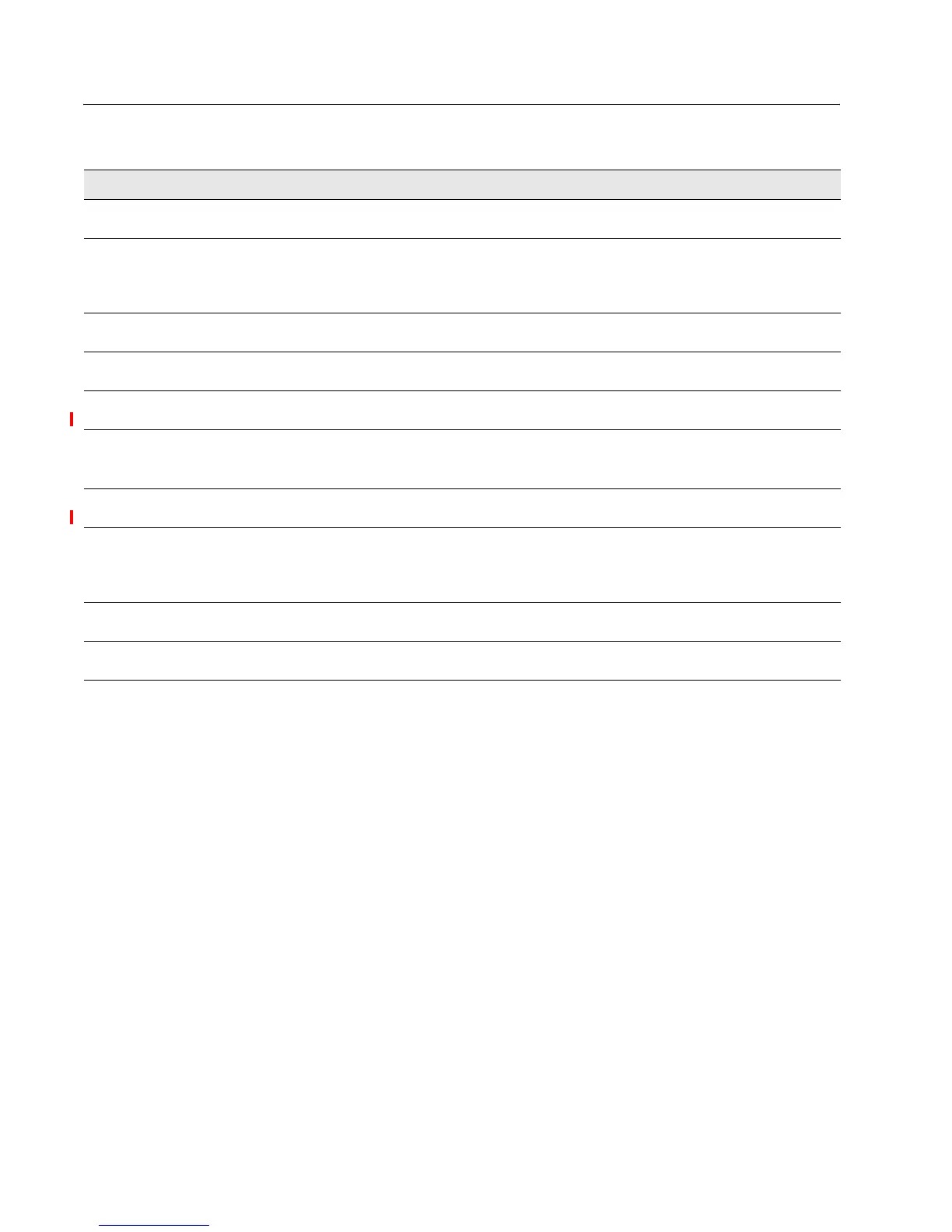D-Link UAP Software User Manual
12/10/09
Page 102 Client QoS Status 34CSFP6XXUAP-SWUM100-D13
Table 43: Client QoS Status
Field Description
Station The Station menu contains the MAC address of each client currently associated with the
AP. To view the QoS settings applied to a client, select its MAC address from the list.
QoS Mode Shows whether the QOS mode for the selected client is enabled or disabled.
Note:
For the Qos Mode to be enabled on a client, it must be globally enabled on the
AP and enabled on the VAP the client is associated with. Use the VAP QoS
Parameters page to enable the QoS Global Admin mode and the per-VAP QoS Mode.
Bandwidth Limit Up Shows the maximum allowed transmission rate from the client to the AP in bits per
second (bps). The valid range is 0–4294967295 bps.
Bandwidth Limit Down Shows the maximum allowed transmission rate from the AP to the client in bits per
second (bps). The valid range is 0–4294967295 bps.
ACL Type Up Shows the type of ACL that is applied to traffic in the inbound (client-to-AP) direction,
which can only be Pv4: The ACL examines IPv4 packets for matches to ACL rules.
ACL Name Up Shows the name of the ACL applied to traffic entering the AP in the inbound direction.
When a packet or frame is received by the AP, the ACL's rules are checked for a match.
The packet or frame is processed if it is permitted and discarded if it is denied.
ACL Type Down Shows the type of ACL to apply to traffic in the outbound (AP-to-client) direction, which
can only be IPv4: The ACL examines IPv4 packets for matches to ACL rules.
ACL Name Down Shows the name of the ACL applied to traffic in the outbound direction.
After switching the packet or frame to the outbound interface, the ACL's rules are
checked for a match. The packet or frame is transmitted if it is permitted and discarded if
it is denied.
DiffServ Policy Up Shows the name of the DiffServ policy applied to traffic sent to the AP in the inbound
(client-to-AP) direction.
DiffServ Policy Down Shows the name of the DiffServ policy applied to traffic from the AP in the outbound (AP-
to-client) direction.
